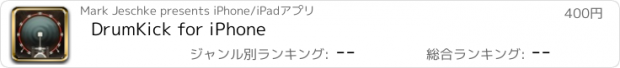DrumKick for iPhone |
| この情報はストアのものより古い可能性がございます。 | ||||
| 価格 | 400円 | ダウンロード |
||
|---|---|---|---|---|
| ジャンル | ミュージック | |||
サイズ | 25.4MB | |||
| 開発者 | Mark Jeschke | |||
| 順位 |
| |||
| リリース日 | 2013-05-19 06:30:37 | 評価 |
|
|
| 互換性 | iOS 7.0以降が必要です。 iPhone、iPad および iPod touch 対応。 | |||
DrumKick for iPhone is the ultimate live performance drum app on-the-go! It gives you the freedom to play a great-sounding, intuitively laid-out drum kit anywhere—without the hassle of lugging your entire acoustic set to the show. Simply plug into a P.A. system, headphones, a boombox, or an amplifier, and you're ready to rock!
– Connect to your Bluetooth-enabled laptop or device with MIDI over Bluetooth.
– Core and Virtual MIDI support.
– Audiobus & Inter-App Audio support.
– Featured in Apple's Music-Making Apps for "The Song."
– Featured in Apple's Band In Your Hand showcase.
Reviews:
http://www.musicappblog.com/drumkick-music-app-review/
DrumKick is the only stereo drum app that allows you to play the kick drum with your foot!
With DrumKick installed on two iOS devices, such as an iPad and an iPhone, you can use the iPhone as a Bluetooth remote to play the kick drum with your foot! It also works with two iPhones or iPod touches. Or, you can mix and match.
How does it work?
Playing the virtual kick drum pedal is achieved by inserting the iPhone (upside down) into a snug fitness band that's wrapped around your ankle, or the front tube of your relatively clean crew sock. Tap your toes with your heel down, and the iPhone's accelerometer will trigger the kick drum sound on another iPhone or iPod touch via Bluetooth.
Feature Highlights:
• Play the kick drum sound with your foot, using a second iOS device via standard Bluetooth connection.
• High-quality drum stereo sounds with independent control of their volume, pitch and pan levels.
• Low-latency with drum taps and sounds.
• Retina-enhanced, interactive, 3-D animated drums and cymbals.
• Multiple tap regions for triggering different drum and cymbal sounds.
• Ability to switch the drum kit's audio output from stereo to mono when connected to stereo speakers, such as a P.A. system.
• Touch-hold on the crash cymbal for a choked cymbal* muting effect.
• Audiobus & Inter-App Audio support (iOS7+) for adding effects apps to DrumKick's output and recording into to GarageBand, Loopy, or AudioShare.
• Audiobus Remote triggers that you allow you to play DrumKick's sounds via a secondary iDevice with the Audiobus Remote app installed. Requires the Audiobus app, iOS 8.3 +, iPad 3+, and iPhone 4S+. https://audiob.us/remote.
• Core MIDI IN & OUT support, thanks to Nic Grant of Audeonic Apps for his robust MidiBus Library. http://midib.us.
• MIDI over Bluetooth support.
• Play any of DrumKick's available sounds, using the iRig BlueBoard MIDI Bluetooth or KMI SoftStep foot controller. Requires Bluetooth LE-enabled iOS device such as the iPhone 4S, iPad 3, or higher.
• Jam along with music apps that run in the background, such as GarageBand, Pandora, or your iPod music library.
• Minimum requirements: iPad 2, iPhone 4S and newer devices are recommended.
* No cymbals were harmed during the making of this app.
If you have an issue or find a bug within DrumKick, please do not inform me about it in an App Review, since that method doesn't provide your contact information. For help and support, please send an email to:
feedback@drumkickapp.com
Known issues:
• Missing UI panel for controlling the playback and recording from an Inter-App Audio connected app.
更新履歴
This app has been updated by Apple to display the Apple Watch app icon.
• Support for MIDI over Bluetooth LE.
• Added missing Ride Edge and Crash 15" MIDI input note numbers.
• Updated Audiobus SDK 2.3.1.
• Minor bug fixes to the MIDI settings UI.
– Connect to your Bluetooth-enabled laptop or device with MIDI over Bluetooth.
– Core and Virtual MIDI support.
– Audiobus & Inter-App Audio support.
– Featured in Apple's Music-Making Apps for "The Song."
– Featured in Apple's Band In Your Hand showcase.
Reviews:
http://www.musicappblog.com/drumkick-music-app-review/
DrumKick is the only stereo drum app that allows you to play the kick drum with your foot!
With DrumKick installed on two iOS devices, such as an iPad and an iPhone, you can use the iPhone as a Bluetooth remote to play the kick drum with your foot! It also works with two iPhones or iPod touches. Or, you can mix and match.
How does it work?
Playing the virtual kick drum pedal is achieved by inserting the iPhone (upside down) into a snug fitness band that's wrapped around your ankle, or the front tube of your relatively clean crew sock. Tap your toes with your heel down, and the iPhone's accelerometer will trigger the kick drum sound on another iPhone or iPod touch via Bluetooth.
Feature Highlights:
• Play the kick drum sound with your foot, using a second iOS device via standard Bluetooth connection.
• High-quality drum stereo sounds with independent control of their volume, pitch and pan levels.
• Low-latency with drum taps and sounds.
• Retina-enhanced, interactive, 3-D animated drums and cymbals.
• Multiple tap regions for triggering different drum and cymbal sounds.
• Ability to switch the drum kit's audio output from stereo to mono when connected to stereo speakers, such as a P.A. system.
• Touch-hold on the crash cymbal for a choked cymbal* muting effect.
• Audiobus & Inter-App Audio support (iOS7+) for adding effects apps to DrumKick's output and recording into to GarageBand, Loopy, or AudioShare.
• Audiobus Remote triggers that you allow you to play DrumKick's sounds via a secondary iDevice with the Audiobus Remote app installed. Requires the Audiobus app, iOS 8.3 +, iPad 3+, and iPhone 4S+. https://audiob.us/remote.
• Core MIDI IN & OUT support, thanks to Nic Grant of Audeonic Apps for his robust MidiBus Library. http://midib.us.
• MIDI over Bluetooth support.
• Play any of DrumKick's available sounds, using the iRig BlueBoard MIDI Bluetooth or KMI SoftStep foot controller. Requires Bluetooth LE-enabled iOS device such as the iPhone 4S, iPad 3, or higher.
• Jam along with music apps that run in the background, such as GarageBand, Pandora, or your iPod music library.
• Minimum requirements: iPad 2, iPhone 4S and newer devices are recommended.
* No cymbals were harmed during the making of this app.
If you have an issue or find a bug within DrumKick, please do not inform me about it in an App Review, since that method doesn't provide your contact information. For help and support, please send an email to:
feedback@drumkickapp.com
Known issues:
• Missing UI panel for controlling the playback and recording from an Inter-App Audio connected app.
更新履歴
This app has been updated by Apple to display the Apple Watch app icon.
• Support for MIDI over Bluetooth LE.
• Added missing Ride Edge and Crash 15" MIDI input note numbers.
• Updated Audiobus SDK 2.3.1.
• Minor bug fixes to the MIDI settings UI.
ブログパーツ第二弾を公開しました!ホームページでアプリの順位・価格・周辺ランキングをご紹介頂けます。
ブログパーツ第2弾!
アプリの周辺ランキングを表示するブログパーツです。価格・順位共に自動で最新情報に更新されるのでアプリの状態チェックにも最適です。
ランキング圏外の場合でも周辺ランキングの代わりに説明文を表示にするので安心です。
サンプルが気に入りましたら、下に表示されたHTMLタグをそのままページに貼り付けることでご利用頂けます。ただし、一般公開されているページでご使用頂かないと表示されませんのでご注意ください。
幅200px版
幅320px版
Now Loading...

「iPhone & iPad アプリランキング」は、最新かつ詳細なアプリ情報をご紹介しているサイトです。
お探しのアプリに出会えるように様々な切り口でページをご用意しております。
「メニュー」よりぜひアプリ探しにお役立て下さい。
Presents by $$308413110 スマホからのアクセスにはQRコードをご活用ください。 →
Now loading...





 (1人)
(1人)