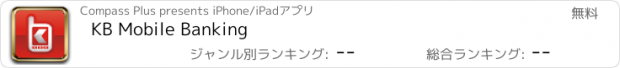KB Mobile Banking |
| この情報はストアのものより古い可能性がございます。 | ||||
| 価格 | 無料 | ダウンロード |
||
|---|---|---|---|---|
| ジャンル | ファイナンス | |||
サイズ | 6.7MB | |||
| 開発者 | Compass Plus | |||
| 順位 |
| |||
| リリース日 | 2013-05-25 02:18:43 | 評価 | 評価が取得できませんでした。 | |
| 互換性 | iOS 4.3以降が必要です。 iPhone、iPad および iPod touch 対応。 | |||
The Kapital Bank offers a new service - «Mobile Banking»!
Using this service you get opportunity to process a list of financial and non financial operations via mobile phone by your plastic card at any time and any place. The only thing you need to do is connecting to «Mobile Banking» service of Kapital Bank.
By means of the «Mobile Banking» service, it is possible to carry out following:
• Statement from account on operations performed;
• Online review of account balance;
• Utility payments and payments for use of mobile communication;
• Issuance of Visa Virtual with 6 month usage period;
• Money transfer between accounts (Card Transfer);
• Temporary block of payment card.
• Temporary change of the daily ATM cash withdrawal limit
How to become «Mobile Banking» user?
First of all, you need to connect to "Internet Banking" service. (Detailed instruction on connecting to “Internet Banking” system you can find here). If you have already been connected to "Internet Banking" service then simply join to “Mobile Banking” by using the same Login and Password immediately. To use the service «Mobile Banking» You need a mobile devises running iOS with customized access to the Internet via GPRS.
更新履歴
• Temporary change of the daily ATM cash withdrawal limit
Using this service you get opportunity to process a list of financial and non financial operations via mobile phone by your plastic card at any time and any place. The only thing you need to do is connecting to «Mobile Banking» service of Kapital Bank.
By means of the «Mobile Banking» service, it is possible to carry out following:
• Statement from account on operations performed;
• Online review of account balance;
• Utility payments and payments for use of mobile communication;
• Issuance of Visa Virtual with 6 month usage period;
• Money transfer between accounts (Card Transfer);
• Temporary block of payment card.
• Temporary change of the daily ATM cash withdrawal limit
How to become «Mobile Banking» user?
First of all, you need to connect to "Internet Banking" service. (Detailed instruction on connecting to “Internet Banking” system you can find here). If you have already been connected to "Internet Banking" service then simply join to “Mobile Banking” by using the same Login and Password immediately. To use the service «Mobile Banking» You need a mobile devises running iOS with customized access to the Internet via GPRS.
更新履歴
• Temporary change of the daily ATM cash withdrawal limit
ブログパーツ第二弾を公開しました!ホームページでアプリの順位・価格・周辺ランキングをご紹介頂けます。
ブログパーツ第2弾!
アプリの周辺ランキングを表示するブログパーツです。価格・順位共に自動で最新情報に更新されるのでアプリの状態チェックにも最適です。
ランキング圏外の場合でも周辺ランキングの代わりに説明文を表示にするので安心です。
サンプルが気に入りましたら、下に表示されたHTMLタグをそのままページに貼り付けることでご利用頂けます。ただし、一般公開されているページでご使用頂かないと表示されませんのでご注意ください。
幅200px版
幅320px版
Now Loading...

「iPhone & iPad アプリランキング」は、最新かつ詳細なアプリ情報をご紹介しているサイトです。
お探しのアプリに出会えるように様々な切り口でページをご用意しております。
「メニュー」よりぜひアプリ探しにお役立て下さい。
Presents by $$308413110 スマホからのアクセスにはQRコードをご活用ください。 →
Now loading...