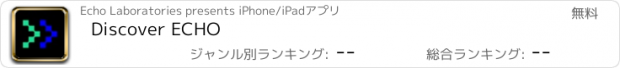Discover ECHO |
| 価格 | 無料 | ダウンロード |
||
|---|---|---|---|---|
| ジャンル | ユーティリティ | |||
サイズ | 119.6MB (ダウンロードにWIFIが必要) | |||
| 開発者 | Echo Laboratories | |||
| 順位 |
| |||
| リリース日 | 2023-07-24 16:00:00 | 評価 | 評価が取得できませんでした。 | |
| 互換性 | iOS 17.0以降が必要です。 iPad 対応。 | |||
Join the revolution in microscopy imaging with the ECHO app for your ECHO microscope, including the Revolve and Rebel hybrid microscopes.
The ECHO app brings the functionality, accessibility, and familiarity of an iPad interface to a publication-quality research microscope.
BRIGHTFIELD IMAGING:
Easily adjust brightness, contrast, and color balance of your sample with on-screen controls to produce the perfect view of your sample. Navigate your sample quickly with a full field of view, or pinch to zoom to fine tune your focus. Ensure blur-free images with the industry’s first Anti-Shake feature, and when you are ready, simply capture the image.
EPI-FLUORESCENCE IMAGING (Revolve microscope only):
Capturing publication-quality fluorescence images has never been easier or faster. Select an LED fluorescence channel with the touch of a button. Quickly adjust gain, exposure, light, and levels and capture to 16-bit quantitative TIFF or pseudo-color JPEG. Easily create a multi-channel fluorescence overlay in seconds.
INTEGRATED IMAGE BROWSER:
Familiar image browser makes managing images simple.
INTEGRATED CLOUD SHARING:
Share all of your images instantly using Dropbox, Box, AirDrop, or USB.
IMAGE ANNOTATION:
Once you have captured a image, tap to count cells, measure length and area, write labels, draw arrows, or add a scale bar.
IMAGE INFO:
Never forget your settings. All image settings are automatically saved and easily accessible.
Change the way you view science.
Discover more at www.discover-echo.com.
更新履歴
* Post-Acquisition Editing: Edit BF, FL, and Z-Stack images after they have been captured.
* Tags: Create custom tags and tag them to records to make them easier to find.
* View All Images: View all the images in your library.
* Small Icon View Mode: View more images (12 per row) at once when in Icon Mode.
* List View Mode: View records as a list.
* AirDrop archives: Archives can be directly imported into ECHO app via AirDrop.
* Modern Annotations UI: Updated to match the look and feel of the rest of the app.
* Drag and Drop: Intuitively move and tag records by dragging and dropping one or more records.
* Image Browser Dev Menu: Check library integrity, rebuild library, delete all tags, reset tags from a hidden menu.
* Tapping the Browse button automatically opens the last captured image.
* Less taps required to return to acquisition: the image carousel is pushed onto the navigation stack instead of presented * modally, so tapping Done always returns you to acquisition.
* Improved transition animations when presenting and dismissing the Image Browser and Image Carousel.
* Image Browser always scrolls to the source subfolder after tapping the Back button.
* Browser search bar moved to a button, which improved the stability of the browser’s navigation items.
* Search results can now be selected and sorted.
* Exported FL TIFF’s metadata contain pixel size for better tool interop.
* Fixed: BF LED intensity can reset to 100% when switching to FL and back.
* Fixed: FL overlay tool can erroneously display all channels when switching from BF to FL.
* Fixed: Numbers app does not appear when exporting CSV.
* Fixed: FL annotation exports fail with error “ImageLibraryError error 19”.
* Fixed: Save to camera roll is limited to 30 images.
* Fixed: BF live video does not resume when quickly going to background and back, or quickly opening and closing a menu (iPad Camera models).
* Fixed: "Browse" button image is blank when Capture Folder moved.
The ECHO app brings the functionality, accessibility, and familiarity of an iPad interface to a publication-quality research microscope.
BRIGHTFIELD IMAGING:
Easily adjust brightness, contrast, and color balance of your sample with on-screen controls to produce the perfect view of your sample. Navigate your sample quickly with a full field of view, or pinch to zoom to fine tune your focus. Ensure blur-free images with the industry’s first Anti-Shake feature, and when you are ready, simply capture the image.
EPI-FLUORESCENCE IMAGING (Revolve microscope only):
Capturing publication-quality fluorescence images has never been easier or faster. Select an LED fluorescence channel with the touch of a button. Quickly adjust gain, exposure, light, and levels and capture to 16-bit quantitative TIFF or pseudo-color JPEG. Easily create a multi-channel fluorescence overlay in seconds.
INTEGRATED IMAGE BROWSER:
Familiar image browser makes managing images simple.
INTEGRATED CLOUD SHARING:
Share all of your images instantly using Dropbox, Box, AirDrop, or USB.
IMAGE ANNOTATION:
Once you have captured a image, tap to count cells, measure length and area, write labels, draw arrows, or add a scale bar.
IMAGE INFO:
Never forget your settings. All image settings are automatically saved and easily accessible.
Change the way you view science.
Discover more at www.discover-echo.com.
更新履歴
* Post-Acquisition Editing: Edit BF, FL, and Z-Stack images after they have been captured.
* Tags: Create custom tags and tag them to records to make them easier to find.
* View All Images: View all the images in your library.
* Small Icon View Mode: View more images (12 per row) at once when in Icon Mode.
* List View Mode: View records as a list.
* AirDrop archives: Archives can be directly imported into ECHO app via AirDrop.
* Modern Annotations UI: Updated to match the look and feel of the rest of the app.
* Drag and Drop: Intuitively move and tag records by dragging and dropping one or more records.
* Image Browser Dev Menu: Check library integrity, rebuild library, delete all tags, reset tags from a hidden menu.
* Tapping the Browse button automatically opens the last captured image.
* Less taps required to return to acquisition: the image carousel is pushed onto the navigation stack instead of presented * modally, so tapping Done always returns you to acquisition.
* Improved transition animations when presenting and dismissing the Image Browser and Image Carousel.
* Image Browser always scrolls to the source subfolder after tapping the Back button.
* Browser search bar moved to a button, which improved the stability of the browser’s navigation items.
* Search results can now be selected and sorted.
* Exported FL TIFF’s metadata contain pixel size for better tool interop.
* Fixed: BF LED intensity can reset to 100% when switching to FL and back.
* Fixed: FL overlay tool can erroneously display all channels when switching from BF to FL.
* Fixed: Numbers app does not appear when exporting CSV.
* Fixed: FL annotation exports fail with error “ImageLibraryError error 19”.
* Fixed: Save to camera roll is limited to 30 images.
* Fixed: BF live video does not resume when quickly going to background and back, or quickly opening and closing a menu (iPad Camera models).
* Fixed: "Browse" button image is blank when Capture Folder moved.
ブログパーツ第二弾を公開しました!ホームページでアプリの順位・価格・周辺ランキングをご紹介頂けます。
ブログパーツ第2弾!
アプリの周辺ランキングを表示するブログパーツです。価格・順位共に自動で最新情報に更新されるのでアプリの状態チェックにも最適です。
ランキング圏外の場合でも周辺ランキングの代わりに説明文を表示にするので安心です。
サンプルが気に入りましたら、下に表示されたHTMLタグをそのままページに貼り付けることでご利用頂けます。ただし、一般公開されているページでご使用頂かないと表示されませんのでご注意ください。
幅200px版
幅320px版
Now Loading...

「iPhone & iPad アプリランキング」は、最新かつ詳細なアプリ情報をご紹介しているサイトです。
お探しのアプリに出会えるように様々な切り口でページをご用意しております。
「メニュー」よりぜひアプリ探しにお役立て下さい。
Presents by $$308413110 スマホからのアクセスにはQRコードをご活用ください。 →
Now loading...