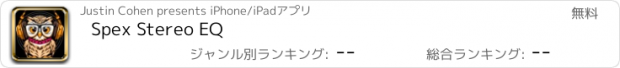Spex Stereo EQ |
| 価格 | 無料 | ダウンロード |
||
|---|---|---|---|---|
| ジャンル | ミュージック | |||
サイズ | 37.1MB | |||
| 開発者 | Justin Cohen | |||
| 順位 |
| |||
| リリース日 | 2023-05-25 16:00:00 | 評価 | 評価が取得できませんでした。 | |
| 互換性 | iOS 16.0以降が必要です。 iPhone、iPad および iPod touch 対応。 | |||
Roughly 9 years ago, I supported a product on Indiegogo called, Aumeo. It was a device that gave you a hearing test and then tailored the sound of your music based on your unique hearing profile. I really liked the results and wished that someone would bake this technology into phones, negating the need for a separate device.
Spex was born out of this wish.
Spex will give you a hearing test and then build a parametric stereo EQ based on the results. If the EQ is not exactly how you like it, you can fine-tune it with intuitive controls. First, you can slide the intensity slider to find your sweet spot. If you're still not satisfied, you can manually adjust the 12-band stereo EQ.
The base version gives you unfettered access to create as many EQ profiles as you want. If you upgrade to Pro, you can also access a volume slider that will give you greater control over volume than is provided by the volume keys. Pro also gives you the ability to tweak the player interface and duplicate EQ's.
If you want to skip the hearing test, you can jump right in and tap the Fine-Tune button on the default flat EQ to make use of the 12-band stereo EQ.
Please note that the EQ can only be applied to non-encrypted tracks in your music library. This means EQ cannot be applied to subscription music tracks. If Apple provides a way to EQ encrypted tracks, I will update Spex.
更新履歴
Added a confetti animation that fires each time a band is completed during the hearing test.
Smoothed out audio transitions within the hearing test.
Spex was born out of this wish.
Spex will give you a hearing test and then build a parametric stereo EQ based on the results. If the EQ is not exactly how you like it, you can fine-tune it with intuitive controls. First, you can slide the intensity slider to find your sweet spot. If you're still not satisfied, you can manually adjust the 12-band stereo EQ.
The base version gives you unfettered access to create as many EQ profiles as you want. If you upgrade to Pro, you can also access a volume slider that will give you greater control over volume than is provided by the volume keys. Pro also gives you the ability to tweak the player interface and duplicate EQ's.
If you want to skip the hearing test, you can jump right in and tap the Fine-Tune button on the default flat EQ to make use of the 12-band stereo EQ.
Please note that the EQ can only be applied to non-encrypted tracks in your music library. This means EQ cannot be applied to subscription music tracks. If Apple provides a way to EQ encrypted tracks, I will update Spex.
更新履歴
Added a confetti animation that fires each time a band is completed during the hearing test.
Smoothed out audio transitions within the hearing test.
ブログパーツ第二弾を公開しました!ホームページでアプリの順位・価格・周辺ランキングをご紹介頂けます。
ブログパーツ第2弾!
アプリの周辺ランキングを表示するブログパーツです。価格・順位共に自動で最新情報に更新されるのでアプリの状態チェックにも最適です。
ランキング圏外の場合でも周辺ランキングの代わりに説明文を表示にするので安心です。
サンプルが気に入りましたら、下に表示されたHTMLタグをそのままページに貼り付けることでご利用頂けます。ただし、一般公開されているページでご使用頂かないと表示されませんのでご注意ください。
幅200px版
幅320px版
Now Loading...

「iPhone & iPad アプリランキング」は、最新かつ詳細なアプリ情報をご紹介しているサイトです。
お探しのアプリに出会えるように様々な切り口でページをご用意しております。
「メニュー」よりぜひアプリ探しにお役立て下さい。
Presents by $$308413110 スマホからのアクセスにはQRコードをご活用ください。 →
Now loading...