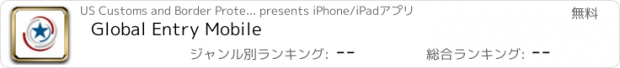Global Entry Mobile |
| 価格 | 無料 | ダウンロード |
||
|---|---|---|---|---|
| ジャンル | 旅行 | |||
サイズ | 6.0MB | |||
| 開発者 | US Customs and Border Protection | |||
| 順位 |
| |||
| リリース日 | 2023-09-18 16:00:00 | |||
| 評価 |
|
|||
| 互換性 | iOS 16.1以降が必要です。 iPhone、iPad および iPod touch 対応。 | |||
The Global Entry mobile application enables active Global Entry members to report their arrival at any supported airport in the place of a stationary Global Entry portal. You must be an active member in the Global Entry program to use this app.
Simply choose your arrival airport from list of supported airports and submit a photo of yourself to CBP for verification. Be sure to complete this process while you are physically located within your arrival terminal. Once you’ve successfully submitted, you will receive a receipt of your submission that you must present to a Global Entry officer upon arrival. Be prepared to offer further travel documentation upon request. If you are unable to obtain a receipt using the mobile app, you can proceed to an existing Global Entry Portal and proceed with the normal process
The Global Entry mobile application also allows existing Global Entry members to store their CBP Pass ID and (if applicable) select their preferred Class of Admission that will be used by all Global Entry services.
Note: If you are not enrolled in the Global Entry program, you are not eligible to use this mobile application. This app does not enable enrollment for the Global Entry program. You must either proceed with the normal entry process or use the free CBP Mobile Passport Control app.
更新履歴
Changes
- Improved port search algorithms to enable more natural search behavior
- Optimized photo quality and size to improve submission times
Fixes
- Fixed an issue where LPR card holders were incorrectly prompted to select their preferred COA during profile set up
Simply choose your arrival airport from list of supported airports and submit a photo of yourself to CBP for verification. Be sure to complete this process while you are physically located within your arrival terminal. Once you’ve successfully submitted, you will receive a receipt of your submission that you must present to a Global Entry officer upon arrival. Be prepared to offer further travel documentation upon request. If you are unable to obtain a receipt using the mobile app, you can proceed to an existing Global Entry Portal and proceed with the normal process
The Global Entry mobile application also allows existing Global Entry members to store their CBP Pass ID and (if applicable) select their preferred Class of Admission that will be used by all Global Entry services.
Note: If you are not enrolled in the Global Entry program, you are not eligible to use this mobile application. This app does not enable enrollment for the Global Entry program. You must either proceed with the normal entry process or use the free CBP Mobile Passport Control app.
更新履歴
Changes
- Improved port search algorithms to enable more natural search behavior
- Optimized photo quality and size to improve submission times
Fixes
- Fixed an issue where LPR card holders were incorrectly prompted to select their preferred COA during profile set up
Now Loading...

「iPhone & iPad アプリランキング」は、最新かつ詳細なアプリ情報をご紹介しているサイトです。
お探しのアプリに出会えるように様々な切り口でページをご用意しております。
「メニュー」よりぜひアプリ探しにお役立て下さい。
Presents by $$308413110 スマホからのアクセスにはQRコードをご活用ください。 →
Now loading...








 (2人)
(2人)