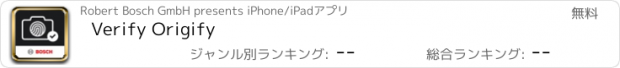Verify Origify |
| 価格 | 無料 | ダウンロード |
||
|---|---|---|---|---|
| ジャンル | ショッピング | |||
サイズ | 41.6MB | |||
| 開発者 | Robert Bosch GmbH | |||
| 順位 |
| |||
| リリース日 | 2023-12-07 17:00:00 | 評価 | 評価が取得できませんでした。 | |
| 互換性 | iOS 13.0以降が必要です。 iPhone、iPad および iPod touch 対応。 | |||
This app is currently used for demonstration purposes only, to verify the Origify Demo Cards previously registered and provided by Robert Bosch GmbH. It is intended for business users who wish to incorporate this authentication method into their product offerings. The Origify Demo Cards are provided for them to familiarize themselves with the process and to recognize that they are authenticating the surface structure. Each product that will be available for verification in the app must be preregistered by the manufacturer.
If you are a business user, interested in product authentication and want to try the app, please fill out our contact form: bosch-origify.com/contact-2.html. We will then send you the respective Verify Origify Demo Cards for free.
Once you have received the Verify Origify Demo Cards:
* Start the app and select Origify Demo Card from the list for verification.
* Be guided to capture an optimal image of the Origify Demo Card to be verified.
* Give your consent to upload the image to the cloud environment. The system generates an ID from it and matches it with the IDs generated at Bosch.
* The result will be displayed to you.
The following results are possible:
1. Match: "Authentic"
This result means that an identical ID was determined during matching by the system. The matched Origify Demo Card corresponds to a single item registered by Robert Bosch GmbH.
2. No match: "The material piece you scanned is not registered in the database."
This result means that a different ID was detected during matching by the system. The matched Origify Demo Card does not visually correspond to any of the individual pieces scanned by Robert Bosch GmbH. It could be that the scanned Origify Demo Card was not registered by Robert Bosch GmbH or it already has too much wear in the defined surface area.
Registered Origify Demo Cards feature a unique number on their reverse side, establishing traceability at the individual unit level. Non-registered Origify Demo Cards lack a number ("XXXX") and are highlighted by a red border. Upon scanning, a result labeled "Authentic" indicates previous registration by Robert Bosch GmbH along with the distinctive custom ID.
General recommendations to achieve the best possible scanning results:
* Ensure sufficient lighting
* Place the Origify Demo Card on a firm and neutral surface e.g. a table and hold the smartphone steady to avoid blurry images
* Make sure that no personal objects, people or body parts (e.g. fingers) are recorded during the exposure
* Works best on latest smartphones with a high resolution camera
A total recognition process time of a few seconds is targeted. This depends mainly on technical runtimes and the quality of the existing internet connection but is also strongly influenced by the environmental conditions (lighting, surface conditions and computing power of the smartphone). Therefore, please make sure that you follow the recommendations for optimal scanning results.
General notes: The manufacturer's instructions for the smartphone must be observed and should be used for the intended purpose.
Further information: www.bosch-origify.com
Questions, problems, suggestions? Contact us: authentication.service@de.bosch.com
更新履歴
- Enjoy our new animated illustrations in the introduction screens.
- Added a "Coming Soon" badge in list views for products not yet available for verification.
- Added an optional email address field in the missing product feedback screen to help us serve you better.
- Minor text updates for better clarity.
- Upgraded dependencies and squashed some minor bugs for a smoother experience.
If you are a business user, interested in product authentication and want to try the app, please fill out our contact form: bosch-origify.com/contact-2.html. We will then send you the respective Verify Origify Demo Cards for free.
Once you have received the Verify Origify Demo Cards:
* Start the app and select Origify Demo Card from the list for verification.
* Be guided to capture an optimal image of the Origify Demo Card to be verified.
* Give your consent to upload the image to the cloud environment. The system generates an ID from it and matches it with the IDs generated at Bosch.
* The result will be displayed to you.
The following results are possible:
1. Match: "Authentic"
This result means that an identical ID was determined during matching by the system. The matched Origify Demo Card corresponds to a single item registered by Robert Bosch GmbH.
2. No match: "The material piece you scanned is not registered in the database."
This result means that a different ID was detected during matching by the system. The matched Origify Demo Card does not visually correspond to any of the individual pieces scanned by Robert Bosch GmbH. It could be that the scanned Origify Demo Card was not registered by Robert Bosch GmbH or it already has too much wear in the defined surface area.
Registered Origify Demo Cards feature a unique number on their reverse side, establishing traceability at the individual unit level. Non-registered Origify Demo Cards lack a number ("XXXX") and are highlighted by a red border. Upon scanning, a result labeled "Authentic" indicates previous registration by Robert Bosch GmbH along with the distinctive custom ID.
General recommendations to achieve the best possible scanning results:
* Ensure sufficient lighting
* Place the Origify Demo Card on a firm and neutral surface e.g. a table and hold the smartphone steady to avoid blurry images
* Make sure that no personal objects, people or body parts (e.g. fingers) are recorded during the exposure
* Works best on latest smartphones with a high resolution camera
A total recognition process time of a few seconds is targeted. This depends mainly on technical runtimes and the quality of the existing internet connection but is also strongly influenced by the environmental conditions (lighting, surface conditions and computing power of the smartphone). Therefore, please make sure that you follow the recommendations for optimal scanning results.
General notes: The manufacturer's instructions for the smartphone must be observed and should be used for the intended purpose.
Further information: www.bosch-origify.com
Questions, problems, suggestions? Contact us: authentication.service@de.bosch.com
更新履歴
- Enjoy our new animated illustrations in the introduction screens.
- Added a "Coming Soon" badge in list views for products not yet available for verification.
- Added an optional email address field in the missing product feedback screen to help us serve you better.
- Minor text updates for better clarity.
- Upgraded dependencies and squashed some minor bugs for a smoother experience.
ブログパーツ第二弾を公開しました!ホームページでアプリの順位・価格・周辺ランキングをご紹介頂けます。
ブログパーツ第2弾!
アプリの周辺ランキングを表示するブログパーツです。価格・順位共に自動で最新情報に更新されるのでアプリの状態チェックにも最適です。
ランキング圏外の場合でも周辺ランキングの代わりに説明文を表示にするので安心です。
サンプルが気に入りましたら、下に表示されたHTMLタグをそのままページに貼り付けることでご利用頂けます。ただし、一般公開されているページでご使用頂かないと表示されませんのでご注意ください。
幅200px版
幅320px版
Now Loading...

「iPhone & iPad アプリランキング」は、最新かつ詳細なアプリ情報をご紹介しているサイトです。
お探しのアプリに出会えるように様々な切り口でページをご用意しております。
「メニュー」よりぜひアプリ探しにお役立て下さい。
Presents by $$308413110 スマホからのアクセスにはQRコードをご活用ください。 →
Now loading...