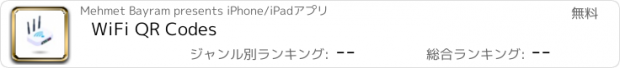WiFi QR Codes |
| 価格 | 無料 | ダウンロード |
||
|---|---|---|---|---|
| ジャンル | ユーティリティ | |||
サイズ | 4.6MB | |||
| 開発者 | Mehmet Bayram | |||
| 順位 |
| |||
| リリース日 | 2022-11-14 17:00:00 | 評価 | 評価が取得できませんでした。 | |
| 互換性 | iOS 13.0以降が必要です。 iPhone、iPad および iPod touch 対応。 | |||
WiFi QR Codes lets you create a QR code that allows you to connect to a WiFi network just by pointing your camera at it or by using a QR code scanner. And the best part? WiFi QR Codes is completely free to use, and the generated QR codes will never expire (unless the settings on your router changed). With WiFi QR Codes, you can also share your WiFi easily with friends, family and your customers if you run a business.
How do I create a WiFi QR code?
• Tap the “+” button right bottom.
• Enter the header of the WiFi network in the “Header” field. Name it as you want. Home, Work, Cafe, etc.
• Enter the name of the WiFi network in the “Wi-Fi Name” field. Make sure it matches the name on your router exactly.
• Enter the password in the "Wi-Fi Password" field (case sensitive). You may leave the password field empty if it’s not password-protected.
How do I join a WiFi network with a QR code?
To test your newly-created WiFi QR code or if you’ve encountered one, all you have to do is open the camera app on device and hold it over the QR code. A notification should pop up prompting you to connect to the wireless network. If this didn’t work, check your settings and make sure that the QR code scanning feature is enabled. Still not working? Then all you have to do is download a third-party QR Code scanner from App Store.
Friends and Family
When friends and family come and visit, it’s difficult to walk each person through the settings of your Wi-Fi. First, you have to tell them to select your network from a list, say the password out loud, and make sure that they’re connected in a single try (which, for some reason, rarely happens). With WiFi QR Codes, you can simply show the QR code and have them scan it to connect to the network.
Airbnbs or Rentals
If you’re running an Airbnb or any rental property, it’s a good idea to use WiFi QR Codes to share the network. Your guests can simply scan the QR code to connect to the network without having to type a password. This way, it’ll enhance their stay and experience and will definitely leave a lasting impression.
Restaurants or Cafes
Let’s face it, most customers will ask for the WiFi password at your restaurant or cafe. But wouldn’t it be better if it’s just displayed as a QR Code on their tables, the wall, or even on receipts? That way your customers can just scan and connect without having to ask for the WiFi password every single time.
Hospitals or Clinics
Waiting at the hospital or clinic can be stressful. The internet can be a wonderful way to keep your patients and their families distracted, especially when you’re overrun and understaffed. By using WiFi QR Codes, you can easily share the WiFi network and have them scan it in the waiting room without them bothering any staff member.
Cities (Tourism Offices, Public Parks, Meeting Spots)
As a city, adding WiFi in public places makes it more inviting for tourists and locals to visit and hang out. Add WiFi QR codes on signs, lamp posts, even on benches where people would most likely sit and relax so they can easily connect to the internet to browse for more things to see or visit in your city.
Will my WiFi QR codes expire?
No. A QR Code that’s created with the WiFi QR Codes will never expire as it is static. Static QR Code means that once created, you won’t be able to edit the content and track its scans.
My WiFi password has changed, do I need to generate a new QR code?
Yes. This is because the WiFi QR Code is static and once generated, you won’t be able to edit its content. So if you’ve changed your WiFi name or password, a new QR Code needs to be generated. Update your Wi-Fi name and password within the app and the new QR code will automatically be generated.
Can my phone join a WiFi network with a QR code?
As long as you have a smartphone, absolutely! The best way to test this is to open the camera app, hold it over a WiFi QR code where a notification will pop up asking to join a WiFi network.
How do I create a WiFi QR code?
• Tap the “+” button right bottom.
• Enter the header of the WiFi network in the “Header” field. Name it as you want. Home, Work, Cafe, etc.
• Enter the name of the WiFi network in the “Wi-Fi Name” field. Make sure it matches the name on your router exactly.
• Enter the password in the "Wi-Fi Password" field (case sensitive). You may leave the password field empty if it’s not password-protected.
How do I join a WiFi network with a QR code?
To test your newly-created WiFi QR code or if you’ve encountered one, all you have to do is open the camera app on device and hold it over the QR code. A notification should pop up prompting you to connect to the wireless network. If this didn’t work, check your settings and make sure that the QR code scanning feature is enabled. Still not working? Then all you have to do is download a third-party QR Code scanner from App Store.
Friends and Family
When friends and family come and visit, it’s difficult to walk each person through the settings of your Wi-Fi. First, you have to tell them to select your network from a list, say the password out loud, and make sure that they’re connected in a single try (which, for some reason, rarely happens). With WiFi QR Codes, you can simply show the QR code and have them scan it to connect to the network.
Airbnbs or Rentals
If you’re running an Airbnb or any rental property, it’s a good idea to use WiFi QR Codes to share the network. Your guests can simply scan the QR code to connect to the network without having to type a password. This way, it’ll enhance their stay and experience and will definitely leave a lasting impression.
Restaurants or Cafes
Let’s face it, most customers will ask for the WiFi password at your restaurant or cafe. But wouldn’t it be better if it’s just displayed as a QR Code on their tables, the wall, or even on receipts? That way your customers can just scan and connect without having to ask for the WiFi password every single time.
Hospitals or Clinics
Waiting at the hospital or clinic can be stressful. The internet can be a wonderful way to keep your patients and their families distracted, especially when you’re overrun and understaffed. By using WiFi QR Codes, you can easily share the WiFi network and have them scan it in the waiting room without them bothering any staff member.
Cities (Tourism Offices, Public Parks, Meeting Spots)
As a city, adding WiFi in public places makes it more inviting for tourists and locals to visit and hang out. Add WiFi QR codes on signs, lamp posts, even on benches where people would most likely sit and relax so they can easily connect to the internet to browse for more things to see or visit in your city.
Will my WiFi QR codes expire?
No. A QR Code that’s created with the WiFi QR Codes will never expire as it is static. Static QR Code means that once created, you won’t be able to edit the content and track its scans.
My WiFi password has changed, do I need to generate a new QR code?
Yes. This is because the WiFi QR Code is static and once generated, you won’t be able to edit its content. So if you’ve changed your WiFi name or password, a new QR Code needs to be generated. Update your Wi-Fi name and password within the app and the new QR code will automatically be generated.
Can my phone join a WiFi network with a QR code?
As long as you have a smartphone, absolutely! The best way to test this is to open the camera app, hold it over a WiFi QR code where a notification will pop up asking to join a WiFi network.
ブログパーツ第二弾を公開しました!ホームページでアプリの順位・価格・周辺ランキングをご紹介頂けます。
ブログパーツ第2弾!
アプリの周辺ランキングを表示するブログパーツです。価格・順位共に自動で最新情報に更新されるのでアプリの状態チェックにも最適です。
ランキング圏外の場合でも周辺ランキングの代わりに説明文を表示にするので安心です。
サンプルが気に入りましたら、下に表示されたHTMLタグをそのままページに貼り付けることでご利用頂けます。ただし、一般公開されているページでご使用頂かないと表示されませんのでご注意ください。
幅200px版
幅320px版
Now Loading...

「iPhone & iPad アプリランキング」は、最新かつ詳細なアプリ情報をご紹介しているサイトです。
お探しのアプリに出会えるように様々な切り口でページをご用意しております。
「メニュー」よりぜひアプリ探しにお役立て下さい。
Presents by $$308413110 スマホからのアクセスにはQRコードをご活用ください。 →
Now loading...