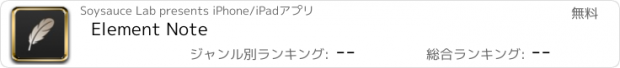Element Note |
| この情報はストアのものより古い可能性がございます。 | ||||
| 価格 | 無料 | ダウンロード |
||
|---|---|---|---|---|
| ジャンル | 仕事効率化 | |||
サイズ | 81.1MB | |||
| 開発者 | Soysauce Lab | |||
| 順位 |
| |||
| リリース日 | 2022-11-03 16:00:00 | |||
| 評価 |
|
|||
| 互換性 | iOS 17.0以降が必要です。 iPhone、iPad および iPod touch 対応。 | |||
Element Noteは次世代のノート記入、PDF注釈、軽量スケッチアプリです。 不要な要素を取り除き、デジタルノートに不可欠な機能を丁寧に磨き上げました。 モダンな外観と強力な機能が特徴のElement Noteは、集中力を維持できる優雅な書き込みスペースを提供するように努めています。
特徴:
独自のブラシ
- 鉛筆 (HB鉛筆、シャープペンシル)
- ペン (ペン、ラインペン、万年筆)
- ブラシ (画筆、丸ブラシ)
- マーカー (マーカー、丸マーカー)
最高クラスのノート描画エンジン
- Metalテクノロジーを利用したスムーズで滑らな描画
- ノートの表現力を高めるグラデーションインクをサポート
強力な添付機能
- テキスト
- シェイプ
- ステッカー
- 画像
ユニバーサル検索
- デバイスのOCR機能を使用してPDFと手書きノート内を検索
スマートダークモード
- 紙やストロークの色を変えなくても、すべてのノートをシステムのダークモードに合わせてスマートに調整します。
iCloud同期とコラボレーション
- iCloud経由の同期 (サーバーにデータを転送しません)
- 最大100ユーザーがiCloudを介してコラボレーション可能
デスクトップクラスの整理
- 直感的な複数選択のドラッグアンドドロップ操作でノートやページを整理できます
Element Noteでは最大3件のノートを無料で試せます。
ノートを無制限に作成するにはアプリ内購入で完全版のアプリを入手してください。
利用規約
https://elementnote.app/terms
プライバシーポリシー
https://elementnote.app/privacy
更新履歴
* Fix text being blurry while editing
* Fix gesture interaction conflict between dragging the text edit cursor and dragging the text block
* Add ballpoint pen (A rounder variant of the original Pen)
* Full screen mode
* A distraction free enviornment to take notes.
* Fully Customizable Note Editing Toolbar
* Want a minimalistic user interface? No problem.
* Want to have multiple writing tool readily available? Also an option.
* Group your different writing tools into separate menus? Yes!
* Add Tools, Menus, Separators, Spacers to make make your toolbar exactly the way you wanted.
2.6.1 Minor Update:
* Fix Apple Pencil double tap tool switching
* Fix not able to add Page Organizer back to the toolbar
2.6.2 Minor Update:
* Fix unable to edit toolbar when all items has been removed
特徴:
独自のブラシ
- 鉛筆 (HB鉛筆、シャープペンシル)
- ペン (ペン、ラインペン、万年筆)
- ブラシ (画筆、丸ブラシ)
- マーカー (マーカー、丸マーカー)
最高クラスのノート描画エンジン
- Metalテクノロジーを利用したスムーズで滑らな描画
- ノートの表現力を高めるグラデーションインクをサポート
強力な添付機能
- テキスト
- シェイプ
- ステッカー
- 画像
ユニバーサル検索
- デバイスのOCR機能を使用してPDFと手書きノート内を検索
スマートダークモード
- 紙やストロークの色を変えなくても、すべてのノートをシステムのダークモードに合わせてスマートに調整します。
iCloud同期とコラボレーション
- iCloud経由の同期 (サーバーにデータを転送しません)
- 最大100ユーザーがiCloudを介してコラボレーション可能
デスクトップクラスの整理
- 直感的な複数選択のドラッグアンドドロップ操作でノートやページを整理できます
Element Noteでは最大3件のノートを無料で試せます。
ノートを無制限に作成するにはアプリ内購入で完全版のアプリを入手してください。
利用規約
https://elementnote.app/terms
プライバシーポリシー
https://elementnote.app/privacy
更新履歴
* Fix text being blurry while editing
* Fix gesture interaction conflict between dragging the text edit cursor and dragging the text block
* Add ballpoint pen (A rounder variant of the original Pen)
* Full screen mode
* A distraction free enviornment to take notes.
* Fully Customizable Note Editing Toolbar
* Want a minimalistic user interface? No problem.
* Want to have multiple writing tool readily available? Also an option.
* Group your different writing tools into separate menus? Yes!
* Add Tools, Menus, Separators, Spacers to make make your toolbar exactly the way you wanted.
2.6.1 Minor Update:
* Fix Apple Pencil double tap tool switching
* Fix not able to add Page Organizer back to the toolbar
2.6.2 Minor Update:
* Fix unable to edit toolbar when all items has been removed
Now Loading...

「iPhone & iPad アプリランキング」は、最新かつ詳細なアプリ情報をご紹介しているサイトです。
お探しのアプリに出会えるように様々な切り口でページをご用意しております。
「メニュー」よりぜひアプリ探しにお役立て下さい。
Presents by $$308413110 スマホからのアクセスにはQRコードをご活用ください。 →
Now loading...






 (217人)
(217人)