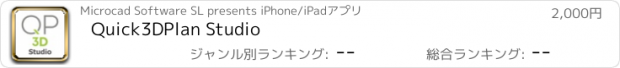Quick3DPlan Studio |
| この情報はストアのものより古い可能性がございます。 | ||||
| 価格 | 2000円 | ダウンロード |
||
|---|---|---|---|---|
| ジャンル | グラフィック/デザイン | |||
サイズ | 34.3MB | |||
| 開発者 | Microcad Software SL | |||
| 順位 |
| |||
| リリース日 | 2022-11-05 16:00:00 | 評価 | 評価が取得できませんでした。 | |
| 互換性 | iOS 12.4以降が必要です。 iPhone、iPad および iPod touch 対応。 | |||
It is the easiest 3D kitchen design software for professional or amateur designers.
You can see your design in 3D with different door styles, handles and finishes.
It includes two universal cabinet catalogs, one in inches and another in centimeters, and more than one hundred cabinets, appliances and accessories.
You can design a kitchen with your iPad or iPhone, drawing the room and inserting cabinets, appliances and accessories. Next you can change door styles, handle models and select materials and finishes among woods, colors, marble, granite, artificial stone, tiles… Then you can save your designs in your device or email them.
You can design a kitchen in three easy steps:
Step 1: Select the room layout from a list and change the dimensions or draw your own walls of any length and angle and add doors and windows.
Step 2: Drag and drop cabinets, appliances and accessories in the design. Items will automatically rotate when touching a wall and will stick to other inserted items when you move them.
Step 3: Select styles, materials and finishes for doors, carcasses, countertops, accessories, walls and floors, to give your design the final touch.
OTHER FEATURES
- Design in centimeters with a European catalog or in inches with an American frameless catalog.
- Design in a 2D or 3D view swapping them whenever you want to.
- Generate a color floor plan with dimensions and 3D photorealistic perspectives with finishes and lighting.
- Hide any walls to design open kitchens.
- Select from more than 25 doors and windows and change their width and height.
- Modify cabinets, appliances and accessories changing their elevation, width, height and depth.
- Before inserting a sink cabinet, tall oven cabinet or base cooktop, you can select the sink, faucet, oven, micro oven or cooktop model.
- It automatically generates a list of items in the design and takes a snapshot of each wall. This information can be emailed.
- It includes a file manager to save, open, copy, rename, email and delete designs in your device.
- Once your kitchen design is finished, you can email a picture in JPG and a detailed list of items that includes cabinets, appliances and accessories with their description and dimensions.
更新履歴
New iOS and iPadOS versions support.
You can see your design in 3D with different door styles, handles and finishes.
It includes two universal cabinet catalogs, one in inches and another in centimeters, and more than one hundred cabinets, appliances and accessories.
You can design a kitchen with your iPad or iPhone, drawing the room and inserting cabinets, appliances and accessories. Next you can change door styles, handle models and select materials and finishes among woods, colors, marble, granite, artificial stone, tiles… Then you can save your designs in your device or email them.
You can design a kitchen in three easy steps:
Step 1: Select the room layout from a list and change the dimensions or draw your own walls of any length and angle and add doors and windows.
Step 2: Drag and drop cabinets, appliances and accessories in the design. Items will automatically rotate when touching a wall and will stick to other inserted items when you move them.
Step 3: Select styles, materials and finishes for doors, carcasses, countertops, accessories, walls and floors, to give your design the final touch.
OTHER FEATURES
- Design in centimeters with a European catalog or in inches with an American frameless catalog.
- Design in a 2D or 3D view swapping them whenever you want to.
- Generate a color floor plan with dimensions and 3D photorealistic perspectives with finishes and lighting.
- Hide any walls to design open kitchens.
- Select from more than 25 doors and windows and change their width and height.
- Modify cabinets, appliances and accessories changing their elevation, width, height and depth.
- Before inserting a sink cabinet, tall oven cabinet or base cooktop, you can select the sink, faucet, oven, micro oven or cooktop model.
- It automatically generates a list of items in the design and takes a snapshot of each wall. This information can be emailed.
- It includes a file manager to save, open, copy, rename, email and delete designs in your device.
- Once your kitchen design is finished, you can email a picture in JPG and a detailed list of items that includes cabinets, appliances and accessories with their description and dimensions.
更新履歴
New iOS and iPadOS versions support.
ブログパーツ第二弾を公開しました!ホームページでアプリの順位・価格・周辺ランキングをご紹介頂けます。
ブログパーツ第2弾!
アプリの周辺ランキングを表示するブログパーツです。価格・順位共に自動で最新情報に更新されるのでアプリの状態チェックにも最適です。
ランキング圏外の場合でも周辺ランキングの代わりに説明文を表示にするので安心です。
サンプルが気に入りましたら、下に表示されたHTMLタグをそのままページに貼り付けることでご利用頂けます。ただし、一般公開されているページでご使用頂かないと表示されませんのでご注意ください。
幅200px版
幅320px版
Now Loading...

「iPhone & iPad アプリランキング」は、最新かつ詳細なアプリ情報をご紹介しているサイトです。
お探しのアプリに出会えるように様々な切り口でページをご用意しております。
「メニュー」よりぜひアプリ探しにお役立て下さい。
Presents by $$308413110 スマホからのアクセスにはQRコードをご活用ください。 →
Now loading...