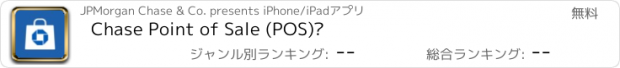Chase Point of Sale (POS)℠ |
| この情報はストアのものより古い可能性がございます。 | ||||
| 価格 | 無料 | ダウンロード |
||
|---|---|---|---|---|
| ジャンル | ビジネス | |||
サイズ | 172.8MB (ダウンロードにWIFIが必要) | |||
| 開発者 | JPMorgan Chase & Co. | |||
| 順位 |
| |||
| リリース日 | 2023-02-24 17:00:00 | 評価 | 評価が取得できませんでした。 | |
| 互換性 | iOS 15.0以降が必要です。 iPhone、iPad および iPod touch 対応。 | |||
Chase Point of Sale (POS)℠ is a mobile point-of-sale app that transforms your phone into a powerful tool to accept payments. With essential features to support your business at every stage, this app ensures you never miss a sale and offers a seamless checkout experience for your customers.
• Get started with payments in minutes by using your existing Chase for Business® log-in
• Accept payments with convenient options for your business, including with the new Chase Card Reader™, or secure payment links from your iPhone
• Tap to Pay on iPhone1 – Now you can accept in-person contactless payments with only your iPhone. No extra hardware needed.
• View sales reports and track other forms of payment like cash or check
• Create a product catalog, manage inventory, set up tax, tip and discounts and text or email receipts with customer information securely stored in the cloud
• Empower your team to sell uninterrupted with employee accounts that stay logged in for up to 12 hours, synchronize transactions across devices and order a card reader directly in the app
• Access cash quickly with no-fee, same-day deposits2 for Chase business checking account holders
• Unlock more powerful tools to manage and grow your business with Chase’s integrated banking and payment. Card acceptance, banking, free business analytics and more are all conveniently in one place
Need a card reader? Take card payments in-store or on-the-go with the sleek Chase Card Reader. This versatile reader provides a simple and secure way to accept cards and digital wallets like Apple Pay and Google Pay. Set the reader on top of the Chase Card Reader Base to elevate your payment experience at the counter and charge it at the same time.
Requirements: To process transactions, you must have a Chase Business Complete Banking® account or Chase Payment Solution℠ account, and install the Chase POS app on your mobile device.
• Already a Chase for Business customer and have an account? Get started quickly by signing into your account and activating payment acceptance through Chase Business Online. Use your banking credentials to log in to Chase POS app.
• New to Chase for Business? Get started with payments here: chase.com/acceptcards
Disclosure:
• For illustrative purposes only—not intended as an endorsement or recommendation.
• ¹Tap to Pay on iPhone requires the latest version of iOS. Update to the latest version by going to Settings > General > Software Update. Tap Download and Install. Some contactless cards may not be accepted. The Contactless Symbol is a trademark owned by and used with permission of EMVCo, LLC. Tap to Pay on iPhone is not available in all markets. View Tap to Pay countries and regions. For more details, see https://developer.apple.com/tap-to-pay/.
• ²Payments processed, approved, and completed by 5 PM Pacific Time (PT) / 8 PM Eastern Time (ET) are eligible for same-day deposits, 6 days a week, excluding Saturdays. All deposits are subject to the applicable Terms of Service, including risk assessment and fraud monitoring, which may result in delays. Payments processed, approved and completed by 5 PM PT / 8 PM ET, Sunday through Friday (including holidays), will be deposited into the business owner's Chase business checking account that night. Payments processed, approved and completed by 5 PM PT / 8 PM ET on Saturdays will be deposited into the business owner's Chase business checking account Sunday morning by 7:30 AM ET. There is no additional cost for same-day deposits, but standard rates and fees will apply for business checking and payment processing. Customers qualify for same-day deposits upon sign-up when processing payments through an eligible Chase Payment Solutions℠ or Chase Integrated Payments product and depositing into a Chase business checking account. Same-day deposits are available in the U.S. only. Additional exclusions may apply.
更新履歴
We're frequently updating the app to give you the best experience. Turn on automatic updates to ensure you always have the latest version.
This update includes:
Biometric authentication with Face ID® or Touch ID® for compatible devices to log in securely, quickly and conveniently.
Improved checkout experience to accept payments faster and easier
Access for authorized users to send a secure payment link to get paid quickly
Support to accept contactless payments from JCB cards with Tap to Pay on iPhone
Minor bug fixes and improvements
• Get started with payments in minutes by using your existing Chase for Business® log-in
• Accept payments with convenient options for your business, including with the new Chase Card Reader™, or secure payment links from your iPhone
• Tap to Pay on iPhone1 – Now you can accept in-person contactless payments with only your iPhone. No extra hardware needed.
• View sales reports and track other forms of payment like cash or check
• Create a product catalog, manage inventory, set up tax, tip and discounts and text or email receipts with customer information securely stored in the cloud
• Empower your team to sell uninterrupted with employee accounts that stay logged in for up to 12 hours, synchronize transactions across devices and order a card reader directly in the app
• Access cash quickly with no-fee, same-day deposits2 for Chase business checking account holders
• Unlock more powerful tools to manage and grow your business with Chase’s integrated banking and payment. Card acceptance, banking, free business analytics and more are all conveniently in one place
Need a card reader? Take card payments in-store or on-the-go with the sleek Chase Card Reader. This versatile reader provides a simple and secure way to accept cards and digital wallets like Apple Pay and Google Pay. Set the reader on top of the Chase Card Reader Base to elevate your payment experience at the counter and charge it at the same time.
Requirements: To process transactions, you must have a Chase Business Complete Banking® account or Chase Payment Solution℠ account, and install the Chase POS app on your mobile device.
• Already a Chase for Business customer and have an account? Get started quickly by signing into your account and activating payment acceptance through Chase Business Online. Use your banking credentials to log in to Chase POS app.
• New to Chase for Business? Get started with payments here: chase.com/acceptcards
Disclosure:
• For illustrative purposes only—not intended as an endorsement or recommendation.
• ¹Tap to Pay on iPhone requires the latest version of iOS. Update to the latest version by going to Settings > General > Software Update. Tap Download and Install. Some contactless cards may not be accepted. The Contactless Symbol is a trademark owned by and used with permission of EMVCo, LLC. Tap to Pay on iPhone is not available in all markets. View Tap to Pay countries and regions. For more details, see https://developer.apple.com/tap-to-pay/.
• ²Payments processed, approved, and completed by 5 PM Pacific Time (PT) / 8 PM Eastern Time (ET) are eligible for same-day deposits, 6 days a week, excluding Saturdays. All deposits are subject to the applicable Terms of Service, including risk assessment and fraud monitoring, which may result in delays. Payments processed, approved and completed by 5 PM PT / 8 PM ET, Sunday through Friday (including holidays), will be deposited into the business owner's Chase business checking account that night. Payments processed, approved and completed by 5 PM PT / 8 PM ET on Saturdays will be deposited into the business owner's Chase business checking account Sunday morning by 7:30 AM ET. There is no additional cost for same-day deposits, but standard rates and fees will apply for business checking and payment processing. Customers qualify for same-day deposits upon sign-up when processing payments through an eligible Chase Payment Solutions℠ or Chase Integrated Payments product and depositing into a Chase business checking account. Same-day deposits are available in the U.S. only. Additional exclusions may apply.
更新履歴
We're frequently updating the app to give you the best experience. Turn on automatic updates to ensure you always have the latest version.
This update includes:
Biometric authentication with Face ID® or Touch ID® for compatible devices to log in securely, quickly and conveniently.
Improved checkout experience to accept payments faster and easier
Access for authorized users to send a secure payment link to get paid quickly
Support to accept contactless payments from JCB cards with Tap to Pay on iPhone
Minor bug fixes and improvements
ブログパーツ第二弾を公開しました!ホームページでアプリの順位・価格・周辺ランキングをご紹介頂けます。
ブログパーツ第2弾!
アプリの周辺ランキングを表示するブログパーツです。価格・順位共に自動で最新情報に更新されるのでアプリの状態チェックにも最適です。
ランキング圏外の場合でも周辺ランキングの代わりに説明文を表示にするので安心です。
サンプルが気に入りましたら、下に表示されたHTMLタグをそのままページに貼り付けることでご利用頂けます。ただし、一般公開されているページでご使用頂かないと表示されませんのでご注意ください。
幅200px版
幅320px版
Now Loading...

「iPhone & iPad アプリランキング」は、最新かつ詳細なアプリ情報をご紹介しているサイトです。
お探しのアプリに出会えるように様々な切り口でページをご用意しております。
「メニュー」よりぜひアプリ探しにお役立て下さい。
Presents by $$308413110 スマホからのアクセスにはQRコードをご活用ください。 →
Now loading...