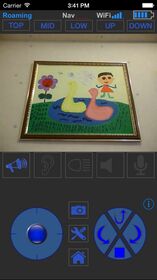Rovio Chat |
| この情報はストアのものより古い可能性がございます。 | ||||
| 価格 | 730円 | ダウンロード |
||
|---|---|---|---|---|
| ジャンル | ユーティリティ | |||
サイズ | 1.4MB | |||
| 開発者 | Chi Kong Simon Chan | |||
| 順位 |
| |||
| リリース日 | 2013-05-02 03:08:08 | 評価 | 評価が取得できませんでした。 | |
| 互換性 | iOS 6.0以降が必要です。 iPhone、iPad および iPod touch 対応。 | |||
Rovio Chat allows you to control your Wowwee Rovio mobile webcam via WiFi or mobile data network. It's the only mobile app across any platforms that supports Rovio's 2-way audio. Please note that you'll need to have a Rovio mobile webcam in order to use this app.
Feature Summary:
• Use 8 direction virtual D-pad to drive the rovio.
• 2-way audio support. You can talk to your family at home via Rovio from your iOS device anywhere in the world. If you've an iPhone, you can also choose to use the earpiece to talk, instead of the speaker phone.
• To just listen in, press the Speaker button. To have 2-way conversation, press the Mic button.
• Can be used as a baby monitor to monitor the room audio even the app is running in background.
• Change various Rovio settings with the app, such as Resolution, framerate, speaker & microphone volume, etc.
• Allow settings of Rovio's camera Minimum Framerate (Min FR) and Automatic Gain Control (AGC). This will be useful during low light situations.
• Camera arm position adjustment. Besides the standard Top, Middle and Low position, you can perform small adjustments via the Up & Down buttons. However, the small camera arm adjustment requires the use of Rovio custom firmware v5.03s. Visit the Developer website for details.
• Take snapshot of what Rovio sees and save it in Photo Album.
• Turn on/off headlight.
• Set Rovio home position, or tells it to go home and dock.
• Reboot Rovio remotely.
• Allow controlling of Rovio blue LEDs. This will only have effect when Rovio is not on the dock.
• Option to boost Rovio speaker volume.
• Allow pausing of video stream to save bandwidth.
Note:
• This app is designed to work with the latest official Rovio firmware v5.03 and also custom firmware v5.03s (visit Developer website for details). It may not work with other Rovio firmware versions.
• For optimal performance with 2-way audio, set Rovio Resolution to 320x240, Quality to Med, and Framerate to 15. 2-way audio performance depends on your iPhone's WiFi/mobile data network speed. Poor data speed may result in choppy audio.
• To control Rovio from outside your home network, make sure to add port forwarding on your router for Rovio's HTTP & RTSP port. The defaults are TCP port 80 for HTTP, and TCP/UDP 554 for RTSP.
• For additional details and support, visit Developer's website.
更新履歴
This app has been updated by Apple to use the latest Apple signing certificate.
• Fix compatibility issues with iOS 8.3 & up.
Feature Summary:
• Use 8 direction virtual D-pad to drive the rovio.
• 2-way audio support. You can talk to your family at home via Rovio from your iOS device anywhere in the world. If you've an iPhone, you can also choose to use the earpiece to talk, instead of the speaker phone.
• To just listen in, press the Speaker button. To have 2-way conversation, press the Mic button.
• Can be used as a baby monitor to monitor the room audio even the app is running in background.
• Change various Rovio settings with the app, such as Resolution, framerate, speaker & microphone volume, etc.
• Allow settings of Rovio's camera Minimum Framerate (Min FR) and Automatic Gain Control (AGC). This will be useful during low light situations.
• Camera arm position adjustment. Besides the standard Top, Middle and Low position, you can perform small adjustments via the Up & Down buttons. However, the small camera arm adjustment requires the use of Rovio custom firmware v5.03s. Visit the Developer website for details.
• Take snapshot of what Rovio sees and save it in Photo Album.
• Turn on/off headlight.
• Set Rovio home position, or tells it to go home and dock.
• Reboot Rovio remotely.
• Allow controlling of Rovio blue LEDs. This will only have effect when Rovio is not on the dock.
• Option to boost Rovio speaker volume.
• Allow pausing of video stream to save bandwidth.
Note:
• This app is designed to work with the latest official Rovio firmware v5.03 and also custom firmware v5.03s (visit Developer website for details). It may not work with other Rovio firmware versions.
• For optimal performance with 2-way audio, set Rovio Resolution to 320x240, Quality to Med, and Framerate to 15. 2-way audio performance depends on your iPhone's WiFi/mobile data network speed. Poor data speed may result in choppy audio.
• To control Rovio from outside your home network, make sure to add port forwarding on your router for Rovio's HTTP & RTSP port. The defaults are TCP port 80 for HTTP, and TCP/UDP 554 for RTSP.
• For additional details and support, visit Developer's website.
更新履歴
This app has been updated by Apple to use the latest Apple signing certificate.
• Fix compatibility issues with iOS 8.3 & up.
ブログパーツ第二弾を公開しました!ホームページでアプリの順位・価格・周辺ランキングをご紹介頂けます。
ブログパーツ第2弾!
アプリの周辺ランキングを表示するブログパーツです。価格・順位共に自動で最新情報に更新されるのでアプリの状態チェックにも最適です。
ランキング圏外の場合でも周辺ランキングの代わりに説明文を表示にするので安心です。
サンプルが気に入りましたら、下に表示されたHTMLタグをそのままページに貼り付けることでご利用頂けます。ただし、一般公開されているページでご使用頂かないと表示されませんのでご注意ください。
幅200px版
幅320px版
Now Loading...

「iPhone & iPad アプリランキング」は、最新かつ詳細なアプリ情報をご紹介しているサイトです。
お探しのアプリに出会えるように様々な切り口でページをご用意しております。
「メニュー」よりぜひアプリ探しにお役立て下さい。
Presents by $$308413110 スマホからのアクセスにはQRコードをご活用ください。 →
Now loading...