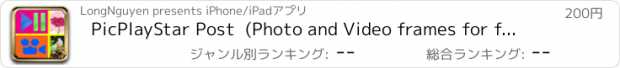PicPlayStar Post (Photo and Video frames for facebook, instagram, viddy, youtube,.... Add text, logo, music to video plus) |
| この情報はストアのものより古い可能性がございます。 | ||||
| 価格 | 200円 | ダウンロード |
||
|---|---|---|---|---|
| ジャンル | 写真/ビデオ | |||
サイズ | 75.5MB | |||
| 開発者 | LongNguyen | |||
| 順位 |
| |||
| リリース日 | 2013-10-11 11:29:40 | 評価 | 評価が取得できませんでした。 | |
| 互換性 | iOS 以降が必要です。 iPhone、iPad および iPod touch 対応。 | |||
PhotoPlayPost™ is the best all in one Video and Photo editing tool that delivers you a full suite of customizing options to build unbelievable video collages for Instagram, Facebook, youtube and other social networks. Only this app support to output lossless photo, and Full HD 1080p, 1440x1440, 1706x11280 video with six videos input, and unlimited audio/music, photo.
Following comparision between PhotoPlayPlost™ (THIS APP) And PicPlayPost™ app to see how PhotoPlayPost is super app.
--Feature / AppName--| (THIS) | PicPlayPost
Native input video size- | YES | NO
Full HD 1080p & more--| YES | NO
Custom output size----| YES | NO
Time to import video---| At once | Slow [4]
Audio/ Music--------- | Many | 1
Video files------------| 6 | 4 or 6
AV time line control----| YES | NO [3]
Loop Audio file--------| YES | YES
Loop Video file--------| YES | NO
Video filters-------- --| 64 | 7
Video filter time process| At once | Slow [1]
Photo filter-----------| 36 | 8
Custom video length---| YES | No
Stop while exporting---| YES | No [2]
manage exported video-| YES | No
Max video time length--| 15 min | 10min
Interface/Other features | Similar | Similar
- - - - - - - - - - - - - - - - - - - - -
Creating 10 min video, with 6 video input and 1 effect on each video (IP5):
video size output | (THIS APP) | PicPlayPost
1280x1280 ---- | 10 minutes | 100 minutes
1920x1080-----| 10minutes | Unable
Conclusion-----| PhotoPlayPost™ is super quality
The following describe the features of this app (PhotoPlayPost ™)
◉ Features Include
- Add up to 6 videos per project. And:
◎ 6 different ratio sizes
◎ 60 awesome adjustable frames
◎ 400 pattern images stunning background patterns
◎ 36 Image filters
◎ 64 video filters
- Add music to your video collage from your iPod library.
- Allow Many music songs, include audio recorded from mic. Allow to mix many music input as DJ Kit
- Video limit to 15 mins. Great feature for the Youtube community.
- Add music to a static image(s). You can send awesome digital birthday or greeting cards.
- Trim the segment of the video or song you want to import.
- Simple user interface. Easily navigate through the customization tools.
- Share your project on Instagram, Facebook, Youtube, Flickr, Tumblr, Twitter, Email and MMS
- Allow to manage list of exported video to do later (as merge all exported to one, share again, …)
- Very quickly to import audio/video/photo and sharing
- Placement & adjustment designed and optimized for small screen.
- Supports both portrait and landscape orientation.
- Adjust placement with easy drag and drop.
- Support free (any angle) rotation of image or vide inside each frame.
- Change border width and add rounded edges.
- High resolution, lossless image outputs
◎ 3264 height with 6 ratio (max: 5802x3264) (iPhone 5, 4S & iPad 3/4) ◎ 2592x2592 (iPhone 4 & iPad 2)
◎ 2048x2048 (iPhone 3GS, iPad 1, iPod Touch)
- Video Resolutions
◎ Full 30 fps
◎ 1440x1440 (1:1), 1280p with 5 ratio (max 1706x1280 at 4:3 ratio), 1080p with 6 ratio (include 1920x1080 for 16:9 ratio) iPhone 5, 4S, iPad 2 and iPad 3
◎ 960x960 (1:1), 640x960 (2:3), 720x960 (3:4), 1280x720 (16:9). iPhone 4
- Share your artwork via Facebook, Twitter, Email, Instagram, Youtube, and MMS
[1] This app apply video effect at once. PicPlayPost apply effect wasting long time, ex: 10 minutes video take about 15 min for effect + 10 min to import, = 30 min for one video.
[2] With this app you can generate any video length <= 15min. While PicPlayPost fix 10min video length
[3] This app have time line to select start/end time to play video/audio segment. While PicPlayPost not provide and must import and trim again very long time
[4] This app waste no space. While PicPlayPost ™ need free 3G Bytes to import 6 videos
更新履歴
- Add text, logo, photo overlay
- Timeline to control show/hide text, logo, photo overlay
- Use your own music file (by copy from usb iTunes to app folder and add to video)
- Local file folder to allow select logo/photo/music/video
- iTunes USB copy from PC to app to add to video frames
- Fix bug when refer to video
- Gif support added to frame layout
- More sharing option
Following comparision between PhotoPlayPlost™ (THIS APP) And PicPlayPost™ app to see how PhotoPlayPost is super app.
--Feature / AppName--| (THIS) | PicPlayPost
Native input video size- | YES | NO
Full HD 1080p & more--| YES | NO
Custom output size----| YES | NO
Time to import video---| At once | Slow [4]
Audio/ Music--------- | Many | 1
Video files------------| 6 | 4 or 6
AV time line control----| YES | NO [3]
Loop Audio file--------| YES | YES
Loop Video file--------| YES | NO
Video filters-------- --| 64 | 7
Video filter time process| At once | Slow [1]
Photo filter-----------| 36 | 8
Custom video length---| YES | No
Stop while exporting---| YES | No [2]
manage exported video-| YES | No
Max video time length--| 15 min | 10min
Interface/Other features | Similar | Similar
- - - - - - - - - - - - - - - - - - - - -
Creating 10 min video, with 6 video input and 1 effect on each video (IP5):
video size output | (THIS APP) | PicPlayPost
1280x1280 ---- | 10 minutes | 100 minutes
1920x1080-----| 10minutes | Unable
Conclusion-----| PhotoPlayPost™ is super quality
The following describe the features of this app (PhotoPlayPost ™)
◉ Features Include
- Add up to 6 videos per project. And:
◎ 6 different ratio sizes
◎ 60 awesome adjustable frames
◎ 400 pattern images stunning background patterns
◎ 36 Image filters
◎ 64 video filters
- Add music to your video collage from your iPod library.
- Allow Many music songs, include audio recorded from mic. Allow to mix many music input as DJ Kit
- Video limit to 15 mins. Great feature for the Youtube community.
- Add music to a static image(s). You can send awesome digital birthday or greeting cards.
- Trim the segment of the video or song you want to import.
- Simple user interface. Easily navigate through the customization tools.
- Share your project on Instagram, Facebook, Youtube, Flickr, Tumblr, Twitter, Email and MMS
- Allow to manage list of exported video to do later (as merge all exported to one, share again, …)
- Very quickly to import audio/video/photo and sharing
- Placement & adjustment designed and optimized for small screen.
- Supports both portrait and landscape orientation.
- Adjust placement with easy drag and drop.
- Support free (any angle) rotation of image or vide inside each frame.
- Change border width and add rounded edges.
- High resolution, lossless image outputs
◎ 3264 height with 6 ratio (max: 5802x3264) (iPhone 5, 4S & iPad 3/4) ◎ 2592x2592 (iPhone 4 & iPad 2)
◎ 2048x2048 (iPhone 3GS, iPad 1, iPod Touch)
- Video Resolutions
◎ Full 30 fps
◎ 1440x1440 (1:1), 1280p with 5 ratio (max 1706x1280 at 4:3 ratio), 1080p with 6 ratio (include 1920x1080 for 16:9 ratio) iPhone 5, 4S, iPad 2 and iPad 3
◎ 960x960 (1:1), 640x960 (2:3), 720x960 (3:4), 1280x720 (16:9). iPhone 4
- Share your artwork via Facebook, Twitter, Email, Instagram, Youtube, and MMS
[1] This app apply video effect at once. PicPlayPost apply effect wasting long time, ex: 10 minutes video take about 15 min for effect + 10 min to import, = 30 min for one video.
[2] With this app you can generate any video length <= 15min. While PicPlayPost fix 10min video length
[3] This app have time line to select start/end time to play video/audio segment. While PicPlayPost not provide and must import and trim again very long time
[4] This app waste no space. While PicPlayPost ™ need free 3G Bytes to import 6 videos
更新履歴
- Add text, logo, photo overlay
- Timeline to control show/hide text, logo, photo overlay
- Use your own music file (by copy from usb iTunes to app folder and add to video)
- Local file folder to allow select logo/photo/music/video
- iTunes USB copy from PC to app to add to video frames
- Fix bug when refer to video
- Gif support added to frame layout
- More sharing option
ブログパーツ第二弾を公開しました!ホームページでアプリの順位・価格・周辺ランキングをご紹介頂けます。
ブログパーツ第2弾!
アプリの周辺ランキングを表示するブログパーツです。価格・順位共に自動で最新情報に更新されるのでアプリの状態チェックにも最適です。
ランキング圏外の場合でも周辺ランキングの代わりに説明文を表示にするので安心です。
サンプルが気に入りましたら、下に表示されたHTMLタグをそのままページに貼り付けることでご利用頂けます。ただし、一般公開されているページでご使用頂かないと表示されませんのでご注意ください。
幅200px版
幅320px版
Now Loading...

「iPhone & iPad アプリランキング」は、最新かつ詳細なアプリ情報をご紹介しているサイトです。
お探しのアプリに出会えるように様々な切り口でページをご用意しております。
「メニュー」よりぜひアプリ探しにお役立て下さい。
Presents by $$308413110 スマホからのアクセスにはQRコードをご活用ください。 →
Now loading...