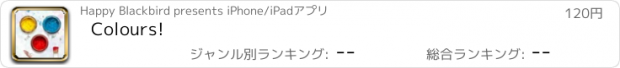Colours! |
| この情報はストアのものより古い可能性がございます。 | ||||
| 価格 | 120円 | ダウンロード |
||
|---|---|---|---|---|
| ジャンル | ゲーム | |||
サイズ | 38.3MB | |||
| 開発者 | Happy Blackbird | |||
| 順位 |
| |||
| リリース日 | 2013-04-25 08:45:03 | |||
| 評価 | 評価が取得できませんでした。 | |||
| 互換性 | iOS 6.0以降が必要です。 iPhone、iPad および iPod touch 対応。 | |||
The best way to learn colours is by playing with them and this is an app just for that!
“Colours!” is the app you were looking for to teach your children about colours and perhaps fiddle around with it yourself, because besides being certainly helpful in learning, it’s a fun app.
The idea is simple: mix primary colours to obtain secondary colours. For example mixing red and blue makes violet while mixing blue and yellow yields you a shade of green. The app lets you and your kids learn about colour mixing by trying out different combinations and once you’re up to it - take up a real challenge and try to guess a colour by its looks. In fact, the “Play” section of the app shows you a colour and it’s up to you to find the right mixture. If you like a colour particularly much, you can always save it for later.
Perhaps this is not the best app for teaching kids about how particular colours should be named, but it certainly is a great way to learn about the nature of colour and to develop what is called "a sense of colour" - somewhat similar to musical hearing, but regarding colours and light.
Using a unique set of algorithms the app simulates very closely the mixing of real-life paint and the “recipes” shown for each colour (tap the sample bottle icon for that) though not 100% precise, are sufficient enough to achieve very similar results with real life dye. Just make sure you do it without risking to damage your iPhone or iPad!
A quick guide
“Colours!” is made of three parts: learn, play & "yours". In the section (learn) you can mix colours freely: pick a colour by tapping one of the jars in the bottom of the screen and brush the upper part of the screen (more or less around the dashed circle that appears in the beginning). The wider the "strokes" you make, the more paint is added. Tap another colour and brush again: the colours will begin to mix. You can always tap the sample bottle icon (upper left) to see the approximate composition of the colour you have created and you can also tap the little heart-shaped button (upper right) to save the colour (it will end up in the "yours" section).
The "play" part is very similar to "learn", but it starts up with the central part divided in two parts: the upper half shows you a certain colour while the lower part lets you try and figure out the exact mixture of colours to achieve the same tone as in the upper part. From that point on you can mix colours just as in "learn" section. Once you "crack" the colour by creating a mixture close enough, the lightbulb (above) will "lighten up" to signal that you have won and the app will let you choose whether to go back to the menu, play another game or save the colour.
"Yours" is a book of your favourite colours. You can save different colours while playing by tapping the heart-shaped button. Each colour is presented as a stain that can be tapped to reveal its composition or long-tapped to delete it.
更新履歴
Added a first-time demo
Minor fixes
“Colours!” is the app you were looking for to teach your children about colours and perhaps fiddle around with it yourself, because besides being certainly helpful in learning, it’s a fun app.
The idea is simple: mix primary colours to obtain secondary colours. For example mixing red and blue makes violet while mixing blue and yellow yields you a shade of green. The app lets you and your kids learn about colour mixing by trying out different combinations and once you’re up to it - take up a real challenge and try to guess a colour by its looks. In fact, the “Play” section of the app shows you a colour and it’s up to you to find the right mixture. If you like a colour particularly much, you can always save it for later.
Perhaps this is not the best app for teaching kids about how particular colours should be named, but it certainly is a great way to learn about the nature of colour and to develop what is called "a sense of colour" - somewhat similar to musical hearing, but regarding colours and light.
Using a unique set of algorithms the app simulates very closely the mixing of real-life paint and the “recipes” shown for each colour (tap the sample bottle icon for that) though not 100% precise, are sufficient enough to achieve very similar results with real life dye. Just make sure you do it without risking to damage your iPhone or iPad!
A quick guide
“Colours!” is made of three parts: learn, play & "yours". In the section (learn) you can mix colours freely: pick a colour by tapping one of the jars in the bottom of the screen and brush the upper part of the screen (more or less around the dashed circle that appears in the beginning). The wider the "strokes" you make, the more paint is added. Tap another colour and brush again: the colours will begin to mix. You can always tap the sample bottle icon (upper left) to see the approximate composition of the colour you have created and you can also tap the little heart-shaped button (upper right) to save the colour (it will end up in the "yours" section).
The "play" part is very similar to "learn", but it starts up with the central part divided in two parts: the upper half shows you a certain colour while the lower part lets you try and figure out the exact mixture of colours to achieve the same tone as in the upper part. From that point on you can mix colours just as in "learn" section. Once you "crack" the colour by creating a mixture close enough, the lightbulb (above) will "lighten up" to signal that you have won and the app will let you choose whether to go back to the menu, play another game or save the colour.
"Yours" is a book of your favourite colours. You can save different colours while playing by tapping the heart-shaped button. Each colour is presented as a stain that can be tapped to reveal its composition or long-tapped to delete it.
更新履歴
Added a first-time demo
Minor fixes
Now Loading...

「iPhone & iPad アプリランキング」は、最新かつ詳細なアプリ情報をご紹介しているサイトです。
お探しのアプリに出会えるように様々な切り口でページをご用意しております。
「メニュー」よりぜひアプリ探しにお役立て下さい。
Presents by $$308413110 スマホからのアクセスにはQRコードをご活用ください。 →
Now loading...