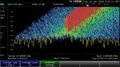FieldFox |
| 価格 | 無料 | ダウンロード |
||
|---|---|---|---|---|
| ジャンル | 仕事効率化 | |||
サイズ | 27.3MB | |||
| 開発者 | Keysight Technologies, Inc. | |||
| 順位 |
| |||
| リリース日 | 2013-06-03 16:00:00 | 評価 | 評価が取得できませんでした。 | |
| 互換性 | iOS 12.0以降が必要です。 iPhone、iPad および iPod touch 対応。 | |||
For Use with Keysight Technologies FieldFox handheld analyzers. Provides remote viewing capability for FieldFox instruments, or full remote control if the FieldFox is outfitted with instrument remote connectivity option 030. Contact Keysight Technologies for details on option 030.
The FieldFox Remote Viewer application is used to remotely monitor or remotely control a FieldFox instrument. Connect FieldFox to wired LAN and power, then connect your IOS device to WIFI or cellular to remotely monitor or control the instrument.
Once connected, the instrument display is mirrored to the IOS device. If the FieldFox has been outfitted with instrument option 030, full remote control can be performed from the iPod, iPhone or iPad (running IOS 7.1 or later). Portrait and Landscape orientations are supported with Landscape providing a full screen view of the data screen (with popup keyboard), and portrait providing a visual representation of the FieldFox display and keyboard together.
Included in the app is a variety of online resources including product manuals, brochures, app notes, and training videos. Product documentation can be viewed and shared with third party apps such as iBooks, for offline storing and viewing. (Note WIFI or cellular connection required for all documentation content except the Intro Video, which is locally stored in the app).
Connections to the remote FieldFox instrument can be made from anywhere the IOS device has network connections that can reach the instrument LAN connection.
Note: Using cellular connectivity may produce slower connection response than WIFI, and may incur carrier data usage charges.
Note: For remote viewing or remote control, a FieldFox instrument (not included) is required. Contact Keysight via the support link for information on how to purchase a FieldFox instrument for use with this program.
Note: For remote viewing only, no additional FieldFox instrument licenses are required. For full remote control, FieldFox instrument option 030 is required. Contact Keysight Technologies for full details on how to outfit a FieldFox with this option.
更新履歴
Misc bug fixes and improvements for performance.
The FieldFox Remote Viewer application is used to remotely monitor or remotely control a FieldFox instrument. Connect FieldFox to wired LAN and power, then connect your IOS device to WIFI or cellular to remotely monitor or control the instrument.
Once connected, the instrument display is mirrored to the IOS device. If the FieldFox has been outfitted with instrument option 030, full remote control can be performed from the iPod, iPhone or iPad (running IOS 7.1 or later). Portrait and Landscape orientations are supported with Landscape providing a full screen view of the data screen (with popup keyboard), and portrait providing a visual representation of the FieldFox display and keyboard together.
Included in the app is a variety of online resources including product manuals, brochures, app notes, and training videos. Product documentation can be viewed and shared with third party apps such as iBooks, for offline storing and viewing. (Note WIFI or cellular connection required for all documentation content except the Intro Video, which is locally stored in the app).
Connections to the remote FieldFox instrument can be made from anywhere the IOS device has network connections that can reach the instrument LAN connection.
Note: Using cellular connectivity may produce slower connection response than WIFI, and may incur carrier data usage charges.
Note: For remote viewing or remote control, a FieldFox instrument (not included) is required. Contact Keysight via the support link for information on how to purchase a FieldFox instrument for use with this program.
Note: For remote viewing only, no additional FieldFox instrument licenses are required. For full remote control, FieldFox instrument option 030 is required. Contact Keysight Technologies for full details on how to outfit a FieldFox with this option.
更新履歴
Misc bug fixes and improvements for performance.
ブログパーツ第二弾を公開しました!ホームページでアプリの順位・価格・周辺ランキングをご紹介頂けます。
ブログパーツ第2弾!
アプリの周辺ランキングを表示するブログパーツです。価格・順位共に自動で最新情報に更新されるのでアプリの状態チェックにも最適です。
ランキング圏外の場合でも周辺ランキングの代わりに説明文を表示にするので安心です。
サンプルが気に入りましたら、下に表示されたHTMLタグをそのままページに貼り付けることでご利用頂けます。ただし、一般公開されているページでご使用頂かないと表示されませんのでご注意ください。
幅200px版
幅320px版
Now Loading...

「iPhone & iPad アプリランキング」は、最新かつ詳細なアプリ情報をご紹介しているサイトです。
お探しのアプリに出会えるように様々な切り口でページをご用意しております。
「メニュー」よりぜひアプリ探しにお役立て下さい。
Presents by $$308413110 スマホからのアクセスにはQRコードをご活用ください。 →
Now loading...