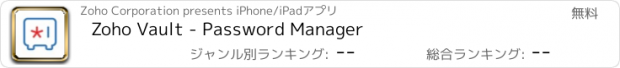Zoho Vault - Password Manager |
| 価格 | 無料 | ダウンロード |
||
|---|---|---|---|---|
| ジャンル | ビジネス | |||
サイズ | 40.5MB | |||
| 開発者 | Zoho Corporation | |||
| 順位 |
| |||
| リリース日 | 2013-05-31 16:00:00 | 評価 |
|
|
| 互換性 | iOS 15.0以降が必要です。 iPhone、iPad および iPod touch 対応。 | |||
Zoho Vault is a password manager app that generates strong passwords for your accounts and safely remembers them for you. Vault keeps your passwords secure and autofills them across your favorite websites and mobile apps.
If you're looking for a secure password manager for personal and professional use, here's why Vault would be the right fit for you.
Secure access to all your passwords
• Store passwords, notes, bank details, and any type of sensitive information
• Use the built-in password generator to generate and store unique, strong passwords for every account
• Safely share passwords with multiple users and teams across your organization
• Sync your passwords across all your devices for free
• View and access your passwords offline when you don't have a stable internet connection
• Approve password access requests for passwords with extra protection enabled
Simplifying password management
• Organize your passwords into folders and manage them efficiently
• Autofill your credentials while accessing websites and applications
• Add relevant tags to your entries to easily access your passwords
Complete security for your password vault
• Get complete password protection with AES 256 encryption
• Add multi-factor authentication for your password vault
• Increase password security by using touch ID, face ID, or your passcode to unlock your account
• Securely log in to your online accounts from the in-app browser and safely access your sensitive information
• Customize your account by setting appropriate inactivity timeouts and session validation
Your data remains safe with you
Every user creates a strong master password to access their password vault. Zoho Vault does not save your master password in our servers. This password remains with you alone, and no one else has access to your account, not even Zoho.
Learn more about our security policy - zoho.to/security-policy
Get started in minutes
You can begin your journey towards secure password management in no time with Vault.
Create a Zoho Vault account with your email address or with one of your Google, Microsoft, Facebook, LinkedIn, Slack, Twitter, or Yahoo profiles.
Save passwords, and other sensitive details to your vault.
Sync your Zoho Vault account across devices and browsers, and access your passwords safely from anywhere in the world.
Featured on popular magazines
As one of the best cloud password managers around, Vault has been featured in popular magazines such as:
- PC Magazine
- CNET
- Tech Republic
- The Hacker News
- Lifehacker
- Dark Reading
- Mashable
Payment plans
Free: 1 user - Store passwords (unlimited), no password storage restrictions, sync passwords across devices
Standard: 5 users (min) - Store passwords (unlimited), no password storage restrictions, sync passwords across devices, password sharing, and more
Standard - Monthly: Monthly auto-renewing subscription $4.99 (USD) for 5 users
Standard - Yearly: Yearly auto-renewing subscription $53.99 (USD) for 5 users
• Payment will be charged to the iTunes Account after confirmation of purchase
• Subscription automatically renews unless auto-renew is turned off at least 24-hours before the end of the current period
• Account will be charged for renewal within 24-hours prior to the end of the current period
• Subscriptions may be managed by the user and auto-renewal may be turned off by going to the user's Account Settings after purchase
• No cancellation of the current subscription is allowed during active subscription period
• Any unused portion of a free trial period, if offered, will be forfeited when the user purchases a subscription to that publication.
Privacy Policy and Terms & Conditions:
- zoho.to/vault-privacy
- zoho.to/terms
With a strong password generator and seamless autofill functions in place, Zoho Vault is the best cloud password manager for you and your teams. To connect with us, write to support@zohovault.com, or start a discussion on our community forum: zoho.to/forum
更新履歴
Minor enhancements and bug fixes.
If you're looking for a secure password manager for personal and professional use, here's why Vault would be the right fit for you.
Secure access to all your passwords
• Store passwords, notes, bank details, and any type of sensitive information
• Use the built-in password generator to generate and store unique, strong passwords for every account
• Safely share passwords with multiple users and teams across your organization
• Sync your passwords across all your devices for free
• View and access your passwords offline when you don't have a stable internet connection
• Approve password access requests for passwords with extra protection enabled
Simplifying password management
• Organize your passwords into folders and manage them efficiently
• Autofill your credentials while accessing websites and applications
• Add relevant tags to your entries to easily access your passwords
Complete security for your password vault
• Get complete password protection with AES 256 encryption
• Add multi-factor authentication for your password vault
• Increase password security by using touch ID, face ID, or your passcode to unlock your account
• Securely log in to your online accounts from the in-app browser and safely access your sensitive information
• Customize your account by setting appropriate inactivity timeouts and session validation
Your data remains safe with you
Every user creates a strong master password to access their password vault. Zoho Vault does not save your master password in our servers. This password remains with you alone, and no one else has access to your account, not even Zoho.
Learn more about our security policy - zoho.to/security-policy
Get started in minutes
You can begin your journey towards secure password management in no time with Vault.
Create a Zoho Vault account with your email address or with one of your Google, Microsoft, Facebook, LinkedIn, Slack, Twitter, or Yahoo profiles.
Save passwords, and other sensitive details to your vault.
Sync your Zoho Vault account across devices and browsers, and access your passwords safely from anywhere in the world.
Featured on popular magazines
As one of the best cloud password managers around, Vault has been featured in popular magazines such as:
- PC Magazine
- CNET
- Tech Republic
- The Hacker News
- Lifehacker
- Dark Reading
- Mashable
Payment plans
Free: 1 user - Store passwords (unlimited), no password storage restrictions, sync passwords across devices
Standard: 5 users (min) - Store passwords (unlimited), no password storage restrictions, sync passwords across devices, password sharing, and more
Standard - Monthly: Monthly auto-renewing subscription $4.99 (USD) for 5 users
Standard - Yearly: Yearly auto-renewing subscription $53.99 (USD) for 5 users
• Payment will be charged to the iTunes Account after confirmation of purchase
• Subscription automatically renews unless auto-renew is turned off at least 24-hours before the end of the current period
• Account will be charged for renewal within 24-hours prior to the end of the current period
• Subscriptions may be managed by the user and auto-renewal may be turned off by going to the user's Account Settings after purchase
• No cancellation of the current subscription is allowed during active subscription period
• Any unused portion of a free trial period, if offered, will be forfeited when the user purchases a subscription to that publication.
Privacy Policy and Terms & Conditions:
- zoho.to/vault-privacy
- zoho.to/terms
With a strong password generator and seamless autofill functions in place, Zoho Vault is the best cloud password manager for you and your teams. To connect with us, write to support@zohovault.com, or start a discussion on our community forum: zoho.to/forum
更新履歴
Minor enhancements and bug fixes.
ブログパーツ第二弾を公開しました!ホームページでアプリの順位・価格・周辺ランキングをご紹介頂けます。
ブログパーツ第2弾!
アプリの周辺ランキングを表示するブログパーツです。価格・順位共に自動で最新情報に更新されるのでアプリの状態チェックにも最適です。
ランキング圏外の場合でも周辺ランキングの代わりに説明文を表示にするので安心です。
サンプルが気に入りましたら、下に表示されたHTMLタグをそのままページに貼り付けることでご利用頂けます。ただし、一般公開されているページでご使用頂かないと表示されませんのでご注意ください。
幅200px版
幅320px版
Now Loading...

「iPhone & iPad アプリランキング」は、最新かつ詳細なアプリ情報をご紹介しているサイトです。
お探しのアプリに出会えるように様々な切り口でページをご用意しております。
「メニュー」よりぜひアプリ探しにお役立て下さい。
Presents by $$308413110 スマホからのアクセスにはQRコードをご活用ください。 →
Now loading...






 (14人)
(14人)