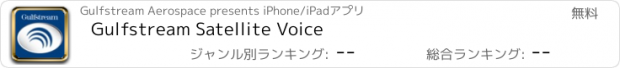Gulfstream Satellite Voice |
| この情報はストアのものより古い可能性がございます。 | ||||
| 価格 | 無料 | ダウンロード |
||
|---|---|---|---|---|
| ジャンル | ユーティリティ | |||
サイズ | 47.3MB | |||
| 開発者 | Gulfstream Aerospace | |||
| 順位 |
| |||
| リリース日 | 2013-05-01 22:24:42 | 評価 | 評価が取得できませんでした。 | |
| 互換性 | iOS 7.0以降が必要です。 iPhone、iPad および iPod touch 対応。 | |||
Gulfstream Satellite Voice
Gulfstream Satellite Voice, iPhone edition, is an SIP-based phone for Apple iOS devices on Gulfstream aircraft. Satellite Voice enables customers to use an in-cabin Wi-Fi Internet connection to make and receive calls with iPhone, iPod Touch, or iPad devices.
Satellite Voice enables a secure connection for easy and efficient communication during flight for both business and personal use. This “softphone” works with Yonder@Inmarsat (Swift64/Swift Broadband) and Iridium satellite networks, as well as Gulfstream’s BBML system.
The app provides an intuitive interface for multiple-call management to swap, merge, split and transfer calls. Customers can also use contacts already stored on the device.
Features
•Speakerphone, mute and hold
•Call history, including list of dialed, received and missed calls
•Contact list and contact favorites
•Multiple-call support, swapping between two active calls, merging and splitting calls, and transferring calls
•Call recording
•Call forwarding
•Dial plan support
更新履歴
Bugs Fixed:
1.Third missed call notification is not showing on Notification drawer.
2.Make outbound call, make inbound call, receive inbound call, establish outbound call, merge two calls, comma separated codec names are not showing into option box of conference call screen.
3.Stay on history module and established a call, make a missed call, add call and notice last missed call notification is missing on history list. If go to background on app icon missed call notification is also missing there. For next missed call in similar step it shows 2.
4.Doesn't remove missed call notification from app icon when tap on any missed call notification.
5.Doesn't remove missed call notification from tab and app icon when access the same history info page.
6.Make two consecutive incoming call in background mode, Tap on incoming call notification to answer call, hang up both calls, again make two incoming calls at the same time and for second inbound call no ringtone is playing.
7.Establish an inbound or outbound call, go to background, make an incoming call, hang up the established call from other side, click on the red notification bar and establish the incoming call, loud speaker is enabled by itself.
8.Give a missed call into foreground mode, go to background, missed call notification on app icon is showing properly, access the app again, go to background, missed call notification from app icon is removed though history list is not accessed.
9.Make two consecutive incoming calls and establish them, Hang up both calls, make another incoming call, no ring tone is playing, hang up the call, make an incoming call and establish, Make another incoming call, no waiting tone is playing.
10.Establish a call, lock the screen, get another missed call in locked screen, shows two missed call notifications, for the extra one there is no account name.
11.Registered an account, go to background or lock the phone, if check the server after 20-40 minutes it shows registered but user gets no inbound call until unlock the phone. Even when unlock the phone no splash screen is appeared.
12.Phone Vibrates for inbound call even if it is turned off from phone settings manually.
13.Problem updating with latest version over earlier versions from OTA due to certification concern.
Improvement:
1.Added support for iOS SDK XCode 8
Gulfstream Satellite Voice, iPhone edition, is an SIP-based phone for Apple iOS devices on Gulfstream aircraft. Satellite Voice enables customers to use an in-cabin Wi-Fi Internet connection to make and receive calls with iPhone, iPod Touch, or iPad devices.
Satellite Voice enables a secure connection for easy and efficient communication during flight for both business and personal use. This “softphone” works with Yonder@Inmarsat (Swift64/Swift Broadband) and Iridium satellite networks, as well as Gulfstream’s BBML system.
The app provides an intuitive interface for multiple-call management to swap, merge, split and transfer calls. Customers can also use contacts already stored on the device.
Features
•Speakerphone, mute and hold
•Call history, including list of dialed, received and missed calls
•Contact list and contact favorites
•Multiple-call support, swapping between two active calls, merging and splitting calls, and transferring calls
•Call recording
•Call forwarding
•Dial plan support
更新履歴
Bugs Fixed:
1.Third missed call notification is not showing on Notification drawer.
2.Make outbound call, make inbound call, receive inbound call, establish outbound call, merge two calls, comma separated codec names are not showing into option box of conference call screen.
3.Stay on history module and established a call, make a missed call, add call and notice last missed call notification is missing on history list. If go to background on app icon missed call notification is also missing there. For next missed call in similar step it shows 2.
4.Doesn't remove missed call notification from app icon when tap on any missed call notification.
5.Doesn't remove missed call notification from tab and app icon when access the same history info page.
6.Make two consecutive incoming call in background mode, Tap on incoming call notification to answer call, hang up both calls, again make two incoming calls at the same time and for second inbound call no ringtone is playing.
7.Establish an inbound or outbound call, go to background, make an incoming call, hang up the established call from other side, click on the red notification bar and establish the incoming call, loud speaker is enabled by itself.
8.Give a missed call into foreground mode, go to background, missed call notification on app icon is showing properly, access the app again, go to background, missed call notification from app icon is removed though history list is not accessed.
9.Make two consecutive incoming calls and establish them, Hang up both calls, make another incoming call, no ring tone is playing, hang up the call, make an incoming call and establish, Make another incoming call, no waiting tone is playing.
10.Establish a call, lock the screen, get another missed call in locked screen, shows two missed call notifications, for the extra one there is no account name.
11.Registered an account, go to background or lock the phone, if check the server after 20-40 minutes it shows registered but user gets no inbound call until unlock the phone. Even when unlock the phone no splash screen is appeared.
12.Phone Vibrates for inbound call even if it is turned off from phone settings manually.
13.Problem updating with latest version over earlier versions from OTA due to certification concern.
Improvement:
1.Added support for iOS SDK XCode 8
ブログパーツ第二弾を公開しました!ホームページでアプリの順位・価格・周辺ランキングをご紹介頂けます。
ブログパーツ第2弾!
アプリの周辺ランキングを表示するブログパーツです。価格・順位共に自動で最新情報に更新されるのでアプリの状態チェックにも最適です。
ランキング圏外の場合でも周辺ランキングの代わりに説明文を表示にするので安心です。
サンプルが気に入りましたら、下に表示されたHTMLタグをそのままページに貼り付けることでご利用頂けます。ただし、一般公開されているページでご使用頂かないと表示されませんのでご注意ください。
幅200px版
幅320px版
Now Loading...

「iPhone & iPad アプリランキング」は、最新かつ詳細なアプリ情報をご紹介しているサイトです。
お探しのアプリに出会えるように様々な切り口でページをご用意しております。
「メニュー」よりぜひアプリ探しにお役立て下さい。
Presents by $$308413110 スマホからのアクセスにはQRコードをご活用ください。 →
Now loading...