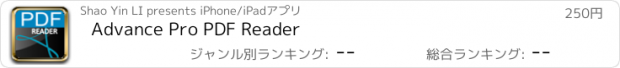Advance Pro PDF Reader |
| この情報はストアのものより古い可能性がございます。 | ||||
| 価格 | 250円 | ダウンロード |
||
|---|---|---|---|---|
| ジャンル | ビジネス | |||
サイズ | 3.7MB | |||
| 開発者 | Shao Yin LI | |||
| 順位 |
| |||
| リリース日 | 2013-04-07 16:00:00 | 評価 | 評価が取得できませんでした。 | |
| 互換性 | iOS 以降が必要です。 iPhone、iPad および iPod touch 対応。 | |||
Advance Pro PDF Reader allows you to read and annotate PDF documents, highlight text, make notes and save these changes being compatible with Preview and Adobe Acrobat. Moreover, PDF Expert is the only iPhone application that can fill PDF forms!
Advance Pro PDF Reader can get documents from any place you may need. PDF files from desktop computers, email attachments, documents on the Dropbox, MobileMe iDisk, GoogleDocs and even in other iPhone applications could be accessed with PDF Expert.
Annotations made with PDF Expert are saved within the document in accordance with PDF format specification. Thus PDF Expert can edit highlights, text notes and other annotations created in Apple Preview or Adobe Acrobat Reader and vise versa. At the same time this lets you share annotated files with friends and co-workers.
PDF forms made with Adobe Acrobat are supported in PDF Expert. Text fields, check boxes, radio buttons and other form elements work as you expect and all information you entered is saved inside the form. Please note that Dynamic XML PDF Forms made with Adobe LifeCycle should be converted to Static PDF Forms format before using with PDF Expert.
With PDF Expert you can:
★ Highlight text
Mark important things in books, journals or documents you want to review.
★ Fill Forms
Work with static PDF forms created in Adobe Acrobat.
★ Create notes
Add comments to the text you read.
★ Save Bookmarks
Create table of contents for your document right on the iPhone.
★ Underline and Strike-Through words
Mark-up errors and emphasize important sentences.
What else PDF Expert lets you do:
✓ Read PDFs with ease
PDF Expert has one of the best PDF viewers on the iPhone. It opens large files, supports full text search, handles PDF links and outlines, opens password protected documents and extracts text from the PDFs.
✓ Copy Files From Mac or PC via Wi-Fi and USB
Use iTunes file sharing to transfer files directly to your iPhone via USB cable. As an alternative you can connect to the iPhone running PDF Expert via Wi-Fi and operate it like a wireless flash drive. No additional software is required.
✓ Save Email Attachments
Open attachments directly from the Mail app. Also, you can forward email with attachment to your unique Readdle Storage mail-in address and save it to your device using PDF Expert.
✓ Edit Documents on iDisk, Dropbox, GoogleDocs and Other Storages
PDF Expert allows you to download and upload files from MobileMe iDisk, Dropbox, GoogleDocs and other services. If you use more than one online storage, PDF Expert will handle all of them.
✓ Share Files With Your Friends
Email files directly from PDF Expert with all annotations preserved.
✓ Protect Application with Password
Restrict access to PDF Expert with the password to protect your files from unauthorised reading.
Advance Pro PDF Reader can get documents from any place you may need. PDF files from desktop computers, email attachments, documents on the Dropbox, MobileMe iDisk, GoogleDocs and even in other iPhone applications could be accessed with PDF Expert.
Annotations made with PDF Expert are saved within the document in accordance with PDF format specification. Thus PDF Expert can edit highlights, text notes and other annotations created in Apple Preview or Adobe Acrobat Reader and vise versa. At the same time this lets you share annotated files with friends and co-workers.
PDF forms made with Adobe Acrobat are supported in PDF Expert. Text fields, check boxes, radio buttons and other form elements work as you expect and all information you entered is saved inside the form. Please note that Dynamic XML PDF Forms made with Adobe LifeCycle should be converted to Static PDF Forms format before using with PDF Expert.
With PDF Expert you can:
★ Highlight text
Mark important things in books, journals or documents you want to review.
★ Fill Forms
Work with static PDF forms created in Adobe Acrobat.
★ Create notes
Add comments to the text you read.
★ Save Bookmarks
Create table of contents for your document right on the iPhone.
★ Underline and Strike-Through words
Mark-up errors and emphasize important sentences.
What else PDF Expert lets you do:
✓ Read PDFs with ease
PDF Expert has one of the best PDF viewers on the iPhone. It opens large files, supports full text search, handles PDF links and outlines, opens password protected documents and extracts text from the PDFs.
✓ Copy Files From Mac or PC via Wi-Fi and USB
Use iTunes file sharing to transfer files directly to your iPhone via USB cable. As an alternative you can connect to the iPhone running PDF Expert via Wi-Fi and operate it like a wireless flash drive. No additional software is required.
✓ Save Email Attachments
Open attachments directly from the Mail app. Also, you can forward email with attachment to your unique Readdle Storage mail-in address and save it to your device using PDF Expert.
✓ Edit Documents on iDisk, Dropbox, GoogleDocs and Other Storages
PDF Expert allows you to download and upload files from MobileMe iDisk, Dropbox, GoogleDocs and other services. If you use more than one online storage, PDF Expert will handle all of them.
✓ Share Files With Your Friends
Email files directly from PDF Expert with all annotations preserved.
✓ Protect Application with Password
Restrict access to PDF Expert with the password to protect your files from unauthorised reading.
ブログパーツ第二弾を公開しました!ホームページでアプリの順位・価格・周辺ランキングをご紹介頂けます。
ブログパーツ第2弾!
アプリの周辺ランキングを表示するブログパーツです。価格・順位共に自動で最新情報に更新されるのでアプリの状態チェックにも最適です。
ランキング圏外の場合でも周辺ランキングの代わりに説明文を表示にするので安心です。
サンプルが気に入りましたら、下に表示されたHTMLタグをそのままページに貼り付けることでご利用頂けます。ただし、一般公開されているページでご使用頂かないと表示されませんのでご注意ください。
幅200px版
幅320px版
Now Loading...

「iPhone & iPad アプリランキング」は、最新かつ詳細なアプリ情報をご紹介しているサイトです。
お探しのアプリに出会えるように様々な切り口でページをご用意しております。
「メニュー」よりぜひアプリ探しにお役立て下さい。
Presents by $$308413110 スマホからのアクセスにはQRコードをご活用ください。 →
Now loading...