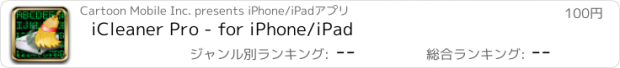iCleaner Pro - for iPhone/iPad |
| この情報はストアのものより古い可能性がございます。 | ||||
| 価格 | 100円 | ダウンロード |
||
|---|---|---|---|---|
| ジャンル | ユーティリティ | |||
サイズ | 1.3MB | |||
| 開発者 | Cartoon Mobile Inc. | |||
| 順位 |
| |||
| リリース日 | 2013-04-09 14:31:26 | 評価 | 評価が取得できませんでした。 | |
| 互換性 | iOS 以降が必要です。 iPhone、iPad および iPod touch 対応。 | |||
* iCleaner Pro is a must have for anyone concerned about security and privacy. Running faster and with a more enhanced interface than any other cleaner app, it wipes out any unwanted or unused data without any trouble to you.
* What is this app for?
'iCleaner Pro' is intended to completely wipe out the data in the free space of your iPhone/iPad/iPod in order to prevent unwanted data recovery from your device. Because it needs to overwrite data all over the free space in your iPhone, the cleanup will take a while.
* Do I need this app?
If you are planning to sell, refurbish your iPhone or just want to wipe out your private data(such as pics, docs, apps, movies, etc.) from the device, 'iCleaner Pro' is just what you need.
* iCleaner Pro DOES NOT delete any content other than temporary files that you are currently using. It only cleans up contents such as pics, docs and etc. that you have already removed.
* What do you mean by 'wiping out the data in free space'?
It is well known that deleted documents, pictures, etc., can be easily recovered from PCs by using programs available on the Internet. This is possible because the deleting process does not actually 'remove' data from your device. Instead, it just marks them as not used(available) for overwriting. The same thing happens for your iPhone, leaving the content inside the storage even the files are deleted.
* Usage
1. Delete the content you want to clean up from your iPhone.
(If you are going to delete everything, go to 'Settings'->'General'->'Reset'->'Erase All Content and Settings' and then download 'iCleaner Pro')
2. Choose a pattern from iCleaner Pro GUI.
3. Push 'Start' button.
* iCleaner Pro cannot directly wipe out any alive(undeleted) data for cleaning. Please delete them first from the device, then start cleaning.
* Cleaning Pattern
Different pattern use different algorithm, they cost different time depends on the complexcity of the pattern.
* Reference
The cleaning process includes writing data into the whole free space. When the process is complete, iOS may clean up the temporary files(cached pictures, etc.) of your apps in iPhone which results in extra free space.
* Limitations
Because some data like address book is stored on your iPhone databases, they may not be wiped out until those blocks are released by the device driver.
更新履歴
fix crash bug
* What is this app for?
'iCleaner Pro' is intended to completely wipe out the data in the free space of your iPhone/iPad/iPod in order to prevent unwanted data recovery from your device. Because it needs to overwrite data all over the free space in your iPhone, the cleanup will take a while.
* Do I need this app?
If you are planning to sell, refurbish your iPhone or just want to wipe out your private data(such as pics, docs, apps, movies, etc.) from the device, 'iCleaner Pro' is just what you need.
* iCleaner Pro DOES NOT delete any content other than temporary files that you are currently using. It only cleans up contents such as pics, docs and etc. that you have already removed.
* What do you mean by 'wiping out the data in free space'?
It is well known that deleted documents, pictures, etc., can be easily recovered from PCs by using programs available on the Internet. This is possible because the deleting process does not actually 'remove' data from your device. Instead, it just marks them as not used(available) for overwriting. The same thing happens for your iPhone, leaving the content inside the storage even the files are deleted.
* Usage
1. Delete the content you want to clean up from your iPhone.
(If you are going to delete everything, go to 'Settings'->'General'->'Reset'->'Erase All Content and Settings' and then download 'iCleaner Pro')
2. Choose a pattern from iCleaner Pro GUI.
3. Push 'Start' button.
* iCleaner Pro cannot directly wipe out any alive(undeleted) data for cleaning. Please delete them first from the device, then start cleaning.
* Cleaning Pattern
Different pattern use different algorithm, they cost different time depends on the complexcity of the pattern.
* Reference
The cleaning process includes writing data into the whole free space. When the process is complete, iOS may clean up the temporary files(cached pictures, etc.) of your apps in iPhone which results in extra free space.
* Limitations
Because some data like address book is stored on your iPhone databases, they may not be wiped out until those blocks are released by the device driver.
更新履歴
fix crash bug
ブログパーツ第二弾を公開しました!ホームページでアプリの順位・価格・周辺ランキングをご紹介頂けます。
ブログパーツ第2弾!
アプリの周辺ランキングを表示するブログパーツです。価格・順位共に自動で最新情報に更新されるのでアプリの状態チェックにも最適です。
ランキング圏外の場合でも周辺ランキングの代わりに説明文を表示にするので安心です。
サンプルが気に入りましたら、下に表示されたHTMLタグをそのままページに貼り付けることでご利用頂けます。ただし、一般公開されているページでご使用頂かないと表示されませんのでご注意ください。
幅200px版
幅320px版
Now Loading...

「iPhone & iPad アプリランキング」は、最新かつ詳細なアプリ情報をご紹介しているサイトです。
お探しのアプリに出会えるように様々な切り口でページをご用意しております。
「メニュー」よりぜひアプリ探しにお役立て下さい。
Presents by $$308413110 スマホからのアクセスにはQRコードをご活用ください。 →
Now loading...