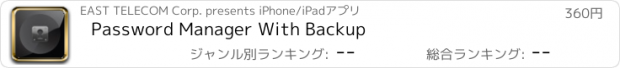Password Manager With Backup |
| このアプリは現在ストアで閲覧することができません。 | ||||
| 価格 | 360円 | ダウンロード |
||
|---|---|---|---|---|
| ジャンル | ユーティリティ | |||
サイズ | 5.3MB | |||
| 開発者 | EAST TELECOM Corp. | |||
| 順位 |
| |||
| リリース日 | 2013-04-23 07:04:37 | 評価 | 評価が取得できませんでした。 | |
| 互換性 | iOS 7.0以降が必要です。 iPhone、iPad および iPod touch 対応。 | |||
|
||||
Do you use a great number of passwords for different information services?
Are your passwords complicated and reliable, but hard to remember?
Do you need a reliable password - generator?
Do you need to back up your data from one device to another?
Do you have to keep your data on several devices or keep backup copies?
The "Password Manager With Backup" application for iPhone and iPad will do this work for you!
The Password Manager With Backup allows to:
- keep unlimited number of accounts and passwords for any services
- create any quantity of categories for accounts
- keep frequently used password in the category "Favorites"
- search necessary accounts very quickly
- block an access to the application and database with password
- create backup copies and copy them to your PC through E-Mail services
- restore backup copies
To create a new account make the following steps:
1 Go to "All accounts" section
2 Click on "Create an account" at the right top corner
3 Enter account information (Name, URL, Login, Password and Note)
4 Point the category of an account
5 Click on "Save"
To place an account in "Favorites" section:
1 Go to "Favorites"
2 Click on "Add to favorites" at the right top corner
3 Choose an account to save in "Favorites"
To protect you data and set up password on the application you need :
1 Click on "Information about application" at the left top corner
2 Click on "Set up password to enter"
3 Enter password
To make backup copies you need:
1 Click on "Information about application" at the left top corner
2 Click on "Backup copying"
3 Click on "Send"
To restore data on iPhone and iPad you need:
1 Click on "Information about application" at the left top corner
2 Click on "Import data"
3 Open the page of synchronization in browser on your PC.(The address of the device will be shown in the application, for example: http://192.168.1.121:58975)
4 Click on "Review" and choose a file with a backup copy
5 Click on "Submit"
更新履歴
* iOS 8.x Support
* Minor improvements
Are your passwords complicated and reliable, but hard to remember?
Do you need a reliable password - generator?
Do you need to back up your data from one device to another?
Do you have to keep your data on several devices or keep backup copies?
The "Password Manager With Backup" application for iPhone and iPad will do this work for you!
The Password Manager With Backup allows to:
- keep unlimited number of accounts and passwords for any services
- create any quantity of categories for accounts
- keep frequently used password in the category "Favorites"
- search necessary accounts very quickly
- block an access to the application and database with password
- create backup copies and copy them to your PC through E-Mail services
- restore backup copies
To create a new account make the following steps:
1 Go to "All accounts" section
2 Click on "Create an account" at the right top corner
3 Enter account information (Name, URL, Login, Password and Note)
4 Point the category of an account
5 Click on "Save"
To place an account in "Favorites" section:
1 Go to "Favorites"
2 Click on "Add to favorites" at the right top corner
3 Choose an account to save in "Favorites"
To protect you data and set up password on the application you need :
1 Click on "Information about application" at the left top corner
2 Click on "Set up password to enter"
3 Enter password
To make backup copies you need:
1 Click on "Information about application" at the left top corner
2 Click on "Backup copying"
3 Click on "Send"
To restore data on iPhone and iPad you need:
1 Click on "Information about application" at the left top corner
2 Click on "Import data"
3 Open the page of synchronization in browser on your PC.(The address of the device will be shown in the application, for example: http://192.168.1.121:58975)
4 Click on "Review" and choose a file with a backup copy
5 Click on "Submit"
更新履歴
* iOS 8.x Support
* Minor improvements
ブログパーツ第二弾を公開しました!ホームページでアプリの順位・価格・周辺ランキングをご紹介頂けます。
ブログパーツ第2弾!
アプリの周辺ランキングを表示するブログパーツです。価格・順位共に自動で最新情報に更新されるのでアプリの状態チェックにも最適です。
ランキング圏外の場合でも周辺ランキングの代わりに説明文を表示にするので安心です。
サンプルが気に入りましたら、下に表示されたHTMLタグをそのままページに貼り付けることでご利用頂けます。ただし、一般公開されているページでご使用頂かないと表示されませんのでご注意ください。
幅200px版
幅320px版
Now Loading...

「iPhone & iPad アプリランキング」は、最新かつ詳細なアプリ情報をご紹介しているサイトです。
お探しのアプリに出会えるように様々な切り口でページをご用意しております。
「メニュー」よりぜひアプリ探しにお役立て下さい。
Presents by $$308413110 スマホからのアクセスにはQRコードをご活用ください。 →
Now loading...