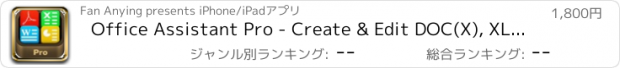Office Assistant Pro - Create & Edit DOC(X), XLS(X), PPT(X), TXT, PDF Documents |
| この情報はストアのものより古い可能性がございます。 | ||||
| 価格 | 1800円 | ダウンロード |
||
|---|---|---|---|---|
| ジャンル | ユーティリティ | |||
サイズ | 136.0MB (ダウンロードにWIFIが必要) | |||
| 開発者 | Fan Anying | |||
| 順位 |
| |||
| リリース日 | 2013-04-12 05:35:34 | 評価 | 評価が取得できませんでした。 | |
| 互換性 | iOS 5.0以降が必要です。 iPhone、iPad および iPod touch 対応。 | |||
Office Assistant is a mobile office suit for iOS-based devices, which allows you to view, create, edit and share ALL Microsoft® Office document, spreadsheet, and presentation formats, as well as view PDF files, on the go. Our advanced file manager lets you manage local files, and works with your iPhone/iPad email attachments, so you can work anywhere, anytime - online and offline.
KEY PRODUCT FEATURES:
---------------
✔ Create, View & Edit 1997 – 2010 Word® documents (.doc & .docx)
✔ Create, View & Edit 1997 – 2010 Excel® spreadsheets (.xls & .xlsx)
✔ Create, View & Edit 1997 – 2010 PowerPoint® presentations (.ppt & .pptx)
✔ Track Changes, Add Comments, & Spell Check in documents (.doc & .docx)
✔ Save files as PDFs and print using iOS AirPrint
✔ Open, edit & save files from SharePoint**
✔ File support includes 97 – 2010 DOC, DOCX, XLS, XLSX, PPT, PPTX
✔ Edit text directly in your document.
✔ Insert Images in your document
✔ Adobe Acrobat PDF Viewer, PDF Reader, Save as PDF, Export to PDF.
✔ Choose fonts, colours, alignment, formatting, move images, and more.
✔ Unique Document Info View.
✔ Send and receive email attachments.
✔ Create and delete files in storage.
✔ Recalculate spreadsheets and update charts with new formulae.
✔ Zoom to any size from multiple-pages-on-screen, to huge.
✔ Slide show presentation.
✔ Cut and paste selections to the special scrap book and system clipboard.
✔ Undo mistakes easily.
✔ Reflow pages to fit screen or use full page layout.
✔ Tablet user interface with easy dialogues.
✔ High performance loading and zooming.
✔ Search for text, and follow hypertext links.
✔ Navigate easily to any page with convenient gestures.
✔ iTunes file sharing
✔ Create new documents from optional templates.
✔ File browsing is convenient and fast.
✔ Save correctly in original format without losing data.
✔ JPEG, PNG, GIF, BMP images (viewing);
✔ Easily make edits across entire documents or spreadsheets with our Multi-Edit Toolbox. Quickly format text, numbers, paragraphs, backgrounds, and cells without opening and closing multiple menus.
✔ Experience the easiest and most intuitive way to navigate horizontally and vertically through your folders and files, and conveniently review file information within a single-screen view.
✔ Enjoy managing your files with our simple–to-use touch, tap, and drag controls in our advanced Connected File Manager. Scroll in any direction and drag and drop to e-mail, move, copy, and delete files on your iPhone/iPad.
✔ Amazingly cool, single-touch navigation lets you preview page thumbnails and jump to any page in any size document
SUPPORTED LANGUAGES:
---------------
Chinese (Simplified), Chinese (Traditional), English, Japanese, French, German, Italian, Polish, Portuguese, Russian, Spanish and Turkish.
VIEW DOCUMENTS IN THE FOLLOWING LANGUAGES:
---------------
Chinese (Simplified), Chinese (Traditional), Czech, Danish, Dutch, Finnish, French, German, Greek, Indonesian, Italian, Japanese, Norwegian, Polish, Portuguese, Russian, Slovak, Spanish Swedish, Turkish and Ukrainian. Korean is supported on iOS 5.0.
更新履歴
add some templates
KEY PRODUCT FEATURES:
---------------
✔ Create, View & Edit 1997 – 2010 Word® documents (.doc & .docx)
✔ Create, View & Edit 1997 – 2010 Excel® spreadsheets (.xls & .xlsx)
✔ Create, View & Edit 1997 – 2010 PowerPoint® presentations (.ppt & .pptx)
✔ Track Changes, Add Comments, & Spell Check in documents (.doc & .docx)
✔ Save files as PDFs and print using iOS AirPrint
✔ Open, edit & save files from SharePoint**
✔ File support includes 97 – 2010 DOC, DOCX, XLS, XLSX, PPT, PPTX
✔ Edit text directly in your document.
✔ Insert Images in your document
✔ Adobe Acrobat PDF Viewer, PDF Reader, Save as PDF, Export to PDF.
✔ Choose fonts, colours, alignment, formatting, move images, and more.
✔ Unique Document Info View.
✔ Send and receive email attachments.
✔ Create and delete files in storage.
✔ Recalculate spreadsheets and update charts with new formulae.
✔ Zoom to any size from multiple-pages-on-screen, to huge.
✔ Slide show presentation.
✔ Cut and paste selections to the special scrap book and system clipboard.
✔ Undo mistakes easily.
✔ Reflow pages to fit screen or use full page layout.
✔ Tablet user interface with easy dialogues.
✔ High performance loading and zooming.
✔ Search for text, and follow hypertext links.
✔ Navigate easily to any page with convenient gestures.
✔ iTunes file sharing
✔ Create new documents from optional templates.
✔ File browsing is convenient and fast.
✔ Save correctly in original format without losing data.
✔ JPEG, PNG, GIF, BMP images (viewing);
✔ Easily make edits across entire documents or spreadsheets with our Multi-Edit Toolbox. Quickly format text, numbers, paragraphs, backgrounds, and cells without opening and closing multiple menus.
✔ Experience the easiest and most intuitive way to navigate horizontally and vertically through your folders and files, and conveniently review file information within a single-screen view.
✔ Enjoy managing your files with our simple–to-use touch, tap, and drag controls in our advanced Connected File Manager. Scroll in any direction and drag and drop to e-mail, move, copy, and delete files on your iPhone/iPad.
✔ Amazingly cool, single-touch navigation lets you preview page thumbnails and jump to any page in any size document
SUPPORTED LANGUAGES:
---------------
Chinese (Simplified), Chinese (Traditional), English, Japanese, French, German, Italian, Polish, Portuguese, Russian, Spanish and Turkish.
VIEW DOCUMENTS IN THE FOLLOWING LANGUAGES:
---------------
Chinese (Simplified), Chinese (Traditional), Czech, Danish, Dutch, Finnish, French, German, Greek, Indonesian, Italian, Japanese, Norwegian, Polish, Portuguese, Russian, Slovak, Spanish Swedish, Turkish and Ukrainian. Korean is supported on iOS 5.0.
更新履歴
add some templates
ブログパーツ第二弾を公開しました!ホームページでアプリの順位・価格・周辺ランキングをご紹介頂けます。
ブログパーツ第2弾!
アプリの周辺ランキングを表示するブログパーツです。価格・順位共に自動で最新情報に更新されるのでアプリの状態チェックにも最適です。
ランキング圏外の場合でも周辺ランキングの代わりに説明文を表示にするので安心です。
サンプルが気に入りましたら、下に表示されたHTMLタグをそのままページに貼り付けることでご利用頂けます。ただし、一般公開されているページでご使用頂かないと表示されませんのでご注意ください。
幅200px版
幅320px版
Now Loading...

「iPhone & iPad アプリランキング」は、最新かつ詳細なアプリ情報をご紹介しているサイトです。
お探しのアプリに出会えるように様々な切り口でページをご用意しております。
「メニュー」よりぜひアプリ探しにお役立て下さい。
Presents by $$308413110 スマホからのアクセスにはQRコードをご活用ください。 →
Now loading...