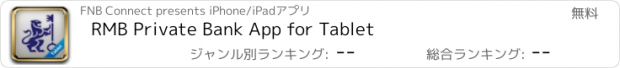RMB Private Bank App for Tablet |
| この情報はストアのものより古い可能性がございます。 | ||||
| 価格 | 無料 | ダウンロード |
||
|---|---|---|---|---|
| ジャンル | ファイナンス | |||
サイズ | 31.8MB | |||
| 開発者 | FNB Connect | |||
| 順位 |
| |||
| リリース日 | 2013-04-14 16:00:00 | 評価 | 評価が取得できませんでした。 | |
| 互換性 | iOS 5.0以降が必要です。 iPad 対応。 | |||
Who said banking had to be boring? RMB Private Bank now has a fully customised Tablet Banking App. Use cool functionality like spin, scroll, swipe, double tap and touch to perform your banking transactions and more.
Download this great new App today and experience a seamless user interface that is unique to your device.
With the RMB Private Bank App for Tablet you can:
- Buy & Sell Shares with Share Trading functionality
- Interact with our cool spinning sphere to get product information, news and more.
- View an Accounts Balance Sheet
- Make Payments (including once off payments)
- Transfer funds
- Manage your eBucks account
- Buy iTunes Vouchers
- Manage your Cards
- View detailed balances and transaction histories
- Add, edit, or delete recipients
- Send Money to any South African cellphone number
- Buy Prepaid Electricity, Airtime, and Data
- View Forex rates
- Link more than one Online Banking profile
Anyone can download the RMB Private Bank App for Tablet, but you need to be a RMB customer to make full use of the traditional banking services.
Follow these easy steps to download and link the RMB Private Bank App for Tablet to your device.
If you are registered for RMB Private Bank Online Banking follow these steps:
1. Download the RMB Private Bank App from your devices' App store. You can do this from your Tablet, laptop or PC. If you download the App from your computer, the App will install on your Smart device the next time it is plugged into the computer.
2. Launch the RMB Private Bank App on your device, select 'Register' and enter your Online Banking User ID.
3. Log into RMB Private Bank Online Banking, from your laptop or PC, and confirm that you wish to link your Tablet device to your Online Banking profile.
4. Launch the RMB Private Bank App again, select 'Login' and enter your Online Banking password.
*Online Banking Enterprise customers may also link their Online Banking profiles to the Banking App
If you are not registered for Online Banking follow these steps:
1. Download the RMB Private Bank App from your devices' App store. You can do this from your Tablet, laptop or PC. If you download the App from your computer, the App will install on your Smart device the next time it is plugged into the computer.
2. Launch the RMB Private Bank App on your device, select 'Register' and enter your ID number.
3. Enter your Card and Pin number.
4. Choose your User ID and Password.
5. Set up your One Time Pin (OTP)
6. Your device is now linked and you can login to the App and RMB Private Bank Online Banking, but with limited functionality.
7. In order to fully transact you need to visit an FNB ATM or FNB Branch in order to verify yourself.
By downloading or using the RMB Private Bank App for Tablet you agree to be bound by the license agreement located at https://fnbtouch.fnbconnect.co.za/software_license.pdf. This agreement is incorporated into this notice by reference.
If you do not agree to the licence agreement, do not download or use the application.
更新履歴
- Buy iTunes Vouchers
- Open Credit Card Accounts
- Optimization and improvements for enhance customer experience
Download this great new App today and experience a seamless user interface that is unique to your device.
With the RMB Private Bank App for Tablet you can:
- Buy & Sell Shares with Share Trading functionality
- Interact with our cool spinning sphere to get product information, news and more.
- View an Accounts Balance Sheet
- Make Payments (including once off payments)
- Transfer funds
- Manage your eBucks account
- Buy iTunes Vouchers
- Manage your Cards
- View detailed balances and transaction histories
- Add, edit, or delete recipients
- Send Money to any South African cellphone number
- Buy Prepaid Electricity, Airtime, and Data
- View Forex rates
- Link more than one Online Banking profile
Anyone can download the RMB Private Bank App for Tablet, but you need to be a RMB customer to make full use of the traditional banking services.
Follow these easy steps to download and link the RMB Private Bank App for Tablet to your device.
If you are registered for RMB Private Bank Online Banking follow these steps:
1. Download the RMB Private Bank App from your devices' App store. You can do this from your Tablet, laptop or PC. If you download the App from your computer, the App will install on your Smart device the next time it is plugged into the computer.
2. Launch the RMB Private Bank App on your device, select 'Register' and enter your Online Banking User ID.
3. Log into RMB Private Bank Online Banking, from your laptop or PC, and confirm that you wish to link your Tablet device to your Online Banking profile.
4. Launch the RMB Private Bank App again, select 'Login' and enter your Online Banking password.
*Online Banking Enterprise customers may also link their Online Banking profiles to the Banking App
If you are not registered for Online Banking follow these steps:
1. Download the RMB Private Bank App from your devices' App store. You can do this from your Tablet, laptop or PC. If you download the App from your computer, the App will install on your Smart device the next time it is plugged into the computer.
2. Launch the RMB Private Bank App on your device, select 'Register' and enter your ID number.
3. Enter your Card and Pin number.
4. Choose your User ID and Password.
5. Set up your One Time Pin (OTP)
6. Your device is now linked and you can login to the App and RMB Private Bank Online Banking, but with limited functionality.
7. In order to fully transact you need to visit an FNB ATM or FNB Branch in order to verify yourself.
By downloading or using the RMB Private Bank App for Tablet you agree to be bound by the license agreement located at https://fnbtouch.fnbconnect.co.za/software_license.pdf. This agreement is incorporated into this notice by reference.
If you do not agree to the licence agreement, do not download or use the application.
更新履歴
- Buy iTunes Vouchers
- Open Credit Card Accounts
- Optimization and improvements for enhance customer experience
ブログパーツ第二弾を公開しました!ホームページでアプリの順位・価格・周辺ランキングをご紹介頂けます。
ブログパーツ第2弾!
アプリの周辺ランキングを表示するブログパーツです。価格・順位共に自動で最新情報に更新されるのでアプリの状態チェックにも最適です。
ランキング圏外の場合でも周辺ランキングの代わりに説明文を表示にするので安心です。
サンプルが気に入りましたら、下に表示されたHTMLタグをそのままページに貼り付けることでご利用頂けます。ただし、一般公開されているページでご使用頂かないと表示されませんのでご注意ください。
幅200px版
幅320px版
Now Loading...

「iPhone & iPad アプリランキング」は、最新かつ詳細なアプリ情報をご紹介しているサイトです。
お探しのアプリに出会えるように様々な切り口でページをご用意しております。
「メニュー」よりぜひアプリ探しにお役立て下さい。
Presents by $$308413110 スマホからのアクセスにはQRコードをご活用ください。 →
Now loading...