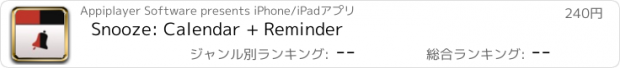Snooze: Calendar + Reminder |
| この情報はストアのものより古い可能性がございます。 | ||||
| 価格 | 240円 | ダウンロード |
||
|---|---|---|---|---|
| ジャンル | ユーティリティ | |||
サイズ | 7.7MB | |||
| 開発者 | Appiplayer Software | |||
| 順位 |
| |||
| リリース日 | 2013-04-30 10:47:24 | 評価 | 評価が取得できませんでした。 | |
| 互換性 | iOS 8.0以降が必要です。 iPhone、iPad および iPod touch 対応。 | |||
Have you ever wondered why alerts of Calendar and Reminders fire so short time that they can be easily missed? This application is the perfect solution to these situations.
This simple, easy-to-use app sets your alerts to repeat nagging at selectable frequency and time.
All alerts are automatically added to your iPhone/iPad built-in Calendar and Reminders. Alert sounds, even when snooze isn't running.
*********
Feature List:
Set repeating alerts for calendar or reminder list. No need to add them one-by-one.
Show list of upcoming alerts;
Easy to review and dismiss unwanted alerts;
Direct sync with iOS Calendar and Reminders;
Filter events by date and calendar;
Filter tasks by list;
Show days-until for events;
Create or edit events and tasks;
Sort events in alphabetical or time order;
Built-in help.
*********
HOW IT WORKS
1.Tap 'Snooze Event' or 'Snooze Reminder' button.
2.Select your calendar or reminder list.
3.Set the alert interval and time.
Snooze works great with all iOS calendar and reminder alerts (built-in Calendar app, built-in Reminders app, Google, CalDav, iCloud, Exchange, etc.)
The basic version only has default alert settings. If you want to change settings, please upgrade to 'Snooze Reminder Package' and 'Snooze Calendar Package'.
更新履歴
Redesigned Calendar View
This simple, easy-to-use app sets your alerts to repeat nagging at selectable frequency and time.
All alerts are automatically added to your iPhone/iPad built-in Calendar and Reminders. Alert sounds, even when snooze isn't running.
*********
Feature List:
Set repeating alerts for calendar or reminder list. No need to add them one-by-one.
Show list of upcoming alerts;
Easy to review and dismiss unwanted alerts;
Direct sync with iOS Calendar and Reminders;
Filter events by date and calendar;
Filter tasks by list;
Show days-until for events;
Create or edit events and tasks;
Sort events in alphabetical or time order;
Built-in help.
*********
HOW IT WORKS
1.Tap 'Snooze Event' or 'Snooze Reminder' button.
2.Select your calendar or reminder list.
3.Set the alert interval and time.
Snooze works great with all iOS calendar and reminder alerts (built-in Calendar app, built-in Reminders app, Google, CalDav, iCloud, Exchange, etc.)
The basic version only has default alert settings. If you want to change settings, please upgrade to 'Snooze Reminder Package' and 'Snooze Calendar Package'.
更新履歴
Redesigned Calendar View
ブログパーツ第二弾を公開しました!ホームページでアプリの順位・価格・周辺ランキングをご紹介頂けます。
ブログパーツ第2弾!
アプリの周辺ランキングを表示するブログパーツです。価格・順位共に自動で最新情報に更新されるのでアプリの状態チェックにも最適です。
ランキング圏外の場合でも周辺ランキングの代わりに説明文を表示にするので安心です。
サンプルが気に入りましたら、下に表示されたHTMLタグをそのままページに貼り付けることでご利用頂けます。ただし、一般公開されているページでご使用頂かないと表示されませんのでご注意ください。
幅200px版
幅320px版
Now Loading...

「iPhone & iPad アプリランキング」は、最新かつ詳細なアプリ情報をご紹介しているサイトです。
お探しのアプリに出会えるように様々な切り口でページをご用意しております。
「メニュー」よりぜひアプリ探しにお役立て下さい。
Presents by $$308413110 スマホからのアクセスにはQRコードをご活用ください。 →
Now loading...