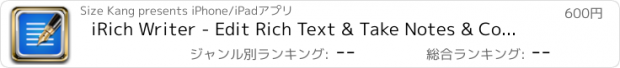iRich Writer - Edit Rich Text & Take Notes & Convert to PDF |
| この情報はストアのものより古い可能性がございます。 | ||||
| 価格 | 600円 | ダウンロード |
||
|---|---|---|---|---|
| ジャンル | 仕事効率化 | |||
サイズ | 9.3MB | |||
| 開発者 | Size Kang | |||
| 順位 |
| |||
| リリース日 | 2013-04-06 03:32:14 | 評価 | 評価が取得できませんでした。 | |
| 互換性 | iOS 4.0以降が必要です。 iPhone、iPad および iPod touch 対応。 | |||
iRich Writer is a powerful rich text processor application for writing rich text document, converting your document to other formats such as PDF, image, html or webarchive file, as well as opening and printing images/PDF/office document/iWorks document.
Rich text word processor file supports the following features:
★ Styles Feature: help you to format paragraphs, you can indicate whether it is a heading text or a normal text, and you can modify the style format( font size, type, properties; paragraph spaces; heading numbering style etc.).
★ Bullet list and numbered list: Rich Note supports 3 kinds of numbered lists and 6 kinds of bulleted lists.
★ Direct Formatting
1. Specify font size, type, and properties(bold, italic, underline, color), highlight text color( text background color) etc.
2. Don’t like the default white background? Change it!?
3. Set the paragraph alignment: left, centered, right etc.
★ Support Inserting hyperlink for web pages, emails, references for headings or bookmarks in your document.
★ Automatic table of contents generation.When you print or generate a PDF/Images, page numbers are calculated for you and are included in the Table of Contents automatically.
★ Insert images, draw an image with your finger, crop images. You can import images from photo album, image files in Rich Note or take an image from camera.
★ Find & Replace.
★ Password protection.
Accessory Keys:
★ Accessory Keys are standard keyboard extension, which can be found at the very top line of your keyboard,these keys enable you better speed and convenience to write and edit text..
★ They include arrow keys, word keys ( to navigate between words),select/copy/past/redo/undo/date/time/smart brackets keys, etc
★ You can add/remove/edit/reorder these keys in Settings→Accessory keys. You can also add your accessory shortcut keys.
Convert to other formats
★ Convert a note to PDF/Images using your custom conversion settings :PDF Title,subject,author,password,background,head title,margins, paper number,paper size etc.
★ Convert a note to HTML/webarchive format to view in a browser or to publish to the Internet.
★ the converted files can be saved in folders,printed or sent with an email or opened in other applications. The image can also be saved to the photo album.
Share Files:
★ Wifi File Transfer: Upload and download files to/from your devices.
★ Transfer files via USB using iTunes.
★ E-mail attachment.
★ Type and view your work in a user-friendly interface in full screen mode.
★ Rename, copy, move, or delete files or folders.
★ Zip&Unzip files or folders.
★ Sort your files by name,size,type or time.
★ Notes / Folders Search.
★ Specify a theme for Rich Documents
★ Support AirPrint
★ Support Auto-Save
Rich text word processor file supports the following features:
★ Styles Feature: help you to format paragraphs, you can indicate whether it is a heading text or a normal text, and you can modify the style format( font size, type, properties; paragraph spaces; heading numbering style etc.).
★ Bullet list and numbered list: Rich Note supports 3 kinds of numbered lists and 6 kinds of bulleted lists.
★ Direct Formatting
1. Specify font size, type, and properties(bold, italic, underline, color), highlight text color( text background color) etc.
2. Don’t like the default white background? Change it!?
3. Set the paragraph alignment: left, centered, right etc.
★ Support Inserting hyperlink for web pages, emails, references for headings or bookmarks in your document.
★ Automatic table of contents generation.When you print or generate a PDF/Images, page numbers are calculated for you and are included in the Table of Contents automatically.
★ Insert images, draw an image with your finger, crop images. You can import images from photo album, image files in Rich Note or take an image from camera.
★ Find & Replace.
★ Password protection.
Accessory Keys:
★ Accessory Keys are standard keyboard extension, which can be found at the very top line of your keyboard,these keys enable you better speed and convenience to write and edit text..
★ They include arrow keys, word keys ( to navigate between words),select/copy/past/redo/undo/date/time/smart brackets keys, etc
★ You can add/remove/edit/reorder these keys in Settings→Accessory keys. You can also add your accessory shortcut keys.
Convert to other formats
★ Convert a note to PDF/Images using your custom conversion settings :PDF Title,subject,author,password,background,head title,margins, paper number,paper size etc.
★ Convert a note to HTML/webarchive format to view in a browser or to publish to the Internet.
★ the converted files can be saved in folders,printed or sent with an email or opened in other applications. The image can also be saved to the photo album.
Share Files:
★ Wifi File Transfer: Upload and download files to/from your devices.
★ Transfer files via USB using iTunes.
★ E-mail attachment.
★ Type and view your work in a user-friendly interface in full screen mode.
★ Rename, copy, move, or delete files or folders.
★ Zip&Unzip files or folders.
★ Sort your files by name,size,type or time.
★ Notes / Folders Search.
★ Specify a theme for Rich Documents
★ Support AirPrint
★ Support Auto-Save
ブログパーツ第二弾を公開しました!ホームページでアプリの順位・価格・周辺ランキングをご紹介頂けます。
ブログパーツ第2弾!
アプリの周辺ランキングを表示するブログパーツです。価格・順位共に自動で最新情報に更新されるのでアプリの状態チェックにも最適です。
ランキング圏外の場合でも周辺ランキングの代わりに説明文を表示にするので安心です。
サンプルが気に入りましたら、下に表示されたHTMLタグをそのままページに貼り付けることでご利用頂けます。ただし、一般公開されているページでご使用頂かないと表示されませんのでご注意ください。
幅200px版
幅320px版
Now Loading...

「iPhone & iPad アプリランキング」は、最新かつ詳細なアプリ情報をご紹介しているサイトです。
お探しのアプリに出会えるように様々な切り口でページをご用意しております。
「メニュー」よりぜひアプリ探しにお役立て下さい。
Presents by $$308413110 スマホからのアクセスにはQRコードをご活用ください。 →
Now loading...