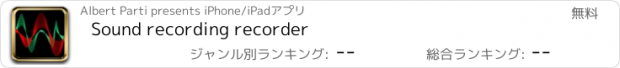Sound recording recorder |
| この情報はストアのものより古い可能性がございます。 | ||||
| 価格 | 無料 | ダウンロード |
||
|---|---|---|---|---|
| ジャンル | ユーティリティ | |||
サイズ | 18.2MB | |||
| 開発者 | Albert Parti | |||
| 順位 |
| |||
| リリース日 | 2013-04-02 07:44:54 | 評価 | 評価が取得できませんでした。 | |
| 互換性 | iOS 15.6以降が必要です。 iPhone、iPad および iPod touch 対応。 | |||
Tap the Record button to start recording, or press the Record button again to stop recording.
During recording, you can pause the recording and start recording.
"It is advisable to switch to Airplane mode during voice recording to avoid interference with incoming calls or other processes!"
If an incoming call or other speaker activity occurs while recording, the recording will automatically stop and the recorder will notify you.
- We can share recorded sounds
• In messages
• By e-mail
• Notes
• Facebook
• messenger
• Installed with 3 rd party applications
- Recorded sounds can be renamed.
- We can duplicate recorded sounds.
-The recorded sounds can be cut at will.
- Recorded sounds can be saved in iTunes or (Finder) in the File Sharing window.
- Recorded voices can be shared over a Wifi network using the embedded Webserver.
- Voices can be uploaded and downloaded to iCloud Drive. (iCloud login required)
In the Settings view:
• iCloud Auto Sync.
• Recording settings format and sound quality.
• Webserver-Wifi sharing
In-app purchase:
To turn off advertising:
• (turns off ad serving)
Pro Function:
• Expand Share
• Web sharing
• iCloud Sync
• Recording settings
• (turns off ad serving)
Watch Support:
You can record audio with the watch. The sounds recorded on the watch are automatically copied to the iPhone.
When selecting the file in the recorded list view of the class, you can copy the recorded sounds if for some reason they were not transferred to the device.
Previous recordings will remain in the class until they are deleted.
更新履歴
• Bug fix (iPad share button)
During recording, you can pause the recording and start recording.
"It is advisable to switch to Airplane mode during voice recording to avoid interference with incoming calls or other processes!"
If an incoming call or other speaker activity occurs while recording, the recording will automatically stop and the recorder will notify you.
- We can share recorded sounds
• In messages
• By e-mail
• Notes
• messenger
• Installed with 3 rd party applications
- Recorded sounds can be renamed.
- We can duplicate recorded sounds.
-The recorded sounds can be cut at will.
- Recorded sounds can be saved in iTunes or (Finder) in the File Sharing window.
- Recorded voices can be shared over a Wifi network using the embedded Webserver.
- Voices can be uploaded and downloaded to iCloud Drive. (iCloud login required)
In the Settings view:
• iCloud Auto Sync.
• Recording settings format and sound quality.
• Webserver-Wifi sharing
In-app purchase:
To turn off advertising:
• (turns off ad serving)
Pro Function:
• Expand Share
• Web sharing
• iCloud Sync
• Recording settings
• (turns off ad serving)
Watch Support:
You can record audio with the watch. The sounds recorded on the watch are automatically copied to the iPhone.
When selecting the file in the recorded list view of the class, you can copy the recorded sounds if for some reason they were not transferred to the device.
Previous recordings will remain in the class until they are deleted.
更新履歴
• Bug fix (iPad share button)
ブログパーツ第二弾を公開しました!ホームページでアプリの順位・価格・周辺ランキングをご紹介頂けます。
ブログパーツ第2弾!
アプリの周辺ランキングを表示するブログパーツです。価格・順位共に自動で最新情報に更新されるのでアプリの状態チェックにも最適です。
ランキング圏外の場合でも周辺ランキングの代わりに説明文を表示にするので安心です。
サンプルが気に入りましたら、下に表示されたHTMLタグをそのままページに貼り付けることでご利用頂けます。ただし、一般公開されているページでご使用頂かないと表示されませんのでご注意ください。
幅200px版
幅320px版
Now Loading...

「iPhone & iPad アプリランキング」は、最新かつ詳細なアプリ情報をご紹介しているサイトです。
お探しのアプリに出会えるように様々な切り口でページをご用意しております。
「メニュー」よりぜひアプリ探しにお役立て下さい。
Presents by $$308413110 スマホからのアクセスにはQRコードをご活用ください。 →
Now loading...