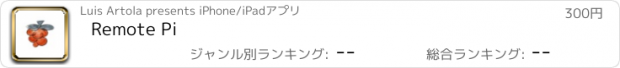Remote Pi |
| 価格 | 300円 | ダウンロード |
||
|---|---|---|---|---|
| ジャンル | ユーティリティ | |||
サイズ | 2.8MB | |||
| 開発者 | Luis Artola | |||
| 順位 |
| |||
| リリース日 | 2013-04-03 03:54:00 | 評価 | 評価が取得できませんでした。 | |
| 互換性 | iOS 8.0以降が必要です。 iPhone、iPad および iPod touch 対応。 | |||
Use your iPhone, iPad or iPod touch as a wireless keyboard and trackpad for your Raspberry Pi!
This universal application lets you send keystrokes and mouse events to you Raspberry Pi computers over TCP/IP via a wired or wireless network.
Remote Pi is ideal for making the best out of a Raspberry Pi in the living room, or office too. Use for:
- Browsing
- Emailing
- Text editing
- Drawing
- Controlling media players
- Do everything in your Raspberry Pi computer that you would normally do with a traditional keyboard and mouse/trackpad, even programming!
Benefits:
- Simplicity.
- Keep the two USB ports in your Raspberry Pi Model B free when using wired network.
- Keep one USB port free when using a WiFi USB dongle.
- Very inexpensive compared to wireless hardware keyboards and trackpad alternatives. Besides, it's good for the environment: reuse a wireless mobile device you already own instead of buying yet another hardware input gadget.
- If you develop applications and gadgets for your Raspberry Pi, you could use Remote Pi as a remote controller if you program your application to respond to regular keyboard and mouse events.
Three easy steps:
1. Download this application on your iPhone, iPad or iPod touch.
2. Download and install a driver for your Raspberry Pi at http://remotepi.io
3. Run application and connect to your Raspberry Pi using its hostname or IP address. And, you're set!
More enhancements coming soon.
Visit http://remotepi.io for more information.
更新履歴
- Support for iOS 13, light and dark modes.
This universal application lets you send keystrokes and mouse events to you Raspberry Pi computers over TCP/IP via a wired or wireless network.
Remote Pi is ideal for making the best out of a Raspberry Pi in the living room, or office too. Use for:
- Browsing
- Emailing
- Text editing
- Drawing
- Controlling media players
- Do everything in your Raspberry Pi computer that you would normally do with a traditional keyboard and mouse/trackpad, even programming!
Benefits:
- Simplicity.
- Keep the two USB ports in your Raspberry Pi Model B free when using wired network.
- Keep one USB port free when using a WiFi USB dongle.
- Very inexpensive compared to wireless hardware keyboards and trackpad alternatives. Besides, it's good for the environment: reuse a wireless mobile device you already own instead of buying yet another hardware input gadget.
- If you develop applications and gadgets for your Raspberry Pi, you could use Remote Pi as a remote controller if you program your application to respond to regular keyboard and mouse events.
Three easy steps:
1. Download this application on your iPhone, iPad or iPod touch.
2. Download and install a driver for your Raspberry Pi at http://remotepi.io
3. Run application and connect to your Raspberry Pi using its hostname or IP address. And, you're set!
More enhancements coming soon.
Visit http://remotepi.io for more information.
更新履歴
- Support for iOS 13, light and dark modes.
ブログパーツ第二弾を公開しました!ホームページでアプリの順位・価格・周辺ランキングをご紹介頂けます。
ブログパーツ第2弾!
アプリの周辺ランキングを表示するブログパーツです。価格・順位共に自動で最新情報に更新されるのでアプリの状態チェックにも最適です。
ランキング圏外の場合でも周辺ランキングの代わりに説明文を表示にするので安心です。
サンプルが気に入りましたら、下に表示されたHTMLタグをそのままページに貼り付けることでご利用頂けます。ただし、一般公開されているページでご使用頂かないと表示されませんのでご注意ください。
幅200px版
幅320px版
Now Loading...

「iPhone & iPad アプリランキング」は、最新かつ詳細なアプリ情報をご紹介しているサイトです。
お探しのアプリに出会えるように様々な切り口でページをご用意しております。
「メニュー」よりぜひアプリ探しにお役立て下さい。
Presents by $$308413110 スマホからのアクセスにはQRコードをご活用ください。 →
Now loading...