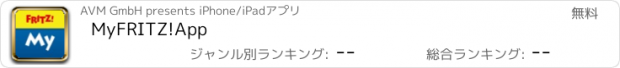MyFRITZ!App |
| 価格 | 無料 | ダウンロード |
||
|---|---|---|---|---|
| ジャンル | 仕事効率化 | |||
サイズ | 107.0MB (ダウンロードにWIFIが必要) | |||
| 開発者 | AVM GmbH | |||
| 順位 |
| |||
| リリース日 | 2013-03-29 08:58:56 | 評価 | 評価が取得できませんでした。 | |
| 互換性 | iOS 15.0以降が必要です。 iPhone、iPad および iPod touch 対応。 | |||
MyFRITZ!App offers you secure and easy access to your FRITZ!Box and home network at home or on the go. The app notifies you within seconds about calls, voice messages, and other events. Enjoy mobile access to the photos, music and other data stored on your FRITZ!Box from anywhere. Use the app to conveniently control your call diversions, smart home plugs and thermostats, answering machines, and other home network devices connected with your FRITZ!Box. If you want to change any settings, simply use the app to open the user interface - from wherever you are.
Prerequisite for using the MyFRITZ!App: FRITZ!Box with FRITZ!OS version 6.50 or higher.
Prerequisite for full scope of functions of the MyFRITZ!App: FRITZ!Box with FRITZ!OS version 7.29 or higher.
If you also want to use all of the functions when you are on the go, the FRITZ!Box must be connected to the internet and have a public IPv4 address.
Frequently Asked Questions:
Question: How can I log into a different FRITZ!Box?
MyFRITZ!App can be used with several FRITZ!Box products. If you want to switch to a different FRITZ!Box, select the desired FRITZ!Box in the app settings (gear) or tap "Add another FRITZ!Box" to register the new FRITZ!Box. To register a new FRITZ!Box, you must be connected to that FRITZ!Box's wireless network.
Question: Why can I no longer switch my wireless network and my guest network using the app?
Several FRITZ!Boxes (for instance, the FRITZ!Box 7490) require FRITZ!OS 7.10, which is currently not available for all FRITZ!Boxes.
Question: Why can't I access my FRITZ!Box when I am away from home?
If you want to change the settings, you must be connected to your FRITZ!Box's wireless network. Make sure that you enabled "Enable use from on the go" in the app's settings.
If you also want to access the FRITZ!Box user interface from on the go, a FRITZ!Box user who has been granted the right "Access from the Internet allowed" must be configured.
Some internet service providers (including many cable providers) provide connections that do not allow you to access the home connection from the internet or certain restrictions apply because no public IPv4 address is provided. MyFRITZ!App normally recognizes that type of connection automatically and displays a corresponding message. These types of connections are called "DS-Lite", "Dual-Stack-Lite" or "Carrier Grade NAT" (CGN). You can ask your provider whether it would be possible to receive a public IPv4 address.
Question: What can I do if there is no update to FRITZ!OS 6.50 or later for my FRITZ!Box?
Unfortunately, in this case you cannot use the MyFRITZ!App.
Question: If I have suggestions for improving the app or discover an error, how can I tell AVM?
We always welcome feedback! Open the app settings (gear) and tap "Give Feedback" to send us a brief message. A log is automatically attached to your message; this also helps us to analyze errors.
更新履歴
- Improved: Adjustments to stability and details
Prerequisite for using the MyFRITZ!App: FRITZ!Box with FRITZ!OS version 6.50 or higher.
Prerequisite for full scope of functions of the MyFRITZ!App: FRITZ!Box with FRITZ!OS version 7.29 or higher.
If you also want to use all of the functions when you are on the go, the FRITZ!Box must be connected to the internet and have a public IPv4 address.
Frequently Asked Questions:
Question: How can I log into a different FRITZ!Box?
MyFRITZ!App can be used with several FRITZ!Box products. If you want to switch to a different FRITZ!Box, select the desired FRITZ!Box in the app settings (gear) or tap "Add another FRITZ!Box" to register the new FRITZ!Box. To register a new FRITZ!Box, you must be connected to that FRITZ!Box's wireless network.
Question: Why can I no longer switch my wireless network and my guest network using the app?
Several FRITZ!Boxes (for instance, the FRITZ!Box 7490) require FRITZ!OS 7.10, which is currently not available for all FRITZ!Boxes.
Question: Why can't I access my FRITZ!Box when I am away from home?
If you want to change the settings, you must be connected to your FRITZ!Box's wireless network. Make sure that you enabled "Enable use from on the go" in the app's settings.
If you also want to access the FRITZ!Box user interface from on the go, a FRITZ!Box user who has been granted the right "Access from the Internet allowed" must be configured.
Some internet service providers (including many cable providers) provide connections that do not allow you to access the home connection from the internet or certain restrictions apply because no public IPv4 address is provided. MyFRITZ!App normally recognizes that type of connection automatically and displays a corresponding message. These types of connections are called "DS-Lite", "Dual-Stack-Lite" or "Carrier Grade NAT" (CGN). You can ask your provider whether it would be possible to receive a public IPv4 address.
Question: What can I do if there is no update to FRITZ!OS 6.50 or later for my FRITZ!Box?
Unfortunately, in this case you cannot use the MyFRITZ!App.
Question: If I have suggestions for improving the app or discover an error, how can I tell AVM?
We always welcome feedback! Open the app settings (gear) and tap "Give Feedback" to send us a brief message. A log is automatically attached to your message; this also helps us to analyze errors.
更新履歴
- Improved: Adjustments to stability and details
ブログパーツ第二弾を公開しました!ホームページでアプリの順位・価格・周辺ランキングをご紹介頂けます。
ブログパーツ第2弾!
アプリの周辺ランキングを表示するブログパーツです。価格・順位共に自動で最新情報に更新されるのでアプリの状態チェックにも最適です。
ランキング圏外の場合でも周辺ランキングの代わりに説明文を表示にするので安心です。
サンプルが気に入りましたら、下に表示されたHTMLタグをそのままページに貼り付けることでご利用頂けます。ただし、一般公開されているページでご使用頂かないと表示されませんのでご注意ください。
幅200px版
幅320px版
Now Loading...

「iPhone & iPad アプリランキング」は、最新かつ詳細なアプリ情報をご紹介しているサイトです。
お探しのアプリに出会えるように様々な切り口でページをご用意しております。
「メニュー」よりぜひアプリ探しにお役立て下さい。
Presents by $$308413110 スマホからのアクセスにはQRコードをご活用ください。 →
Now loading...