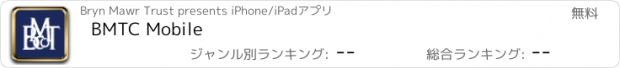BMTC Mobile |
| この情報はストアのものより古い可能性がございます。 | ||||
| 価格 | 無料 | ダウンロード |
||
|---|---|---|---|---|
| ジャンル | ファイナンス | |||
サイズ | 1.6MB | |||
| 開発者 | Bryn Mawr Trust | |||
| 順位 |
| |||
| リリース日 | 2013-03-14 14:55:12 | 評価 | 評価が取得できませんでした。 | |
| 互換性 | iOS 4.3以降が必要です。 iPhone、iPad および iPod touch 対応。 | |||
Who would have thought viewing your account balance, transferring funds, or paying bills could be so easy… and safe?
If you are currently a Bryn Mawr Trust Online Banking customer, you can use Mobile Banking to access your checking and savings accounts. You can use Mobile Banking to access your checking and savings accounts or any other eligible Bryn Mawr Trust account, view account balances and activity, pay your bills, transfer funds immediately to any of your Bryn Mawr Trust accounts, and locate Bryn Mawr Trust branches and ATM’s anytime via your mobile phone. If you are not a Bryn Mawr Trust Online Banking customer, please see below to learn more about how to enroll.
Bryn Mawr Trust puts the power to bank anytime, right in your hands. You can access your account information, transfer money and even pay bills. And all you need is a mobile phone. Our mobile banking solution provides you with the ultimate in convenience for managing your finances anytime, anywhere - from your mobile phone.
And you can do it all for free. Are you an Internet PC Banking customer? If not, you will need to enroll in Internet Banking. Just follow the simple steps below to get started.
If you are a retail customer:
•Select the Self Enroll in Personal Internet Banking link on the Internet Banking site (https://pib3.secure-banking.com/60058002/PassmarkSignIn.faces).
•You will need the following information to successfully complete the enrollment process:
1.Account Number
2.Account Type (the drop down provides a list of account types)
3.First Name
4.Last Name
5.Social Security Number
6.Telephone Number including area code
7.5 Digit Zip Code
8.E-mail Address
•Choose your own User ID.
•You will receive a welcome e-mail and a separate e-mail with an initial password. View only access will be granted until you call the Customer Care Center to validate the enrollment.
It’s that simple - It’s incredible what you can do with Internet PC Banking and Bill Payment.
•Check available balances on your accounts
•Review detailed account history
•View your monthly statements electronically, with e-Statements
•Transfer funds between Bryn Mawr Trust accounts
Once you are an Internet PC Banking customer enrolling in Mobile Banking is as easy as 1-2-3.
1. Log into Bryn Mawr Trust’s Online Banking
2. Click on Other Services and choose Mobile Banking
3. Enroll your mobile banking device and you will then receive a text message from Bryn Mawr Trust confirming your enrollment.
Now you’re enrolled in Bryn Mawr Trust’s Mobile Banking.
If you are currently a Bryn Mawr Trust Online Banking customer, you can use Mobile Banking to access your checking and savings accounts. You can use Mobile Banking to access your checking and savings accounts or any other eligible Bryn Mawr Trust account, view account balances and activity, pay your bills, transfer funds immediately to any of your Bryn Mawr Trust accounts, and locate Bryn Mawr Trust branches and ATM’s anytime via your mobile phone. If you are not a Bryn Mawr Trust Online Banking customer, please see below to learn more about how to enroll.
Bryn Mawr Trust puts the power to bank anytime, right in your hands. You can access your account information, transfer money and even pay bills. And all you need is a mobile phone. Our mobile banking solution provides you with the ultimate in convenience for managing your finances anytime, anywhere - from your mobile phone.
And you can do it all for free. Are you an Internet PC Banking customer? If not, you will need to enroll in Internet Banking. Just follow the simple steps below to get started.
If you are a retail customer:
•Select the Self Enroll in Personal Internet Banking link on the Internet Banking site (https://pib3.secure-banking.com/60058002/PassmarkSignIn.faces).
•You will need the following information to successfully complete the enrollment process:
1.Account Number
2.Account Type (the drop down provides a list of account types)
3.First Name
4.Last Name
5.Social Security Number
6.Telephone Number including area code
7.5 Digit Zip Code
8.E-mail Address
•Choose your own User ID.
•You will receive a welcome e-mail and a separate e-mail with an initial password. View only access will be granted until you call the Customer Care Center to validate the enrollment.
It’s that simple - It’s incredible what you can do with Internet PC Banking and Bill Payment.
•Check available balances on your accounts
•Review detailed account history
•View your monthly statements electronically, with e-Statements
•Transfer funds between Bryn Mawr Trust accounts
Once you are an Internet PC Banking customer enrolling in Mobile Banking is as easy as 1-2-3.
1. Log into Bryn Mawr Trust’s Online Banking
2. Click on Other Services and choose Mobile Banking
3. Enroll your mobile banking device and you will then receive a text message from Bryn Mawr Trust confirming your enrollment.
Now you’re enrolled in Bryn Mawr Trust’s Mobile Banking.
ブログパーツ第二弾を公開しました!ホームページでアプリの順位・価格・周辺ランキングをご紹介頂けます。
ブログパーツ第2弾!
アプリの周辺ランキングを表示するブログパーツです。価格・順位共に自動で最新情報に更新されるのでアプリの状態チェックにも最適です。
ランキング圏外の場合でも周辺ランキングの代わりに説明文を表示にするので安心です。
サンプルが気に入りましたら、下に表示されたHTMLタグをそのままページに貼り付けることでご利用頂けます。ただし、一般公開されているページでご使用頂かないと表示されませんのでご注意ください。
幅200px版
幅320px版
Now Loading...

「iPhone & iPad アプリランキング」は、最新かつ詳細なアプリ情報をご紹介しているサイトです。
お探しのアプリに出会えるように様々な切り口でページをご用意しております。
「メニュー」よりぜひアプリ探しにお役立て下さい。
Presents by $$308413110 スマホからのアクセスにはQRコードをご活用ください。 →
Now loading...