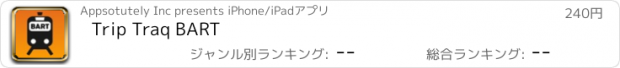Trip Traq BART |
| この情報はストアのものより古い可能性がございます。 | ||||
| 価格 | 240円 | ダウンロード |
||
|---|---|---|---|---|
| ジャンル | ナビゲーション | |||
サイズ | 3.9MB | |||
| 開発者 | Appsotutely Inc | |||
| 順位 |
| |||
| リリース日 | 2013-03-01 07:40:04 | 評価 | 評価が取得できませんでした。 | |
| 互換性 | iOS 6.0以降が必要です。 iPhone、iPad および iPod touch 対応。 | |||
Trip Traq provides your commuting schedule in a bright, colorful, easy-to-read format. This version provides the schedules for the Bay Area Rapid Transit (BART) system. If you like the features and would like to see your local transit system supported, please drop us an email at triptraq@appsotutely.com
»» Updates for iPhone 6/6+
On the main screen:
• Set your favorite departure/arrival stations – easily reverse the direction of your trip by tapping the reverse button.
• Set a default Caution time – the background will turn yellow when this many minutes are left until departure.
• Set a default Warning time – the background will turn red when this many minutes are left until departure.
Get schedules three ways:
• Tap the transit icon to get the current schedule for the given departure/arrival stations.
• Tap the plus button to add a favorite trip or daily commute, customizing the stations, the caution/warning times, the days/times to automatically load and display the schedule.
• Tap a saved favorite trip to load the current schedule for the saved trip’s departure/arrival stations.
In the saved trips list:
• Tap the gears icon to edit or delete any saved trip.
• The list is automatically sorted to show the next scheduled trip at the top.
In Schedule mode:
• The next departure/arrival time and the time until departure is shown in big bold format
• The last departure is shown in black/red.
• The next several departure/arrival times and the time until those departures are listed below that.
• If a transfer is needed, a "+" is displayed in the left margin. Tap on it to reveal/hide the transfer information.
We welcome any & all feedback at triptraq@appsotutely.com
Available in: English
更新履歴
Updates for iPhone 6/6+
»» Updates for iPhone 6/6+
On the main screen:
• Set your favorite departure/arrival stations – easily reverse the direction of your trip by tapping the reverse button.
• Set a default Caution time – the background will turn yellow when this many minutes are left until departure.
• Set a default Warning time – the background will turn red when this many minutes are left until departure.
Get schedules three ways:
• Tap the transit icon to get the current schedule for the given departure/arrival stations.
• Tap the plus button to add a favorite trip or daily commute, customizing the stations, the caution/warning times, the days/times to automatically load and display the schedule.
• Tap a saved favorite trip to load the current schedule for the saved trip’s departure/arrival stations.
In the saved trips list:
• Tap the gears icon to edit or delete any saved trip.
• The list is automatically sorted to show the next scheduled trip at the top.
In Schedule mode:
• The next departure/arrival time and the time until departure is shown in big bold format
• The last departure is shown in black/red.
• The next several departure/arrival times and the time until those departures are listed below that.
• If a transfer is needed, a "+" is displayed in the left margin. Tap on it to reveal/hide the transfer information.
We welcome any & all feedback at triptraq@appsotutely.com
Available in: English
更新履歴
Updates for iPhone 6/6+
ブログパーツ第二弾を公開しました!ホームページでアプリの順位・価格・周辺ランキングをご紹介頂けます。
ブログパーツ第2弾!
アプリの周辺ランキングを表示するブログパーツです。価格・順位共に自動で最新情報に更新されるのでアプリの状態チェックにも最適です。
ランキング圏外の場合でも周辺ランキングの代わりに説明文を表示にするので安心です。
サンプルが気に入りましたら、下に表示されたHTMLタグをそのままページに貼り付けることでご利用頂けます。ただし、一般公開されているページでご使用頂かないと表示されませんのでご注意ください。
幅200px版
幅320px版
Now Loading...

「iPhone & iPad アプリランキング」は、最新かつ詳細なアプリ情報をご紹介しているサイトです。
お探しのアプリに出会えるように様々な切り口でページをご用意しております。
「メニュー」よりぜひアプリ探しにお役立て下さい。
Presents by $$308413110 スマホからのアクセスにはQRコードをご活用ください。 →
Now loading...