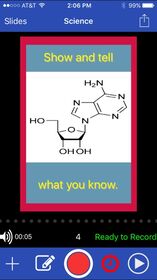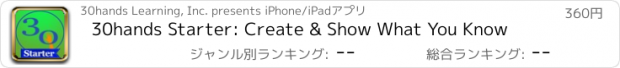30hands Starter: Create & Show What You Know |
| このアプリは現在ストアで閲覧することができません。 | ||||
| 価格 | 360円 | ダウンロード |
||
|---|---|---|---|---|
| ジャンル | 教育 | |||
サイズ | 29.3MB | |||
| 開発者 | 30hands Learning, Inc. | |||
| 順位 |
| |||
| リリース日 | 2013-02-28 02:53:46 | 評価 | 評価が取得できませんでした。 | |
| 互換性 | iOS 8.0以降が必要です。 iPhone、iPad および iPod touch 対応。 | |||
|
||||
** Please consider upgrading to Pro to support better hands-on learning & PBL. You get more features & richer functionality with the same simplicity. All In-App purchases but "Remove Limits" are being retired but previous purchases will be honored and can be restored. Thanks! **
30hands Storyteller is the easiest way to tell a story, explain a concept or flip a classroom. Create a multimedia presentation in minutes and publish it as a video to share. We designed the tool to be simple and fast, so it takes backseat to learning and expression. In a single class period, students can complete a video activity. Mapping these activities to a longer project helps students make PBL projects authentic and fun.
Whether you are in Kindergarten or College, 30hands Storyteller helps you learn better by following UDL principles and getting you to think and create iteratively.
Why upgrade to Pro?
- No limits!
- Short Video Clips can be used as slides
- Enhanced Drawing
- Share-a-Slide for easier collaboration and communication with parents
- Stop Motion videos can be created to demonstrate motion and processes
- Integrated with Google Drive for adding images/vid clips, publishing final videos, sharing work-in-process (via Export)
- Easier Google Classroom assignment hand-ins
- Integrated with Dropbox for adding images/vid clips, publishing final videos, sharing work-in-process (via Export)
- Bring all slides into 30hands in 1 step then narrate + annotate to create a flipped video or project video
- Output for flipped videos can be published at High Res for easier reading
Different from other presentation apps, 30hands Storyteller focuses on the power of storytelling and ITERATIVE CREATIVITY(TM). Drag photos, images or video clips around the desktop into the order of the story. Next, record audio over each image. Easy editing allows students to take learning to a higher level and creates a better final video whether created by student or teacher. Finally, the presentation can be published to the Camera Roll or uploaded to a 30hands Cloud collaborative learning site.
Registration in the mobile app provides login credentials for the 30hands Cloud Community site at http://K12.30hands.com.
5 Easy Steps:
1. Add images, take photos, draw slides
2. Arrange them by dragging them
3. Record audio for each slide
4. Preview your creation
5. Publish as a video to the Camera Roll, Dropbox, Google, 30hands
30hands Learning develops technology & services geared at getting students to THINK and CREATE.
更新履歴
• Touch to save slide image to camera roll / photos for sharing or reusing in another slide
• Select multiple drawing objects to move, resize, stretch or delete in Enhanced Drawing
• Preview your narration when drawing, so you know how to enhance your scene or drawing
-- 1. Draw a storyboard slide
-- 2. Narrate your script
-- 3. Enhance the storyboard with Enhanced or Basic Drawing
-- 4. Listen to your narration while you enhance
30hands Storyteller is the easiest way to tell a story, explain a concept or flip a classroom. Create a multimedia presentation in minutes and publish it as a video to share. We designed the tool to be simple and fast, so it takes backseat to learning and expression. In a single class period, students can complete a video activity. Mapping these activities to a longer project helps students make PBL projects authentic and fun.
Whether you are in Kindergarten or College, 30hands Storyteller helps you learn better by following UDL principles and getting you to think and create iteratively.
Why upgrade to Pro?
- No limits!
- Short Video Clips can be used as slides
- Enhanced Drawing
- Share-a-Slide for easier collaboration and communication with parents
- Stop Motion videos can be created to demonstrate motion and processes
- Integrated with Google Drive for adding images/vid clips, publishing final videos, sharing work-in-process (via Export)
- Easier Google Classroom assignment hand-ins
- Integrated with Dropbox for adding images/vid clips, publishing final videos, sharing work-in-process (via Export)
- Bring all slides into 30hands in 1 step then narrate + annotate to create a flipped video or project video
- Output for flipped videos can be published at High Res for easier reading
Different from other presentation apps, 30hands Storyteller focuses on the power of storytelling and ITERATIVE CREATIVITY(TM). Drag photos, images or video clips around the desktop into the order of the story. Next, record audio over each image. Easy editing allows students to take learning to a higher level and creates a better final video whether created by student or teacher. Finally, the presentation can be published to the Camera Roll or uploaded to a 30hands Cloud collaborative learning site.
Registration in the mobile app provides login credentials for the 30hands Cloud Community site at http://K12.30hands.com.
5 Easy Steps:
1. Add images, take photos, draw slides
2. Arrange them by dragging them
3. Record audio for each slide
4. Preview your creation
5. Publish as a video to the Camera Roll, Dropbox, Google, 30hands
30hands Learning develops technology & services geared at getting students to THINK and CREATE.
更新履歴
• Touch to save slide image to camera roll / photos for sharing or reusing in another slide
• Select multiple drawing objects to move, resize, stretch or delete in Enhanced Drawing
• Preview your narration when drawing, so you know how to enhance your scene or drawing
-- 1. Draw a storyboard slide
-- 2. Narrate your script
-- 3. Enhance the storyboard with Enhanced or Basic Drawing
-- 4. Listen to your narration while you enhance
ブログパーツ第二弾を公開しました!ホームページでアプリの順位・価格・周辺ランキングをご紹介頂けます。
ブログパーツ第2弾!
アプリの周辺ランキングを表示するブログパーツです。価格・順位共に自動で最新情報に更新されるのでアプリの状態チェックにも最適です。
ランキング圏外の場合でも周辺ランキングの代わりに説明文を表示にするので安心です。
サンプルが気に入りましたら、下に表示されたHTMLタグをそのままページに貼り付けることでご利用頂けます。ただし、一般公開されているページでご使用頂かないと表示されませんのでご注意ください。
幅200px版
幅320px版
Now Loading...

「iPhone & iPad アプリランキング」は、最新かつ詳細なアプリ情報をご紹介しているサイトです。
お探しのアプリに出会えるように様々な切り口でページをご用意しております。
「メニュー」よりぜひアプリ探しにお役立て下さい。
Presents by $$308413110 スマホからのアクセスにはQRコードをご活用ください。 →
Now loading...