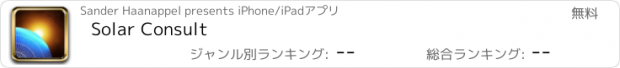Solar Consult |
| この情報はストアのものより古い可能性がございます。 | ||||
| 価格 | 無料 | ダウンロード |
||
|---|---|---|---|---|
| ジャンル | 仕事効率化 | |||
サイズ | 90.5MB | |||
| 開発者 | Sander Haanappel | |||
| 順位 |
| |||
| リリース日 | 2013-02-28 11:57:46 | 評価 | 評価が取得できませんでした。 | |
| 互換性 | iOS 8.0以降が必要です。 iPhone、iPad および iPod touch 対応。 | |||
With this standard version you can change the characteristics of one extra solar panel and change the value of the sun angle in the winter. The setting will influence the distance between the rows and the required surface on a flat roof.
The orientation meter works like a compass that will display the deviation from the South (or North). You can put the phone on the roof or hold it against the ceiling. In addition, the inclination of the roof will be measured.
If you are considering installing solar panels, the App can help you in your research whether your roof is suitable for solar panels. The App shows whether there falls enough sunlight on your roof and whether it is worth to install solar panels. You can enter an address or display your current location.
You can enter the details of your roof and the App will calculate for your roof with multiple types of solar panels the maximum output in the tab ‘Characteristics roof’.
Also, the required surface of solar panels on pitched and flat roofs are displayed. The App displays the length of the shadow behind a row of solar panels.
Roadmap to get an advice from the App Solar Consult:
Step 1 : Hold the iPhone/iPad against the roof to determine the efficiency of solar panels depending of the angle and orientation.
Step 2 : Check the map with the top view of the location and determine the solar irradiation in your region. On a country map, you can see the solar irradiation of your country. You can also enter a different address or country.
Step 3 : Enter the size of the roof and the App can give you an advice with the maximum number of solar panels that can be installed. You can select a different type of solar panel (this is step 4 on the iPhone).
Step 4 (only iPad) : In addition to the advice of the app, the user can customize the system (4th tab). In case of a skylight or chimney, the user can differ from the advice. This screen is also available in the sidemenu on the iPhone.
Step 5 : Choose tab 5 and enter your details. You can mail the project to your own address or to a supplier for a request.
更新履歴
Optimized for iOS13
The orientation meter works like a compass that will display the deviation from the South (or North). You can put the phone on the roof or hold it against the ceiling. In addition, the inclination of the roof will be measured.
If you are considering installing solar panels, the App can help you in your research whether your roof is suitable for solar panels. The App shows whether there falls enough sunlight on your roof and whether it is worth to install solar panels. You can enter an address or display your current location.
You can enter the details of your roof and the App will calculate for your roof with multiple types of solar panels the maximum output in the tab ‘Characteristics roof’.
Also, the required surface of solar panels on pitched and flat roofs are displayed. The App displays the length of the shadow behind a row of solar panels.
Roadmap to get an advice from the App Solar Consult:
Step 1 : Hold the iPhone/iPad against the roof to determine the efficiency of solar panels depending of the angle and orientation.
Step 2 : Check the map with the top view of the location and determine the solar irradiation in your region. On a country map, you can see the solar irradiation of your country. You can also enter a different address or country.
Step 3 : Enter the size of the roof and the App can give you an advice with the maximum number of solar panels that can be installed. You can select a different type of solar panel (this is step 4 on the iPhone).
Step 4 (only iPad) : In addition to the advice of the app, the user can customize the system (4th tab). In case of a skylight or chimney, the user can differ from the advice. This screen is also available in the sidemenu on the iPhone.
Step 5 : Choose tab 5 and enter your details. You can mail the project to your own address or to a supplier for a request.
更新履歴
Optimized for iOS13
ブログパーツ第二弾を公開しました!ホームページでアプリの順位・価格・周辺ランキングをご紹介頂けます。
ブログパーツ第2弾!
アプリの周辺ランキングを表示するブログパーツです。価格・順位共に自動で最新情報に更新されるのでアプリの状態チェックにも最適です。
ランキング圏外の場合でも周辺ランキングの代わりに説明文を表示にするので安心です。
サンプルが気に入りましたら、下に表示されたHTMLタグをそのままページに貼り付けることでご利用頂けます。ただし、一般公開されているページでご使用頂かないと表示されませんのでご注意ください。
幅200px版
幅320px版
Now Loading...

「iPhone & iPad アプリランキング」は、最新かつ詳細なアプリ情報をご紹介しているサイトです。
お探しのアプリに出会えるように様々な切り口でページをご用意しております。
「メニュー」よりぜひアプリ探しにお役立て下さい。
Presents by $$308413110 スマホからのアクセスにはQRコードをご活用ください。 →
Now loading...