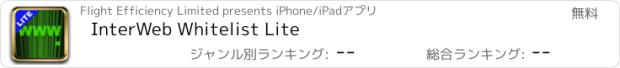InterWeb Whitelist Lite |
| この情報はストアのものより古い可能性がございます。 | ||||
| 価格 | 無料 | ダウンロード |
||
|---|---|---|---|---|
| ジャンル | ビジネス | |||
サイズ | 255.8KB | |||
| 開発者 | Flight Efficiency Limited | |||
| 順位 |
| |||
| リリース日 | 2013-02-06 12:48:39 | 評価 | 評価が取得できませんでした。 | |
| 互換性 | iOS 5.0以降が必要です。 iPhone、iPad および iPod touch 対応。 | |||
InterWeb Whitelist Lite is an app designed for airline operators, but will also be useful to any business deploying connected iDevices into the field. Use InterWeb to restrict internet access to company approved websites. This app is a basic web browser which can block all websites, except those added to a web based custom whitelist. Internet is restricted on both wifi and cellular data networks, or just cellular data networks.
The lite version will only allow access to the first 5 websites in the whitelist. The app also contains iAds. The full version does not have iAds and there are no restrictions on the number of sites that can be added to the whitelist.
For this functionality there are no subscription based costs like those associated with similar products.
Note: The app only blocks data within this app. If the device has other apps installed that enable access to websites, these will not be restricted. To disable Safari, goto "Settings", "General", "Restrictions", tap "Enable Restrictions", set a passcode and then under "Allow", turn Safari OFF.
You can point the apps home page to your own custom web page with allowable links. Host your own simple XML file containing the allowable domains and point the app to this file. The app will attempt to download and store the XML whitelist as often as the customer requires, anywhere from between every visit to the homepage, up to every 4 weeks. Once the app is setup with the correct homepage and whitelist, simply disable the settings button to permanently lock-in these settings.
The lite version will only allow access to the first 5 websites in the whitelist. The app also contains iAds. The full version does not have iAds and there are no restrictions on the number of sites that can be added to the whitelist.
For this functionality there are no subscription based costs like those associated with similar products.
Note: The app only blocks data within this app. If the device has other apps installed that enable access to websites, these will not be restricted. To disable Safari, goto "Settings", "General", "Restrictions", tap "Enable Restrictions", set a passcode and then under "Allow", turn Safari OFF.
You can point the apps home page to your own custom web page with allowable links. Host your own simple XML file containing the allowable domains and point the app to this file. The app will attempt to download and store the XML whitelist as often as the customer requires, anywhere from between every visit to the homepage, up to every 4 weeks. Once the app is setup with the correct homepage and whitelist, simply disable the settings button to permanently lock-in these settings.
ブログパーツ第二弾を公開しました!ホームページでアプリの順位・価格・周辺ランキングをご紹介頂けます。
ブログパーツ第2弾!
アプリの周辺ランキングを表示するブログパーツです。価格・順位共に自動で最新情報に更新されるのでアプリの状態チェックにも最適です。
ランキング圏外の場合でも周辺ランキングの代わりに説明文を表示にするので安心です。
サンプルが気に入りましたら、下に表示されたHTMLタグをそのままページに貼り付けることでご利用頂けます。ただし、一般公開されているページでご使用頂かないと表示されませんのでご注意ください。
幅200px版
幅320px版
Now Loading...

「iPhone & iPad アプリランキング」は、最新かつ詳細なアプリ情報をご紹介しているサイトです。
お探しのアプリに出会えるように様々な切り口でページをご用意しております。
「メニュー」よりぜひアプリ探しにお役立て下さい。
Presents by $$308413110 スマホからのアクセスにはQRコードをご活用ください。 →
Now loading...