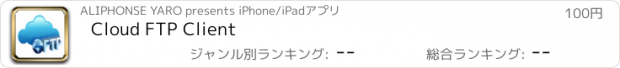Cloud FTP Client |
| この情報はストアのものより古い可能性がございます。 | ||||
| 価格 | 100円 | ダウンロード |
||
|---|---|---|---|---|
| ジャンル | 仕事効率化 | |||
サイズ | 16.5MB | |||
| 開発者 | ALIPHONSE YARO | |||
| 順位 |
| |||
| リリース日 | 2013-02-06 11:10:54 | 評価 | 評価が取得できませんでした。 | |
| 互換性 | iOS 6.0以降が必要です。 iPad 対応。 | |||
Cloud FTP is an Amazing app that allows you to transfer Files, Images and Video from your Device to your FTP server, Dropbox and Amazon S3 Cloud Storage services. Easily edit files within your FTP server, Backup your files in the S3 Cloud & Easily share them with the inbuilt Dropbox Client.
CloudFTP supports all FTP file management commands including edit, upload, download, rename, move, delete and CHMOD permission operations. It also contains an inbuilt client that let's you backup your FTP files on a cloud server with the Amazon Simple Storage Service (S3) Cloud. It's the first of it's kind in it's Category.
Some of the main features include:
✓ Edit files within your FTP server [PHP, HTML, CSS, JS, PL and more]
✓ Rename files and directories
✓ Create new files and directories
✓ Delete files and directories
✓ Move files and directories within your FTP server
✓ Set file and directory permissions (CHMOD).
✓ Supports both FTP, FTPS (Explicit SSL) and SFTP protocols.
✓ Download files from your remote FTP server to your device or send them to your Amazon S3 buckets.
✓ Powerful SSH Terminal included
✓ Powerful Amazon S3 Client included [ a $4.99 value].
✓ Works seamlessly with the Amazon Simple Storage Service(S3)
Dropbox Options include:
✓ Upload & Share files in Dropbox right from your FTP server
✓ Upload & Share Images & Video from your Camera roll with dropbox
✓ Create new directories within your Dropbox account
✓ Download files from Dropbox to your device & send them to Amazon S3 or to Your FTP server
✓ Delete files from your Dropbox account
✓ Use your existing Dropbox account login credentials
S3 Options include:
✓ Create new buckets & sub directories
✓ Delete buckets & other objects
✓ Download files from your S3 buckets to your device and share them by email or upload them to your FTP server.
✓ Upload other downloaded content from your device to your S3 buckets
✓ Send files to your S3 buckets directly from your FTP server.
✓ Easily Upload Images and Video from your Camera to your S3 buckets
✓ Use the S3 Client in Standalone mode to manage your S3 data without logging in to your FTP server.
✓ Login with your S3 ACCESS & SECRET KEYS
✓ Easily search files within your S3 Buckets using the inbuilt search feature.
Inbuilt download manager that allows you to manage your downloads with the options to:
✓ Upload files, images & video from your device to Dropbox
✓ Upload files, images & video from your device to your FTP server
✓ Upload downloaded files to your S3 buckets
✓ Email downloaded files to the recipients of your choice
Inbuilt File Grabber that allows you:
✓ Download images, music, video, Compressed ZIP files, JS and others from the Web to your device.
✓ Grab files from the web and send them directly to your FTP server.
Other features:
✓ Easily Bookmark sites that you access frequently.
✓ Open and read PDF's with the inbuilt PDF reader.
✓ Easily Open and preview your FTP images on your device.
✓ Easily upload images and video from your Camera roll to your FTP server or to your Amazon S3 buckets with an Option to convert your images in either JPG or PNG format.
✓ Inbuilt media player for playing music, video and other media files including (MP3, MP4, AVI, MPEG and more).
✓ Search files within your FTP directories using the inbuilt search feature
✓ Multi tasking- edit multiple files at the same time and easily switch between them with tabs.
✓ Inbuilt Extension keypad to increase your coding speed.
✓ Login in with either your server URL or your IP address.
✓ Fully optimized for iOS 7
更新履歴
-iOS7 Compatibility added
-Added Dropbox Client
-Bug fixes
-Other improvements
CloudFTP supports all FTP file management commands including edit, upload, download, rename, move, delete and CHMOD permission operations. It also contains an inbuilt client that let's you backup your FTP files on a cloud server with the Amazon Simple Storage Service (S3) Cloud. It's the first of it's kind in it's Category.
Some of the main features include:
✓ Edit files within your FTP server [PHP, HTML, CSS, JS, PL and more]
✓ Rename files and directories
✓ Create new files and directories
✓ Delete files and directories
✓ Move files and directories within your FTP server
✓ Set file and directory permissions (CHMOD).
✓ Supports both FTP, FTPS (Explicit SSL) and SFTP protocols.
✓ Download files from your remote FTP server to your device or send them to your Amazon S3 buckets.
✓ Powerful SSH Terminal included
✓ Powerful Amazon S3 Client included [ a $4.99 value].
✓ Works seamlessly with the Amazon Simple Storage Service(S3)
Dropbox Options include:
✓ Upload & Share files in Dropbox right from your FTP server
✓ Upload & Share Images & Video from your Camera roll with dropbox
✓ Create new directories within your Dropbox account
✓ Download files from Dropbox to your device & send them to Amazon S3 or to Your FTP server
✓ Delete files from your Dropbox account
✓ Use your existing Dropbox account login credentials
S3 Options include:
✓ Create new buckets & sub directories
✓ Delete buckets & other objects
✓ Download files from your S3 buckets to your device and share them by email or upload them to your FTP server.
✓ Upload other downloaded content from your device to your S3 buckets
✓ Send files to your S3 buckets directly from your FTP server.
✓ Easily Upload Images and Video from your Camera to your S3 buckets
✓ Use the S3 Client in Standalone mode to manage your S3 data without logging in to your FTP server.
✓ Login with your S3 ACCESS & SECRET KEYS
✓ Easily search files within your S3 Buckets using the inbuilt search feature.
Inbuilt download manager that allows you to manage your downloads with the options to:
✓ Upload files, images & video from your device to Dropbox
✓ Upload files, images & video from your device to your FTP server
✓ Upload downloaded files to your S3 buckets
✓ Email downloaded files to the recipients of your choice
Inbuilt File Grabber that allows you:
✓ Download images, music, video, Compressed ZIP files, JS and others from the Web to your device.
✓ Grab files from the web and send them directly to your FTP server.
Other features:
✓ Easily Bookmark sites that you access frequently.
✓ Open and read PDF's with the inbuilt PDF reader.
✓ Easily Open and preview your FTP images on your device.
✓ Easily upload images and video from your Camera roll to your FTP server or to your Amazon S3 buckets with an Option to convert your images in either JPG or PNG format.
✓ Inbuilt media player for playing music, video and other media files including (MP3, MP4, AVI, MPEG and more).
✓ Search files within your FTP directories using the inbuilt search feature
✓ Multi tasking- edit multiple files at the same time and easily switch between them with tabs.
✓ Inbuilt Extension keypad to increase your coding speed.
✓ Login in with either your server URL or your IP address.
✓ Fully optimized for iOS 7
更新履歴
-iOS7 Compatibility added
-Added Dropbox Client
-Bug fixes
-Other improvements
ブログパーツ第二弾を公開しました!ホームページでアプリの順位・価格・周辺ランキングをご紹介頂けます。
ブログパーツ第2弾!
アプリの周辺ランキングを表示するブログパーツです。価格・順位共に自動で最新情報に更新されるのでアプリの状態チェックにも最適です。
ランキング圏外の場合でも周辺ランキングの代わりに説明文を表示にするので安心です。
サンプルが気に入りましたら、下に表示されたHTMLタグをそのままページに貼り付けることでご利用頂けます。ただし、一般公開されているページでご使用頂かないと表示されませんのでご注意ください。
幅200px版
幅320px版
Now Loading...

「iPhone & iPad アプリランキング」は、最新かつ詳細なアプリ情報をご紹介しているサイトです。
お探しのアプリに出会えるように様々な切り口でページをご用意しております。
「メニュー」よりぜひアプリ探しにお役立て下さい。
Presents by $$308413110 スマホからのアクセスにはQRコードをご活用ください。 →
Now loading...