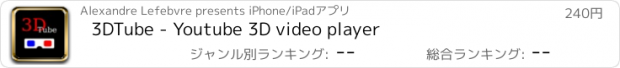3DTube - Youtube 3D video player |
| この情報はストアのものより古い可能性がございます。 | ||||
| 価格 | 240円 | ダウンロード |
||
|---|---|---|---|---|
| ジャンル | 写真/ビデオ | |||
サイズ | 3.6MB | |||
| 開発者 | Alexandre Lefebvre | |||
| 順位 |
| |||
| リリース日 | 2013-02-22 12:50:27 | 評価 | 評価が取得できませんでした。 | |
| 互換性 | iOS 6.0以降が必要です。 iPhone、iPad および iPod touch 対応。 | |||
YouTube have a thousand of 3D videos. This app is the only one that let you see these videos (or your videos) in 3D on your IOS device with any known 3D technologies.
• 3D is made live using GPU technology.
• Video decoding using hardware accelerator.
• No need video conversion tool.
• Oriented 3D search on Youtube.
• Support for your private or copywrited media.
• Universal application (run on your iPad and iPhone).
3D Support for :
• Anaglyph glasses (coloured glass, like red/cyan)
• Lenticular (3D without glasses)
• VR Glasses (Durovis Dive, Google cardboard, vrAce, ect)
• 3DTV (Connect to your TV via AirPlay)
3DTube support all 3D types of video
• Half side by side (HSBS)
• Half top/bottom
• Full side by side
• Full top/bottom
• 2D Video (without 3D)
Video qualities (Can be change live)
• HD1080 lines
• HD720 lines
• SD480
• SD360
Any anaglyph lenses can be use. The application can support
• Red/Cyan - Dubois, Color, Monochrome
• Green/Magenta - Dubois, Color, Monochrome
• amber/Blue - Dubois, Color, Monochrome
• Red/Green - Color, Monochrome
• Red/Blue - Color, Monochrome
• Green/Blue - Color, Monochrome
Lenticular support
• Even/odd rows
• Even/odd Columns
• Checker (mix rows and columns)
• 1 to 10 pixels/lenticular
Some supported and tested lenticular
• iPad Z3D (http://www.3dslab.com)
• iPhone 4,4S 3d-Picasso (http://www.3d-picasso.com)
• iPad grilli3d (http://www.grilli3d.com)
VR glasses
• Durovis Dive (www.durovis.com)
• vrAse (www.vrase.com)
• Google cardboard
• Any other similar solution.
3DTV
• For your TV that support 3D side by side.
This application is a professional tools to see 3D video on iPad/iPod or iPhone device. You have the perfect control on how to render in 3D and support any 3D technologies.
It also a good tool for novice, with an easy search tools, you can find 3D videos and play them in 3D using a cheap red/blue lenses that you can find easily (1$ on eBay).
Quality is very good, video source is same as 3D cinema.
If you want a preview of Youtube 3D content, search on Youtube "yt3d".
• No need video conversion tool.
• Oriented 3D search on Youtube.
• Support for your private or copywrited media.
• Universal application (run on your iPad and iPhone).
3D Support for :
• Anaglyph glasses (coloured glass, like red/cyan)
• Lenticular (3D without glasses)
• Cross-eyes (with good aspect ratio)
3DTube support all 3D types of video
• Half side by side (HSBS)
• Half top/bottom
• Full side by side
• Full top/bottom
Video qualities (Can be change live)
• HD1080 lines
• HD720 lines
• SD480
• SD360
Any anaglyph lenses can be use. The application can support
• Red/Cyan - Dubois, Color, Monochrome
• Green/Magenta - Dubois, Color, Monochrome
• amber/Blue - Dubois, Color, Monochrome
• Red/Green - Color, Monochrome
• Red/Blue - Color, Monochrome
• Green/Blue - Color, Monochrome
Lenticular support
• Even/odd rows
• Even/odd Columns
• Checker (mix rows and column)
• 1 to 10 pixels/lenticular
Some supported and tested lenticular
• iPad Z3D (http://www.3dslab.com)
• iPhone 4,4S 3d-Picasso (http://www.3d-picasso.com)
• iPad grilli3d (http://www.grilli3d.com)
Others type of output
• Left ( Left eye only )
• Right ( Right eye only )
• Side by Side (full resolution)
• Up/Down (full resolution)
更新履歴
Fix for YouTube playback
• 3D is made live using GPU technology.
• Video decoding using hardware accelerator.
• No need video conversion tool.
• Oriented 3D search on Youtube.
• Support for your private or copywrited media.
• Universal application (run on your iPad and iPhone).
3D Support for :
• Anaglyph glasses (coloured glass, like red/cyan)
• Lenticular (3D without glasses)
• VR Glasses (Durovis Dive, Google cardboard, vrAce, ect)
• 3DTV (Connect to your TV via AirPlay)
3DTube support all 3D types of video
• Half side by side (HSBS)
• Half top/bottom
• Full side by side
• Full top/bottom
• 2D Video (without 3D)
Video qualities (Can be change live)
• HD1080 lines
• HD720 lines
• SD480
• SD360
Any anaglyph lenses can be use. The application can support
• Red/Cyan - Dubois, Color, Monochrome
• Green/Magenta - Dubois, Color, Monochrome
• amber/Blue - Dubois, Color, Monochrome
• Red/Green - Color, Monochrome
• Red/Blue - Color, Monochrome
• Green/Blue - Color, Monochrome
Lenticular support
• Even/odd rows
• Even/odd Columns
• Checker (mix rows and columns)
• 1 to 10 pixels/lenticular
Some supported and tested lenticular
• iPad Z3D (http://www.3dslab.com)
• iPhone 4,4S 3d-Picasso (http://www.3d-picasso.com)
• iPad grilli3d (http://www.grilli3d.com)
VR glasses
• Durovis Dive (www.durovis.com)
• vrAse (www.vrase.com)
• Google cardboard
• Any other similar solution.
3DTV
• For your TV that support 3D side by side.
This application is a professional tools to see 3D video on iPad/iPod or iPhone device. You have the perfect control on how to render in 3D and support any 3D technologies.
It also a good tool for novice, with an easy search tools, you can find 3D videos and play them in 3D using a cheap red/blue lenses that you can find easily (1$ on eBay).
Quality is very good, video source is same as 3D cinema.
If you want a preview of Youtube 3D content, search on Youtube "yt3d".
• No need video conversion tool.
• Oriented 3D search on Youtube.
• Support for your private or copywrited media.
• Universal application (run on your iPad and iPhone).
3D Support for :
• Anaglyph glasses (coloured glass, like red/cyan)
• Lenticular (3D without glasses)
• Cross-eyes (with good aspect ratio)
3DTube support all 3D types of video
• Half side by side (HSBS)
• Half top/bottom
• Full side by side
• Full top/bottom
Video qualities (Can be change live)
• HD1080 lines
• HD720 lines
• SD480
• SD360
Any anaglyph lenses can be use. The application can support
• Red/Cyan - Dubois, Color, Monochrome
• Green/Magenta - Dubois, Color, Monochrome
• amber/Blue - Dubois, Color, Monochrome
• Red/Green - Color, Monochrome
• Red/Blue - Color, Monochrome
• Green/Blue - Color, Monochrome
Lenticular support
• Even/odd rows
• Even/odd Columns
• Checker (mix rows and column)
• 1 to 10 pixels/lenticular
Some supported and tested lenticular
• iPad Z3D (http://www.3dslab.com)
• iPhone 4,4S 3d-Picasso (http://www.3d-picasso.com)
• iPad grilli3d (http://www.grilli3d.com)
Others type of output
• Left ( Left eye only )
• Right ( Right eye only )
• Side by Side (full resolution)
• Up/Down (full resolution)
更新履歴
Fix for YouTube playback
ブログパーツ第二弾を公開しました!ホームページでアプリの順位・価格・周辺ランキングをご紹介頂けます。
ブログパーツ第2弾!
アプリの周辺ランキングを表示するブログパーツです。価格・順位共に自動で最新情報に更新されるのでアプリの状態チェックにも最適です。
ランキング圏外の場合でも周辺ランキングの代わりに説明文を表示にするので安心です。
サンプルが気に入りましたら、下に表示されたHTMLタグをそのままページに貼り付けることでご利用頂けます。ただし、一般公開されているページでご使用頂かないと表示されませんのでご注意ください。
幅200px版
幅320px版
Now Loading...

「iPhone & iPad アプリランキング」は、最新かつ詳細なアプリ情報をご紹介しているサイトです。
お探しのアプリに出会えるように様々な切り口でページをご用意しております。
「メニュー」よりぜひアプリ探しにお役立て下さい。
Presents by $$308413110 スマホからのアクセスにはQRコードをご活用ください。 →
Now loading...