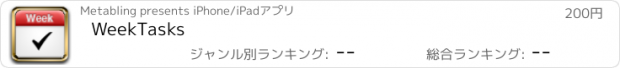WeekTasks |
| この情報はストアのものより古い可能性がございます。 | ||||
| 価格 | 200円 | ダウンロード |
||
|---|---|---|---|---|
| ジャンル | 仕事効率化 | |||
サイズ | 5.1MB | |||
| 開発者 | Metabling | |||
| 順位 |
| |||
| リリース日 | 2013-01-23 07:05:17 | 評価 | 評価が取得できませんでした。 | |
| 互換性 | iOS 6.0以降が必要です。 iPhone、iPad および iPod touch 対応。 | |||
WeekTasks is an advanced task management app that helps users to effectively manage their daily tasks to complete on time and also easily plan them in a week. WeekTasks provides an intelligent sort and filter to give users a list of tasks fit into their available time on each day in the week and together with several colored indicators users can easily check busy or overload status to balance their works between days. WeekTasks is even more intelligent when it has the ability to recognize the context by time to give users a list of tasks associated with the active context, for example, WeekTasks is able to suggest office tasks when it detects the 'Office' context when current time is from 8:00AM to 6:00PM or suggest home works in 'Home' context from 6:00PM to 10:00PM. This great feature is especially helpful when users have multiple projects to work on and they can divide their time into smaller contexts so that they can do just small set of tasks in a specific context. Calendar integration, project management, synchronization support and more great features are provided in WeekTasks for you to discover!
-------------------------
General Features:
★ Task Management - Week Filter:
- ability to suggest a number of tasks users are able to do within their available time using intelligent sort and filter
- busy colored indicators for users to know how busy they are in a specific day in the week to balance their tasks
- emotional deadline status for users to know which tasks must do first
- overtime/past-context section to remind users to complete outstanding tasks on time
- context auto-detection by current time to suggest tasks associated with the active context
- easily drag and drop tasks into week pane to re-plan or to change order
- indicator for any ongoing or upcoming event from calendar
- quick-add for new tasks
★ Task Management - Other Filters:
- 'All' filter to manage all tasks
- 'Do On' filter to manage do-on tasks (which have both start date and due date, and they are on the same day)
- 'Due By' filter to manage due-by tasks (which have due date, and start date is different than due date)
- 'Done' filter to manage completed tasks
- ability to filter for tasks by project
★ Project Management:
- support master and sub-projects
- 24 nice and pleasant colors
- easily drag and drop to change project's order or to group
- context assignment and new tasks inherit project's context so that users don't have to assign context for individual task in the project
- brief summary information for users to easily know the total of done tasks and project's deadline
★ Context Management:
- ability to create a context and assign time window for that context
- context focus mode: to auto-detect context by current time and filter for tasks associated with the found context
- manual context mode: to manually filter for tasks associated with a specific context
★ Calendar & Event Management:
- ability to show day calendar in conjunction with Week filter
- configurable to exclude event time from available time for tasks
- quick-add for new events
- easily drag and drop to change event time
★ Synchronization:
- auto-sync events with iOS Calendar
- manual sync tasks with Toodledo
★ Data Backup:
- database back-up by email
-------------------------
General Features:
★ Task Management - Week Filter:
- ability to suggest a number of tasks users are able to do within their available time using intelligent sort and filter
- busy colored indicators for users to know how busy they are in a specific day in the week to balance their tasks
- emotional deadline status for users to know which tasks must do first
- overtime/past-context section to remind users to complete outstanding tasks on time
- context auto-detection by current time to suggest tasks associated with the active context
- easily drag and drop tasks into week pane to re-plan or to change order
- indicator for any ongoing or upcoming event from calendar
- quick-add for new tasks
★ Task Management - Other Filters:
- 'All' filter to manage all tasks
- 'Do On' filter to manage do-on tasks (which have both start date and due date, and they are on the same day)
- 'Due By' filter to manage due-by tasks (which have due date, and start date is different than due date)
- 'Done' filter to manage completed tasks
- ability to filter for tasks by project
★ Project Management:
- support master and sub-projects
- 24 nice and pleasant colors
- easily drag and drop to change project's order or to group
- context assignment and new tasks inherit project's context so that users don't have to assign context for individual task in the project
- brief summary information for users to easily know the total of done tasks and project's deadline
★ Context Management:
- ability to create a context and assign time window for that context
- context focus mode: to auto-detect context by current time and filter for tasks associated with the found context
- manual context mode: to manually filter for tasks associated with a specific context
★ Calendar & Event Management:
- ability to show day calendar in conjunction with Week filter
- configurable to exclude event time from available time for tasks
- quick-add for new events
- easily drag and drop to change event time
★ Synchronization:
- auto-sync events with iOS Calendar
- manual sync tasks with Toodledo
★ Data Backup:
- database back-up by email
ブログパーツ第二弾を公開しました!ホームページでアプリの順位・価格・周辺ランキングをご紹介頂けます。
ブログパーツ第2弾!
アプリの周辺ランキングを表示するブログパーツです。価格・順位共に自動で最新情報に更新されるのでアプリの状態チェックにも最適です。
ランキング圏外の場合でも周辺ランキングの代わりに説明文を表示にするので安心です。
サンプルが気に入りましたら、下に表示されたHTMLタグをそのままページに貼り付けることでご利用頂けます。ただし、一般公開されているページでご使用頂かないと表示されませんのでご注意ください。
幅200px版
幅320px版
Now Loading...

「iPhone & iPad アプリランキング」は、最新かつ詳細なアプリ情報をご紹介しているサイトです。
お探しのアプリに出会えるように様々な切り口でページをご用意しております。
「メニュー」よりぜひアプリ探しにお役立て下さい。
Presents by $$308413110 スマホからのアクセスにはQRコードをご活用ください。 →
Now loading...