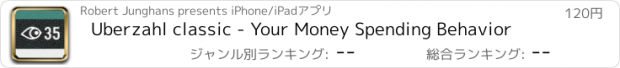Uberzahl classic - Your Money Spending Behavior |
| この情報はストアのものより古い可能性がございます。 | ||||
| 価格 | 120円 | ダウンロード |
||
|---|---|---|---|---|
| ジャンル | ファイナンス | |||
サイズ | 17.0MB | |||
| 開発者 | Robert Junghans | |||
| 順位 |
| |||
| リリース日 | 2013-02-02 09:29:35 | 評価 | 評価が取得できませんでした。 | |
| 互換性 | iOS 5.0以降が必要です。 iPhone、iPad および iPod touch 対応。 | |||
Uberzahl raises your awareness about spent money
* Focus on the last 30 days - keeps you continually informed about your current behavior
* Easy & fast to use - slick user interface, optimized for input of single expenses (in one of 12 fixed categories)
* Estimation of last month’s expenses from day one - getting more precise every day
* Data export - in case you appreciate further analysis
Uberzahl provides a clean interface for both input and overview as well as a sliding 30 day period to keep you informed about your last costs
Usage:
Start by entering your monthly recurring expenses (like home, health, transport) and the unique today’s expenses (like food etc) and Uberzahl will present you a first estimation of your total expenses of the last 30 days
During the first approx. 30 days there’s not enough data to calculate an exact monthly sum. Both the total sum as well as the sub-sums in the 12 categories will show 2 numbers: the already entered expenses as well as a (increasingly accurate) monthly estimate, calculated based on this data.
As days pass - while you enter your daily expenses - Uberzahl’s estimation will become more accurate and stable as the data basis for its calculation will become bigger. After the first month of usage, Uberzahl will not need to estimate anymore since it will have enough data to continuously show you your expenses of the last 30 days; the view will automatically switch to a simpler one, showing only the exact data of the last month
Privacy related notes:
- The data you enter will stay on your device i.e. Uberzahl does not communicate with any server. If you delete the app, all data you entered will be lost
- The export functionality - which you have to actively trigger - will prepare an email with your single expenses data in a comma separated value (CSV) format and you will have to manually enter your own email recipient address to which this email will be sent directly from your device
更新履歴
Special export option to transfer your data to Uberzahl 7, the new iOS 7 app
Steps to move to Uberzahl 7:
- upgrade your Uberzahl classic app to 6.5
- download Uberzahl 7 app (no need to pay as it is based on the freemium model)
- start the 6.5 version and select ‘Migrate to Uberzahl 7’ from the Export toolbar menu
- start the Uberzahl 7 app
Your data is then imported automatically to the new app. Furthermore the in-app-purchase functionality (ad free and support of comments) is enabled by the migration - as you already paid for Uberzahl classic
* Focus on the last 30 days - keeps you continually informed about your current behavior
* Easy & fast to use - slick user interface, optimized for input of single expenses (in one of 12 fixed categories)
* Estimation of last month’s expenses from day one - getting more precise every day
* Data export - in case you appreciate further analysis
Uberzahl provides a clean interface for both input and overview as well as a sliding 30 day period to keep you informed about your last costs
Usage:
Start by entering your monthly recurring expenses (like home, health, transport) and the unique today’s expenses (like food etc) and Uberzahl will present you a first estimation of your total expenses of the last 30 days
During the first approx. 30 days there’s not enough data to calculate an exact monthly sum. Both the total sum as well as the sub-sums in the 12 categories will show 2 numbers: the already entered expenses as well as a (increasingly accurate) monthly estimate, calculated based on this data.
As days pass - while you enter your daily expenses - Uberzahl’s estimation will become more accurate and stable as the data basis for its calculation will become bigger. After the first month of usage, Uberzahl will not need to estimate anymore since it will have enough data to continuously show you your expenses of the last 30 days; the view will automatically switch to a simpler one, showing only the exact data of the last month
Privacy related notes:
- The data you enter will stay on your device i.e. Uberzahl does not communicate with any server. If you delete the app, all data you entered will be lost
- The export functionality - which you have to actively trigger - will prepare an email with your single expenses data in a comma separated value (CSV) format and you will have to manually enter your own email recipient address to which this email will be sent directly from your device
更新履歴
Special export option to transfer your data to Uberzahl 7, the new iOS 7 app
Steps to move to Uberzahl 7:
- upgrade your Uberzahl classic app to 6.5
- download Uberzahl 7 app (no need to pay as it is based on the freemium model)
- start the 6.5 version and select ‘Migrate to Uberzahl 7’ from the Export toolbar menu
- start the Uberzahl 7 app
Your data is then imported automatically to the new app. Furthermore the in-app-purchase functionality (ad free and support of comments) is enabled by the migration - as you already paid for Uberzahl classic
ブログパーツ第二弾を公開しました!ホームページでアプリの順位・価格・周辺ランキングをご紹介頂けます。
ブログパーツ第2弾!
アプリの周辺ランキングを表示するブログパーツです。価格・順位共に自動で最新情報に更新されるのでアプリの状態チェックにも最適です。
ランキング圏外の場合でも周辺ランキングの代わりに説明文を表示にするので安心です。
サンプルが気に入りましたら、下に表示されたHTMLタグをそのままページに貼り付けることでご利用頂けます。ただし、一般公開されているページでご使用頂かないと表示されませんのでご注意ください。
幅200px版
幅320px版
Now Loading...

「iPhone & iPad アプリランキング」は、最新かつ詳細なアプリ情報をご紹介しているサイトです。
お探しのアプリに出会えるように様々な切り口でページをご用意しております。
「メニュー」よりぜひアプリ探しにお役立て下さい。
Presents by $$308413110 スマホからのアクセスにはQRコードをご活用ください。 →
Now loading...