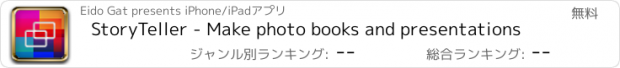StoryTeller - Make photo books and presentations |
| この情報はストアのものより古い可能性がございます。 | ||||
| 価格 | 無料 | ダウンロード |
||
|---|---|---|---|---|
| ジャンル | ユーティリティ | |||
サイズ | 5.6MB | |||
| 開発者 | Eido Gat | |||
| 順位 |
| |||
| リリース日 | 2013-01-12 03:47:27 | 評価 | 評価が取得できませんでした。 | |
| 互換性 | iOS 6.0以降が必要です。 iPhone、iPad および iPod touch 対応。 | |||
Tell your story with StoryTeller.
Use it as a sketchbook to jot down ideas. Or create a deck presentation and send it as a PDF. Or even photo books and share them with your friends and family over mail. Amazing note taking utility for those multi-page notes you always wanted.
Now, with iCloud and an intuitive gestures based UI!
Features
+ Create stories - multi-page PDFs with photos, texts, pen-like drawings
+ Choose from multiple page types
+ Share your stories as PDFs in Mail
+ Add scribbles to make it personal
+ Create as many stories as you want, with as many pages as you need.
+ Works on all iOS devices, with iCloud syncing built in!
+ Need more help? Want to suggest features? contact us at info@touchcadet.com
How to use StoryTeller
+ From the grid screen, add a new story by tapping "+"
+ Hold and Drag to rearrange the stories, or delete stories by dragging them into the trash can icon
+ Tap a story to open it. swipe left to create additional slides
+ Swipe up to reveal the slide picker
+ Swipe down to go back to the grid screen.
+ Click the slide type icon to change the template of the slide
+ Click the icons inside each section in the slide to add photos or texts
更新履歴
+ iCloud Support (yay!): View and edit your Stories across all devices. Note: this update may erase existing stories.
+ New help screens to help you get started! :)
send us feedback and feature requests to info@touchcadet.com
(and dont forget to rate us! :)
Use it as a sketchbook to jot down ideas. Or create a deck presentation and send it as a PDF. Or even photo books and share them with your friends and family over mail. Amazing note taking utility for those multi-page notes you always wanted.
Now, with iCloud and an intuitive gestures based UI!
Features
+ Create stories - multi-page PDFs with photos, texts, pen-like drawings
+ Choose from multiple page types
+ Share your stories as PDFs in Mail
+ Add scribbles to make it personal
+ Create as many stories as you want, with as many pages as you need.
+ Works on all iOS devices, with iCloud syncing built in!
+ Need more help? Want to suggest features? contact us at info@touchcadet.com
How to use StoryTeller
+ From the grid screen, add a new story by tapping "+"
+ Hold and Drag to rearrange the stories, or delete stories by dragging them into the trash can icon
+ Tap a story to open it. swipe left to create additional slides
+ Swipe up to reveal the slide picker
+ Swipe down to go back to the grid screen.
+ Click the slide type icon to change the template of the slide
+ Click the icons inside each section in the slide to add photos or texts
更新履歴
+ iCloud Support (yay!): View and edit your Stories across all devices. Note: this update may erase existing stories.
+ New help screens to help you get started! :)
send us feedback and feature requests to info@touchcadet.com
(and dont forget to rate us! :)
ブログパーツ第二弾を公開しました!ホームページでアプリの順位・価格・周辺ランキングをご紹介頂けます。
ブログパーツ第2弾!
アプリの周辺ランキングを表示するブログパーツです。価格・順位共に自動で最新情報に更新されるのでアプリの状態チェックにも最適です。
ランキング圏外の場合でも周辺ランキングの代わりに説明文を表示にするので安心です。
サンプルが気に入りましたら、下に表示されたHTMLタグをそのままページに貼り付けることでご利用頂けます。ただし、一般公開されているページでご使用頂かないと表示されませんのでご注意ください。
幅200px版
幅320px版
Now Loading...

「iPhone & iPad アプリランキング」は、最新かつ詳細なアプリ情報をご紹介しているサイトです。
お探しのアプリに出会えるように様々な切り口でページをご用意しております。
「メニュー」よりぜひアプリ探しにお役立て下さい。
Presents by $$308413110 スマホからのアクセスにはQRコードをご活用ください。 →
Now loading...