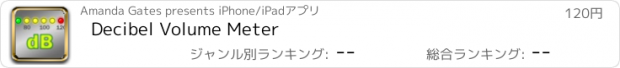Decibel Volume Meter |
| この情報はストアのものより古い可能性がございます。 | ||||
| 価格 | 120円 | ダウンロード |
||
|---|---|---|---|---|
| ジャンル | ヘルスケア/フィットネス | |||
サイズ | 4.5MB | |||
| 開発者 | Amanda Gates | |||
| 順位 |
| |||
| リリース日 | 2013-01-10 17:00:00 | 評価 | 評価が取得できませんでした。 | |
| 互換性 | iOS 4.3以降が必要です。 iPhone、iPad および iPod touch 対応。 | |||
Decibel Volume Meter provides a simple way to measure audio volumes in your environment. The app shows the approximate dB (decibel) level, also known as Sound Pressure Level (SPL).
This particular decibel meter sports a digital light display and internal/external mic calibration settings.
Most people have no idea how loud a 90 dB sound is, or even what threshold they should be avoiding for their own safety. This app gives you an estimation of the environmental sound levels so that you can move to safety when the volume level is too high.
We've included some useful statistics about the measured volumes, including Average, Peak, Peak Hold, current dB level, maximum, and minimum values. These can all be quickly reset by tapping the "tap to reset" button, or they can be "frozen" by tapping Stop.
If you wish to use an external microphone, or if you find that the dB reading is a bit off when compared with traditional analog SPL meters, you can calibrate the app using the Settings screen. For example, a hyper-sensitive microphone might give you a dB value that is too high, so you'd add a negative Trim value to the dB reading to adjust. Calibration settings ("Trim") are saved internally in the app.
To adjust the calibration, tap the "Calibration" button, and then adjust the value based on whether you are using an internal microphone (iPhone users) or an external microphone (iPod Touch users).
Please note that this application requires an external microphone for use with the iPod Touch.
An approximate guide to decibel level safety:
150-160 = Eardrum rupture
140 = Aircraft carrier deck.
130 = Jet take-off (100 meters), gun blast at close range.
120 = Human pain threshold, loud rock concert.
110 = Serious hearing damage if sustained for more than 1 hour.
100 = Serious hearing damage if sustained for more than 8 hours.
90 = Likely hearing damage if sustained for more than 8 hours.
80 = Potential but unlikely hearing damage if sustained for more than 8 hours.
70 = Just annoying, but probably safe.
60 = Typical conversational volume.
50 = A quiet, library conversation.
40 = A whisper.
30 = Barely audible sound.
20 = Threshold of human hearing.
更新履歴
A bug has been fixed whereby the meter would freeze when the Home button was pressed and the app rebooted.
This particular decibel meter sports a digital light display and internal/external mic calibration settings.
Most people have no idea how loud a 90 dB sound is, or even what threshold they should be avoiding for their own safety. This app gives you an estimation of the environmental sound levels so that you can move to safety when the volume level is too high.
We've included some useful statistics about the measured volumes, including Average, Peak, Peak Hold, current dB level, maximum, and minimum values. These can all be quickly reset by tapping the "tap to reset" button, or they can be "frozen" by tapping Stop.
If you wish to use an external microphone, or if you find that the dB reading is a bit off when compared with traditional analog SPL meters, you can calibrate the app using the Settings screen. For example, a hyper-sensitive microphone might give you a dB value that is too high, so you'd add a negative Trim value to the dB reading to adjust. Calibration settings ("Trim") are saved internally in the app.
To adjust the calibration, tap the "Calibration" button, and then adjust the value based on whether you are using an internal microphone (iPhone users) or an external microphone (iPod Touch users).
Please note that this application requires an external microphone for use with the iPod Touch.
An approximate guide to decibel level safety:
150-160 = Eardrum rupture
140 = Aircraft carrier deck.
130 = Jet take-off (100 meters), gun blast at close range.
120 = Human pain threshold, loud rock concert.
110 = Serious hearing damage if sustained for more than 1 hour.
100 = Serious hearing damage if sustained for more than 8 hours.
90 = Likely hearing damage if sustained for more than 8 hours.
80 = Potential but unlikely hearing damage if sustained for more than 8 hours.
70 = Just annoying, but probably safe.
60 = Typical conversational volume.
50 = A quiet, library conversation.
40 = A whisper.
30 = Barely audible sound.
20 = Threshold of human hearing.
更新履歴
A bug has been fixed whereby the meter would freeze when the Home button was pressed and the app rebooted.
ブログパーツ第二弾を公開しました!ホームページでアプリの順位・価格・周辺ランキングをご紹介頂けます。
ブログパーツ第2弾!
アプリの周辺ランキングを表示するブログパーツです。価格・順位共に自動で最新情報に更新されるのでアプリの状態チェックにも最適です。
ランキング圏外の場合でも周辺ランキングの代わりに説明文を表示にするので安心です。
サンプルが気に入りましたら、下に表示されたHTMLタグをそのままページに貼り付けることでご利用頂けます。ただし、一般公開されているページでご使用頂かないと表示されませんのでご注意ください。
幅200px版
幅320px版
Now Loading...

「iPhone & iPad アプリランキング」は、最新かつ詳細なアプリ情報をご紹介しているサイトです。
お探しのアプリに出会えるように様々な切り口でページをご用意しております。
「メニュー」よりぜひアプリ探しにお役立て下さい。
Presents by $$308413110 スマホからのアクセスにはQRコードをご活用ください。 →
Now loading...