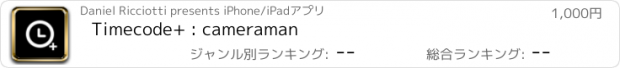Timecode+ : cameraman |
| この情報はストアのものより古い可能性がございます。 | ||||
| 価格 | 1000円 | ダウンロード |
||
|---|---|---|---|---|
| ジャンル | 写真/ビデオ | |||
サイズ | 6.6MB | |||
| 開発者 | Daniel Ricciotti | |||
| 順位 |
| |||
| リリース日 | 2013-01-08 05:39:15 | 評価 |
|
|
| 互換性 | iOS 9.0以降が必要です。 iPhone、iPad および iPod touch 対応。 | |||
Timecode+ was designed by professional cameramen and producers as a simple way to log notes during a shoot with your iPhone or iPad in sync with your camera(s) timecode.
Sync the app with your camera timecode (or use the running time-of-day preset to jam your cameras) and start generating timecode markers and notes with one simple click. After you've wrapped a shoot, scene, or interview, email your notes as a CSV file (excel spreadsheet) to use during post.
HOW DOES IT WORK?
- Set the timer to match the timecode on your camera.
- Press the marker button every time you have an interesting shot.
- Write a note for the marker or use one of the 'quick note' buttons above the keyboard
SYNC TIMECODE
• Manually with keypad
• With clock time
WHAT ELSE?
• Custom set FPS
• Customize the 'Quick Notes' that you use most often when logging
CUSTOMER FEEDBACK:
- "I've tried the whole range of available TC logging apps out there - from Moviestate Pro, Logster, and most of the others that have come out, whether or not they accept external timecode input. Timecode+ is the nicest so far for straight logging."
- "TimeCode+ is essential to efficiently editing soccer games down to just the highlights."
更新履歴
Kicking off 2020 strong! What's new you ask?
- Dark Mode bugs fixed
- Support for phones with a "notch" on the top (most new phones)
- Fixed some bugs related to notes not being saved. If you still see this issue then contact me!
- Various other improvements :)
Sync the app with your camera timecode (or use the running time-of-day preset to jam your cameras) and start generating timecode markers and notes with one simple click. After you've wrapped a shoot, scene, or interview, email your notes as a CSV file (excel spreadsheet) to use during post.
HOW DOES IT WORK?
- Set the timer to match the timecode on your camera.
- Press the marker button every time you have an interesting shot.
- Write a note for the marker or use one of the 'quick note' buttons above the keyboard
SYNC TIMECODE
• Manually with keypad
• With clock time
WHAT ELSE?
• Custom set FPS
• Customize the 'Quick Notes' that you use most often when logging
CUSTOMER FEEDBACK:
- "I've tried the whole range of available TC logging apps out there - from Moviestate Pro, Logster, and most of the others that have come out, whether or not they accept external timecode input. Timecode+ is the nicest so far for straight logging."
- "TimeCode+ is essential to efficiently editing soccer games down to just the highlights."
更新履歴
Kicking off 2020 strong! What's new you ask?
- Dark Mode bugs fixed
- Support for phones with a "notch" on the top (most new phones)
- Fixed some bugs related to notes not being saved. If you still see this issue then contact me!
- Various other improvements :)
ブログパーツ第二弾を公開しました!ホームページでアプリの順位・価格・周辺ランキングをご紹介頂けます。
ブログパーツ第2弾!
アプリの周辺ランキングを表示するブログパーツです。価格・順位共に自動で最新情報に更新されるのでアプリの状態チェックにも最適です。
ランキング圏外の場合でも周辺ランキングの代わりに説明文を表示にするので安心です。
サンプルが気に入りましたら、下に表示されたHTMLタグをそのままページに貼り付けることでご利用頂けます。ただし、一般公開されているページでご使用頂かないと表示されませんのでご注意ください。
幅200px版
幅320px版
Now Loading...

「iPhone & iPad アプリランキング」は、最新かつ詳細なアプリ情報をご紹介しているサイトです。
お探しのアプリに出会えるように様々な切り口でページをご用意しております。
「メニュー」よりぜひアプリ探しにお役立て下さい。
Presents by $$308413110 スマホからのアクセスにはQRコードをご活用ください。 →
Now loading...





 (1人)
(1人)