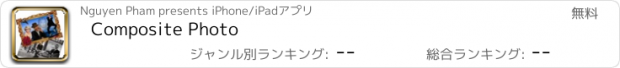Composite Photo |
| このアプリは現在ストアで閲覧することができません。 | ||||
| 価格 | 無料 | ダウンロード |
||
|---|---|---|---|---|
| ジャンル | 写真/ビデオ | |||
サイズ | 47.9MB | |||
| 開発者 | Nguyen Pham | |||
| 順位 |
| |||
| リリース日 | 2013-02-25 07:46:51 | 評価 | 評価が取得できませんでした。 | |
| 互換性 | iOS 6.1以降が必要です。 iPhone、iPad および iPod touch 対応。 | |||
|
||||
Composite Photo can help you create new compositions from individual photos, drawings and text.
Examples of the ways this app can improve your creativity:
- Add frames to a photo: You can choose frames from the many available in the app’s library. Then you can add photos. Both the frames and your photos are easy to scale (both proportionally and non-proportionally). You can rotate; change the color, hue, brightness; crop and add transparency to ensure the frame and photo fit perfectly.
- Add text to a photo: You can enter any text, then select from over 150 free font types; change the text size, modify colors and position text over the photo. If you want more control of the text, just simply enter the text into a separate box (textbox) to easily manipulate the text.
- Add drawings: You can draw directly onto a photo or draw on a separate box (draw box). This features allows you to draw lines, erase, fill areas with highly customizable colors. It included dimensions, transparencies, filter thresholds etc.
- Modify or fix a photo: Drawing is also a good tool for small photo edits such as making sections of a photo transparent or changing colors of some areas. You can also crop a photo to the size you want.
- Apply photo filters: There are over 60 filters you can apply to any photos, added text or drawings. With filters you can change colors, hue, brightness, contrast, opacity or pixellate, emboss or posterize to create special effects.
- Create composite photos: You can create a new photo from the photos stored in an album on your desktop or directly from the camera photos. With the Add Text and Add Drawings features you can enhance and manipulate existing photos to create new ones. New composite photos are easily manipulated. For example, you can move, rotate, scale proportionally or non-proportionally, flip, change their z-order, apply photo filters to create an entirely new composite photo that can be saved to your photos album, uploaded to Facebook, sent as an email attachment or copied to the clipboard (as the source file for other composite photo).
- Create rage comics or add rage faces / icons into a photo: The library has more than 350 rage face photos, frames and speech bubbles. The app also has strong abilities to add texts, drawings and other library's photos... All could help you to create rage comics easily
Composite Photo has over 1300 high quality photos, ready to add to your existing photos. The number of photos in the library and number of filters continues to grow.
更新履歴
This app has been updated by Apple to display the Apple Watch app icon.
- Fix some small bugs
- All downloadable photo albums are now free
- Save projects
- Improve interface
Examples of the ways this app can improve your creativity:
- Add frames to a photo: You can choose frames from the many available in the app’s library. Then you can add photos. Both the frames and your photos are easy to scale (both proportionally and non-proportionally). You can rotate; change the color, hue, brightness; crop and add transparency to ensure the frame and photo fit perfectly.
- Add text to a photo: You can enter any text, then select from over 150 free font types; change the text size, modify colors and position text over the photo. If you want more control of the text, just simply enter the text into a separate box (textbox) to easily manipulate the text.
- Add drawings: You can draw directly onto a photo or draw on a separate box (draw box). This features allows you to draw lines, erase, fill areas with highly customizable colors. It included dimensions, transparencies, filter thresholds etc.
- Modify or fix a photo: Drawing is also a good tool for small photo edits such as making sections of a photo transparent or changing colors of some areas. You can also crop a photo to the size you want.
- Apply photo filters: There are over 60 filters you can apply to any photos, added text or drawings. With filters you can change colors, hue, brightness, contrast, opacity or pixellate, emboss or posterize to create special effects.
- Create composite photos: You can create a new photo from the photos stored in an album on your desktop or directly from the camera photos. With the Add Text and Add Drawings features you can enhance and manipulate existing photos to create new ones. New composite photos are easily manipulated. For example, you can move, rotate, scale proportionally or non-proportionally, flip, change their z-order, apply photo filters to create an entirely new composite photo that can be saved to your photos album, uploaded to Facebook, sent as an email attachment or copied to the clipboard (as the source file for other composite photo).
- Create rage comics or add rage faces / icons into a photo: The library has more than 350 rage face photos, frames and speech bubbles. The app also has strong abilities to add texts, drawings and other library's photos... All could help you to create rage comics easily
Composite Photo has over 1300 high quality photos, ready to add to your existing photos. The number of photos in the library and number of filters continues to grow.
更新履歴
This app has been updated by Apple to display the Apple Watch app icon.
- Fix some small bugs
- All downloadable photo albums are now free
- Save projects
- Improve interface
ブログパーツ第二弾を公開しました!ホームページでアプリの順位・価格・周辺ランキングをご紹介頂けます。
ブログパーツ第2弾!
アプリの周辺ランキングを表示するブログパーツです。価格・順位共に自動で最新情報に更新されるのでアプリの状態チェックにも最適です。
ランキング圏外の場合でも周辺ランキングの代わりに説明文を表示にするので安心です。
サンプルが気に入りましたら、下に表示されたHTMLタグをそのままページに貼り付けることでご利用頂けます。ただし、一般公開されているページでご使用頂かないと表示されませんのでご注意ください。
幅200px版
幅320px版
Now Loading...

「iPhone & iPad アプリランキング」は、最新かつ詳細なアプリ情報をご紹介しているサイトです。
お探しのアプリに出会えるように様々な切り口でページをご用意しております。
「メニュー」よりぜひアプリ探しにお役立て下さい。
Presents by $$308413110 スマホからのアクセスにはQRコードをご活用ください。 →
Now loading...