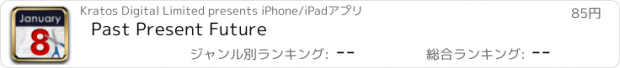Past Present Future |
| この情報はストアのものより古い可能性がございます。 | ||||
| 価格 | 85円 | ダウンロード |
||
|---|---|---|---|---|
| ジャンル | ライフスタイル | |||
サイズ | 24.1MB | |||
| 開発者 | Kratos Digital Limited | |||
| 順位 |
| |||
| リリース日 | 2013-01-03 17:36:02 | |||
| 評価 | 評価が取得できませんでした。 | |||
| 互換性 | iOS 以降が必要です。 iPhone、iPad および iPod touch 対応。 | |||
If you also found that days are running faster & faster and you barely remember what happened each day... Don't worry, "Past Present Future" is here to help you grasp traces of every single day!
From time to time we use our iPhones to take pictures of little surprises we encountered every day. These could have been a tasty dessert of the day, an adorable kitty outside the shop you passed by, a funny person you met... Most of the time these little surprises are too tiny to remember. But if we put them back together, you might just find each day a smiling day and that there are actually many more things happened than you thought.
"Past Present Future" allows you to summarize each of your days with a collection of photos and free hand sketches in a single place. Providing a much more casual & visually pleasing alternative to writing dairy.
"Past Present Future" also provides a more casual way for you to mark future event on the calendar. For instance, you can tag photos of the next concert ticket, your coming holiday air ticket etc on the event dates.
You can use "Past Present Future" as holiday travel journal. Or even for special moments in your life. Use "Past Present Future" for wedding planning, as pregnancy journal, or as kids & baby grow up memory books!
KEY FEATURES:
365 Design Boards for Every Single Day in the Year
- Insert multiple photos
- Rearrange, scale, rotate inserted photos anytime
- Write & sketch with different pen colors
- Export your design board to photo album
Design your Calendar Page for Each Month
- Mark days or draw with different pen color
- Insert Photo
- Eraser
- Change calendar wallpaper
- Two different calendar theme
- Choice of different pin colors to mark event date on calendar
- Export your calendar design to photo album
From time to time we use our iPhones to take pictures of little surprises we encountered every day. These could have been a tasty dessert of the day, an adorable kitty outside the shop you passed by, a funny person you met... Most of the time these little surprises are too tiny to remember. But if we put them back together, you might just find each day a smiling day and that there are actually many more things happened than you thought.
"Past Present Future" allows you to summarize each of your days with a collection of photos and free hand sketches in a single place. Providing a much more casual & visually pleasing alternative to writing dairy.
"Past Present Future" also provides a more casual way for you to mark future event on the calendar. For instance, you can tag photos of the next concert ticket, your coming holiday air ticket etc on the event dates.
You can use "Past Present Future" as holiday travel journal. Or even for special moments in your life. Use "Past Present Future" for wedding planning, as pregnancy journal, or as kids & baby grow up memory books!
KEY FEATURES:
365 Design Boards for Every Single Day in the Year
- Insert multiple photos
- Rearrange, scale, rotate inserted photos anytime
- Write & sketch with different pen colors
- Export your design board to photo album
Design your Calendar Page for Each Month
- Mark days or draw with different pen color
- Insert Photo
- Eraser
- Change calendar wallpaper
- Two different calendar theme
- Choice of different pin colors to mark event date on calendar
- Export your calendar design to photo album
Now Loading...

「iPhone & iPad アプリランキング」は、最新かつ詳細なアプリ情報をご紹介しているサイトです。
お探しのアプリに出会えるように様々な切り口でページをご用意しております。
「メニュー」よりぜひアプリ探しにお役立て下さい。
Presents by $$308413110 スマホからのアクセスにはQRコードをご活用ください。 →
Now loading...