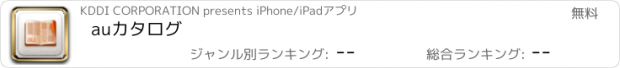auカタログ |
| この情報はストアのものより古い可能性がございます。 | ||||
| 価格 | 無料 | ダウンロード |
||
|---|---|---|---|---|
| ジャンル | ライフスタイル | |||
サイズ | 4.6MB | |||
| 開発者 | KDDI CORPORATION | |||
| 順位 |
| |||
| リリース日 | 2012-12-28 17:22:43 | 評価 |
|
|
| 互換性 | iOS 以降が必要です。 iPhone、iPad および iPod touch 対応。 | |||
auの様々なカタログがこのアプリでご覧いただけます。
アプリをインストール後「auカタログ」からカタログを選択していただくとカタログをご覧いただけます。
※ダウンロードを行うには通信料がかかります。パケット定額サービスのご利用を強くおすすめします。
※端末のWi-Fi機能を使用してダウンロードする場合、パケット通信料はかかりません。
※ダウンロード前にダウンロードをする旨メッセージが表示されます。
This app allows you to view various catalogs of au. After having installed the app, you can view the catalogs upon selection from "au Catalogs."
●The download will be subject to communication charges. We strongly recommend the use of a flat-rate packet service.
●If you use the Wi-Fi function of your terminal for the download, no packet communication charges will be have to be paid.
■このアプリの使い方■
▼カタログ入手画面
・「auカタログ」から公開されているauのカタログを入手することができます。
※このアプリから入手することができるカタログは全て情報料無料です。(別途パケット通信料がかかります)
How to use this app
Catalog download screen
- Allows you to download published catalogs of au from "au Catalog."
●All catalogs that are available in this app are free contents. (Packet communication fees will be charged separately)
▼閲覧操作
・画面両端部をタップしていただくことでページがめくれます。
・ブック上であればフリックまたはドラッグすることでページめくりが可能です。
・画面上をダブルタップ、もしくはピンチイン、ピンチアウトで拡大縮小をすることができます。画面拡大時、画面上をドラッグで画像表示領域が移動します。拡大状態を維持したままの改ページも可能です。
・端末の「戻る」ボタンで一つ手前の画面に戻ります。
・リンクするページに遷移すると、リンク箇所が2回点滅します。リンクから詳細情報がご覧いただけます。(PC版サイトに遷移いたします。)
Viewing a catalog
- You can turn over pages by tapping the two ends of the screen.
- Flicking or dragging on a book also allows you to turn a page.
- Double-tapping, pinching or spreading on the screen allows you to zoom in or out.When you have zoomed in a page, you can move the displayed area by dragging on the screen. You can also change pages while maintaining the magnified view.
- You can return to the previous screen using the "Back" button on your terminal.
- When you move to a linked page, the link will blink two times.You can see detailed information from the link. (Moves to the PC site)
▼設定
・「見開き」をオンにした状態では端末本体を横に傾けた時にブックを見開きで表示させます。
・「リッチめくり」をオンにした状態では、ページめくりのアニメーションを滑らかなモーションで演出します。「リッチめくり」をオフにした状態では、ページがスライドしサクサク閲覧することができるスピード重視のモードになります。
Settings
- When the "Two-page view" is turned on, the book can be displayed in two-page view when the terminal is horizontally tilted.
- When "Smooth flipping " is ON, the turning of pages will be shown as a smooth, animated motion.When "Smooth flipping" is OFF, the pages will be turned over in a mode focusing on speed, with a quick sliding motion.
▼MY本棚
・取得した電子ブックが「MY本棚」の中に保存されていきます。MY本棚の表示方法には「本棚表示」と「リスト表示」と「閲覧履歴表示」が選択できますので、画面左上のメニューからお好きな表示に切り替えてお使いください。
・MY本棚内のカタログをタイトルで検索することもできます。
・MY本棚に格納され、一度ご確認頂いたページまではオフラインでもご覧いただけます。
・カタログが更新された場合、最新版がダウンロードされるため、過去に閲覧されたカタログはご覧いただけなくなります。予めご了承ください。
・本棚のインターフェースはカタログを掴んで3つの本棚間を移動・仕分けしたり、カタログをゴミ箱に入れて削除することができます。
・端末に標準で搭載されている「メニュー」ボタンでメニューを表示します。詳しくはアプリの「このアプリの使い方」、「ヘルプ」をご確認下さい。
My Bookshelf
- Downloaded electronic books are saved in "My Bookshelf"
- Pages that are stored in My Bookshelf and have been viewed once can also be viewed offline.
- Please keep in mind that, if a catalog was updated, the newest version will be downloaded, and you will become unable to view the catalog you looked at in the past.
- The interface of the bookshelf allows you to grab catalogs to move and categorize them among three shelves, or to place a catalog into a trash box to delete it.
- The menu is displayed with the "Menu" button available on each terminal by standard.Please check the "Help" app "Using this app" for more information.
※※動作確認端末※※
iPhone 3G/3GS以降に発売された端末, iPod touch, iPad, iPad mini
●対応ブラウザ
端末標準でプリインストールされているブラウザのみ動作確認をしております。
●フラッシュドライブ必要空き容量
ページ画像を一時的(キャッシュ)に扱う為、1GB 以上の空き容量を推奨しております。
※フラッシュドライブの空き容量により、キャッシュされるページ数は異なります。
●Compatible browsers
Any browser pre-installed in the device (other browsers have not been tested).
●Required free space on flash drive
Since page images are cached, we recommend at least 1 GB of free space.
-The number of cached pages will differ depending on the free space in the flash drive.
本アプリは、お客様情報を端末から外部に送信することはございません。
更新履歴
iPad miniに対応しました。
アプリをインストール後「auカタログ」からカタログを選択していただくとカタログをご覧いただけます。
※ダウンロードを行うには通信料がかかります。パケット定額サービスのご利用を強くおすすめします。
※端末のWi-Fi機能を使用してダウンロードする場合、パケット通信料はかかりません。
※ダウンロード前にダウンロードをする旨メッセージが表示されます。
This app allows you to view various catalogs of au. After having installed the app, you can view the catalogs upon selection from "au Catalogs."
●The download will be subject to communication charges. We strongly recommend the use of a flat-rate packet service.
●If you use the Wi-Fi function of your terminal for the download, no packet communication charges will be have to be paid.
■このアプリの使い方■
▼カタログ入手画面
・「auカタログ」から公開されているauのカタログを入手することができます。
※このアプリから入手することができるカタログは全て情報料無料です。(別途パケット通信料がかかります)
How to use this app
Catalog download screen
- Allows you to download published catalogs of au from "au Catalog."
●All catalogs that are available in this app are free contents. (Packet communication fees will be charged separately)
▼閲覧操作
・画面両端部をタップしていただくことでページがめくれます。
・ブック上であればフリックまたはドラッグすることでページめくりが可能です。
・画面上をダブルタップ、もしくはピンチイン、ピンチアウトで拡大縮小をすることができます。画面拡大時、画面上をドラッグで画像表示領域が移動します。拡大状態を維持したままの改ページも可能です。
・端末の「戻る」ボタンで一つ手前の画面に戻ります。
・リンクするページに遷移すると、リンク箇所が2回点滅します。リンクから詳細情報がご覧いただけます。(PC版サイトに遷移いたします。)
Viewing a catalog
- You can turn over pages by tapping the two ends of the screen.
- Flicking or dragging on a book also allows you to turn a page.
- Double-tapping, pinching or spreading on the screen allows you to zoom in or out.When you have zoomed in a page, you can move the displayed area by dragging on the screen. You can also change pages while maintaining the magnified view.
- You can return to the previous screen using the "Back" button on your terminal.
- When you move to a linked page, the link will blink two times.You can see detailed information from the link. (Moves to the PC site)
▼設定
・「見開き」をオンにした状態では端末本体を横に傾けた時にブックを見開きで表示させます。
・「リッチめくり」をオンにした状態では、ページめくりのアニメーションを滑らかなモーションで演出します。「リッチめくり」をオフにした状態では、ページがスライドしサクサク閲覧することができるスピード重視のモードになります。
Settings
- When the "Two-page view" is turned on, the book can be displayed in two-page view when the terminal is horizontally tilted.
- When "Smooth flipping " is ON, the turning of pages will be shown as a smooth, animated motion.When "Smooth flipping" is OFF, the pages will be turned over in a mode focusing on speed, with a quick sliding motion.
▼MY本棚
・取得した電子ブックが「MY本棚」の中に保存されていきます。MY本棚の表示方法には「本棚表示」と「リスト表示」と「閲覧履歴表示」が選択できますので、画面左上のメニューからお好きな表示に切り替えてお使いください。
・MY本棚内のカタログをタイトルで検索することもできます。
・MY本棚に格納され、一度ご確認頂いたページまではオフラインでもご覧いただけます。
・カタログが更新された場合、最新版がダウンロードされるため、過去に閲覧されたカタログはご覧いただけなくなります。予めご了承ください。
・本棚のインターフェースはカタログを掴んで3つの本棚間を移動・仕分けしたり、カタログをゴミ箱に入れて削除することができます。
・端末に標準で搭載されている「メニュー」ボタンでメニューを表示します。詳しくはアプリの「このアプリの使い方」、「ヘルプ」をご確認下さい。
My Bookshelf
- Downloaded electronic books are saved in "My Bookshelf"
- Pages that are stored in My Bookshelf and have been viewed once can also be viewed offline.
- Please keep in mind that, if a catalog was updated, the newest version will be downloaded, and you will become unable to view the catalog you looked at in the past.
- The interface of the bookshelf allows you to grab catalogs to move and categorize them among three shelves, or to place a catalog into a trash box to delete it.
- The menu is displayed with the "Menu" button available on each terminal by standard.Please check the "Help" app "Using this app" for more information.
※※動作確認端末※※
iPhone 3G/3GS以降に発売された端末, iPod touch, iPad, iPad mini
●対応ブラウザ
端末標準でプリインストールされているブラウザのみ動作確認をしております。
●フラッシュドライブ必要空き容量
ページ画像を一時的(キャッシュ)に扱う為、1GB 以上の空き容量を推奨しております。
※フラッシュドライブの空き容量により、キャッシュされるページ数は異なります。
●Compatible browsers
Any browser pre-installed in the device (other browsers have not been tested).
●Required free space on flash drive
Since page images are cached, we recommend at least 1 GB of free space.
-The number of cached pages will differ depending on the free space in the flash drive.
本アプリは、お客様情報を端末から外部に送信することはございません。
更新履歴
iPad miniに対応しました。
ブログパーツ第二弾を公開しました!ホームページでアプリの順位・価格・周辺ランキングをご紹介頂けます。
ブログパーツ第2弾!
アプリの周辺ランキングを表示するブログパーツです。価格・順位共に自動で最新情報に更新されるのでアプリの状態チェックにも最適です。
ランキング圏外の場合でも周辺ランキングの代わりに説明文を表示にするので安心です。
サンプルが気に入りましたら、下に表示されたHTMLタグをそのままページに貼り付けることでご利用頂けます。ただし、一般公開されているページでご使用頂かないと表示されませんのでご注意ください。
幅200px版
幅320px版
Now Loading...

「iPhone & iPad アプリランキング」は、最新かつ詳細なアプリ情報をご紹介しているサイトです。
お探しのアプリに出会えるように様々な切り口でページをご用意しております。
「メニュー」よりぜひアプリ探しにお役立て下さい。
Presents by $$308413110 スマホからのアクセスにはQRコードをご活用ください。 →
Now loading...




 (9人)
(9人)