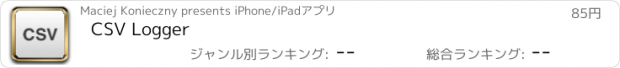CSV Logger |
| この情報はストアのものより古い可能性がございます。 | ||||
| 価格 | 85円 | ダウンロード |
||
|---|---|---|---|---|
| ジャンル | 仕事効率化 | |||
サイズ | 645.0KB | |||
| 開発者 | Maciej Konieczny | |||
| 順位 |
| |||
| リリース日 | 2012-12-16 18:31:29 | 評価 | 評価が取得できませんでした。 | |
| 互換性 | iOS 以降が必要です。 iPhone、iPad および iPod touch 対応。 | |||
Personal data logging app with automatic Dropbox export.
FEATURES
- you own your data: CSV format allows you to easily take data out and process it with other tools, e.g. spreadsheet apps
- versatile record structure (time, value, location)
- support for numerous data logging scenarios
- automatic Dropbox export
RECORD STRUCTURE
CSV Logger stores data, unsurprisingly, in CSV files. Along with the value specified by the user it also saves time and location.
Each entry in a CSV file is represented as a row comprising eight columns:
1. Date and time.
2. Timezone as an offset from UTC.
3. Number logged by the user.
4. Latitude in degrees.
5. Longitude in degrees.
6. Altitude in meters.
7. Horizontal accuracy in meters.
8. Vertical accuracy in meters.
9. Accuracy of zero indicates that location services were not available. Negative accuracy means that coordinates are invalid.
Example entry looks like this:
2012-11-29 23:34:16,+01:00,20,52.219844,21.018042,120,30,6
EXAMPLE SCENARIOS
CSV Logger saves time and location along with the value specified by the user. This enables numerous data logging scenarios. Here are some examples:
1. Every morning on your way out of the bathroom step on a scale and log your weight. Plot it against time and see whether you're staying in shape.
2. Each time you get in or out of your car log its mileage. By looking at this data at different angles you can extract various information. Plotting it against time will tell you how much you drive on different days of the week, different months, seasons, etc. Using time and location you can determine how long it takes to get somewhere. Finally, location alone can show you your favourite parking spots.
3. If you keep track of your car's mileage, always buy a full tank of gas. The amount of fuel you tank is the amount of gas your car has used since previous refueling. Logging this value along with mileage will let you keep track of gas consumption (miles per gallon or liters per 100 km).
4. When on the train or in the subway measure time between stations. Assign numbers to stations and log appropriate number when train arrives at the platform.
FEATURES
- you own your data: CSV format allows you to easily take data out and process it with other tools, e.g. spreadsheet apps
- versatile record structure (time, value, location)
- support for numerous data logging scenarios
- automatic Dropbox export
RECORD STRUCTURE
CSV Logger stores data, unsurprisingly, in CSV files. Along with the value specified by the user it also saves time and location.
Each entry in a CSV file is represented as a row comprising eight columns:
1. Date and time.
2. Timezone as an offset from UTC.
3. Number logged by the user.
4. Latitude in degrees.
5. Longitude in degrees.
6. Altitude in meters.
7. Horizontal accuracy in meters.
8. Vertical accuracy in meters.
9. Accuracy of zero indicates that location services were not available. Negative accuracy means that coordinates are invalid.
Example entry looks like this:
2012-11-29 23:34:16,+01:00,20,52.219844,21.018042,120,30,6
EXAMPLE SCENARIOS
CSV Logger saves time and location along with the value specified by the user. This enables numerous data logging scenarios. Here are some examples:
1. Every morning on your way out of the bathroom step on a scale and log your weight. Plot it against time and see whether you're staying in shape.
2. Each time you get in or out of your car log its mileage. By looking at this data at different angles you can extract various information. Plotting it against time will tell you how much you drive on different days of the week, different months, seasons, etc. Using time and location you can determine how long it takes to get somewhere. Finally, location alone can show you your favourite parking spots.
3. If you keep track of your car's mileage, always buy a full tank of gas. The amount of fuel you tank is the amount of gas your car has used since previous refueling. Logging this value along with mileage will let you keep track of gas consumption (miles per gallon or liters per 100 km).
4. When on the train or in the subway measure time between stations. Assign numbers to stations and log appropriate number when train arrives at the platform.
ブログパーツ第二弾を公開しました!ホームページでアプリの順位・価格・周辺ランキングをご紹介頂けます。
ブログパーツ第2弾!
アプリの周辺ランキングを表示するブログパーツです。価格・順位共に自動で最新情報に更新されるのでアプリの状態チェックにも最適です。
ランキング圏外の場合でも周辺ランキングの代わりに説明文を表示にするので安心です。
サンプルが気に入りましたら、下に表示されたHTMLタグをそのままページに貼り付けることでご利用頂けます。ただし、一般公開されているページでご使用頂かないと表示されませんのでご注意ください。
幅200px版
幅320px版
Now Loading...

「iPhone & iPad アプリランキング」は、最新かつ詳細なアプリ情報をご紹介しているサイトです。
お探しのアプリに出会えるように様々な切り口でページをご用意しております。
「メニュー」よりぜひアプリ探しにお役立て下さい。
Presents by $$308413110 スマホからのアクセスにはQRコードをご活用ください。 →
Now loading...