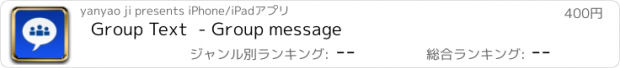Group Text - Group message |
| この情報はストアのものより古い可能性がございます。 | ||||
| 価格 | 400円 | ダウンロード |
||
|---|---|---|---|---|
| ジャンル | 仕事効率化 | |||
サイズ | 5.5MB | |||
| 開発者 | yanyao ji | |||
| 順位 |
| |||
| リリース日 | 2013-01-04 09:55:01 | 評価 | 評価が取得できませんでした。 | |
| 互換性 | iOS 10.0以降が必要です。 iPhone、iPad および iPod touch 対応。 | |||
Send SMS like this:"{FirstName}, Happy New Year",the actual SMS will be replaced with "tom,Happy New Year"
Send group SMS to contacts in Excel file or iPhone's address book
This is the easiest way to manage contacts group
SMS Easy Pro is very effective, if you need to send text messages to a large temporary recipients , this is a very effective tool. When you defined text message , recipient names and phone numbers in an Excel file, you can send personalized SMS like this: "{FirstName}, Happy New Year", the actual SMS content will be replaced with "mechanical, Happy New Year"," jack,Happy New Year "," tom, Happy New Year "...
You can create an Excel file on the computer that contains the definition of personalized SMS content and receive numbers, and then uploaded to the iPhone via WiFi / iTunes, you can send personalized text messages to contacts in Excel. The Excel file must include the recipient number column which named "TEL", the other columns are optional. You can also export a sample file, edit the sample file and recipient information.
SMS Easy Pro can also texting to contacts in iPhone's address book.
FEATURES:
1. Support send personalized group SMS and normal SMS, the number of the recipient is not limited to the contacts in Excel.
2. Support send personalized group SMS and normal SMS to the contacts in iPhone's address book.
3. Personalize content of messages very easily, for example, in an Excel you had customized the content of the message like this:"Hello, {FullName}, please come to pick up the gift," when you import this file to iPhone , you can insert the label if you want, such as: "Hello , {FullName}, please come to pick up the gift, your gift order number is: {GiftNum}". Messages will be converted into something like this: "Hello, mack tinda, please come to pick up the gift, your gift order number is: 1942", "Hello,qiongs join , please come to pick up the gift, your gift order number is: 2012" ...
4. Import Excel file with three ways: AirDrop,iTunes and WIFI.
5. Export sample file: AirDrop,iTunes or WIFI.
6. System group management,you can increase, delete, modify one group. You can also add or remove the contacts in one group.
7. Searching quickly by phone number or name of contact.
8. The message can be record after sent if you want.
9. You can define some template, which can help you enter message fast next time.
10. You can encrypt and decrypt text if you want.
11. It is very simple to create an Excel file, you can create one using a variety of software,
Please give us your feedback on the app! Thanks for testing SMS Easy
Email: sms_easy_support@163.com
更新履歴
fix some bugs ,support file *.xlsx
Send group SMS to contacts in Excel file or iPhone's address book
This is the easiest way to manage contacts group
SMS Easy Pro is very effective, if you need to send text messages to a large temporary recipients , this is a very effective tool. When you defined text message , recipient names and phone numbers in an Excel file, you can send personalized SMS like this: "{FirstName}, Happy New Year", the actual SMS content will be replaced with "mechanical, Happy New Year"," jack,Happy New Year "," tom, Happy New Year "...
You can create an Excel file on the computer that contains the definition of personalized SMS content and receive numbers, and then uploaded to the iPhone via WiFi / iTunes, you can send personalized text messages to contacts in Excel. The Excel file must include the recipient number column which named "TEL", the other columns are optional. You can also export a sample file, edit the sample file and recipient information.
SMS Easy Pro can also texting to contacts in iPhone's address book.
FEATURES:
1. Support send personalized group SMS and normal SMS, the number of the recipient is not limited to the contacts in Excel.
2. Support send personalized group SMS and normal SMS to the contacts in iPhone's address book.
3. Personalize content of messages very easily, for example, in an Excel you had customized the content of the message like this:"Hello, {FullName}, please come to pick up the gift," when you import this file to iPhone , you can insert the label if you want, such as: "Hello , {FullName}, please come to pick up the gift, your gift order number is: {GiftNum}". Messages will be converted into something like this: "Hello, mack tinda, please come to pick up the gift, your gift order number is: 1942", "Hello,qiongs join , please come to pick up the gift, your gift order number is: 2012" ...
4. Import Excel file with three ways: AirDrop,iTunes and WIFI.
5. Export sample file: AirDrop,iTunes or WIFI.
6. System group management,you can increase, delete, modify one group. You can also add or remove the contacts in one group.
7. Searching quickly by phone number or name of contact.
8. The message can be record after sent if you want.
9. You can define some template, which can help you enter message fast next time.
10. You can encrypt and decrypt text if you want.
11. It is very simple to create an Excel file, you can create one using a variety of software,
Please give us your feedback on the app! Thanks for testing SMS Easy
Email: sms_easy_support@163.com
更新履歴
fix some bugs ,support file *.xlsx
ブログパーツ第二弾を公開しました!ホームページでアプリの順位・価格・周辺ランキングをご紹介頂けます。
ブログパーツ第2弾!
アプリの周辺ランキングを表示するブログパーツです。価格・順位共に自動で最新情報に更新されるのでアプリの状態チェックにも最適です。
ランキング圏外の場合でも周辺ランキングの代わりに説明文を表示にするので安心です。
サンプルが気に入りましたら、下に表示されたHTMLタグをそのままページに貼り付けることでご利用頂けます。ただし、一般公開されているページでご使用頂かないと表示されませんのでご注意ください。
幅200px版
幅320px版
Now Loading...

「iPhone & iPad アプリランキング」は、最新かつ詳細なアプリ情報をご紹介しているサイトです。
お探しのアプリに出会えるように様々な切り口でページをご用意しております。
「メニュー」よりぜひアプリ探しにお役立て下さい。
Presents by $$308413110 スマホからのアクセスにはQRコードをご活用ください。 →
Now loading...