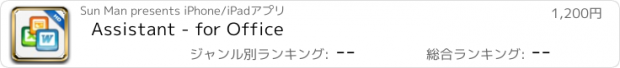Assistant - for Office |
| この情報はストアのものより古い可能性がございます。 | ||||
| 価格 | 1200円 | ダウンロード |
||
|---|---|---|---|---|
| ジャンル | ビジネス | |||
サイズ | 56.3MB | |||
| 開発者 | Sun Man | |||
| 順位 |
| |||
| リリース日 | 2012-12-21 10:41:52 | 評価 | 評価が取得できませんでした。 | |
| 互換性 | iOS 4.3以降が必要です。 iPad 対応。 | |||
Looking to access your Microsoft Office ® files at any time? All you need is your favorite iOS device and Assistant - Office edition to be constantly connected!
Assistant - for iPad Docs,SpreadSheets,Slides Processor is the most intuitive and straightforward office document editor available on the iPhone/iPad, makes it easy to open, view, create and edit Word (DOC & DOCX), Excel (XLS & XLSX), and PowerPoint (PPT & PPTX) files right from your iPhone/iPad!. Users can view/edit text files and view .pdf and .hwp files. Assistant - Office edition supports convenient features for mobile users such as direct opening of email attachments, cloud service, file manager and more.
■ WORD PROCESSOR FEATURES
+ Create, edit and save Word DOC & DOCX files
+ Character formatting, including:
- Text and fill color
- Bold, Italic, Underline
- Font face & Size
+ Paragraph formatting including alignment, line spacing, margins, indenting, bullets and numbering
+ Support for tables, including table creation
+ Support for floating and inline images (inserting from camera roll or pasting from other programs)
+ Support for shapes and floating text boxes
+ Support for textual tracked changes
+ Footnotes, endnotes and comments
+ Multi-column formatting
+ Supports section breaks, page breaks and column breaks
+ View headers and footers
+ Ruler bar with ability to set paragraph margins and tab stops
+ Searching of text within documents
+ Undo and redo, up to 100 undo levels
+ Auto-correction and auto-completion are supported
+ Spell check
+ Copy & Paste, even text and images from other applications (including Safari)
■ SPREADSHEET FEATURES
+ Create, edit and save Excel XLS & XLSX files
+ Handle multiple worksheets with unlimited rows and columns
+ Search and sort cells
+ Cell formatting: (bold, italic, borders, text and cell color, alignment, text wrapping)
+ Cell types: General, Number, Currency, Percentage, Date, Time, and Text
+ Merge cells feature
+ Pane freezing
+ Tap and drag to change row heights and column widths
+ Intelligent auto range selection for range based functions
+ Tap cells to compose formula
+ Insert, copy, paste or cut cell ranges, rows or columns
+ Date formats, date separators and numeric separators are all handled correctly according to the current locale, with manual override
+ 146 different functions
■ PRESENTATION FEATURES
+ Create, edit and save PowerPoint PPT & PPTX files
+ Insert images and countless common shapes
+ Comprehensive text and paragraph formatting: (font size and face, text color and highlight, paragraph alignment, line spacing)
+ Rotation of text and shapes
+ Slide ordering
+ Slide show mode with simulated laser pointer
+ Slide show presentation on external monitor
■ EXTRAS FEATURES
+ File versioning. Revert to any of the last 10 file versions.
+ Save documents, spreadsheets and presentations in PDF format
+ Wireless printing (iOS4.2 and later)
+ Air Print
■ IMPORTING EXSITING FILES
+ You can import and export your exsiting files through the iTunes file sharing!
■ Supported Formats
Edit (doc/docx, xls/xlsx, ppt/pptx, txt) / View (pdf, hwp)
■ Supported Languages
User Interface languages (Korean, English, Japanese, Chinese, French, German, and Spanish) / Input languages (Most languages supported by iOS)
更新履歴
bug fix;
CJK support;
Assistant - for iPad Docs,SpreadSheets,Slides Processor is the most intuitive and straightforward office document editor available on the iPhone/iPad, makes it easy to open, view, create and edit Word (DOC & DOCX), Excel (XLS & XLSX), and PowerPoint (PPT & PPTX) files right from your iPhone/iPad!. Users can view/edit text files and view .pdf and .hwp files. Assistant - Office edition supports convenient features for mobile users such as direct opening of email attachments, cloud service, file manager and more.
■ WORD PROCESSOR FEATURES
+ Create, edit and save Word DOC & DOCX files
+ Character formatting, including:
- Text and fill color
- Bold, Italic, Underline
- Font face & Size
+ Paragraph formatting including alignment, line spacing, margins, indenting, bullets and numbering
+ Support for tables, including table creation
+ Support for floating and inline images (inserting from camera roll or pasting from other programs)
+ Support for shapes and floating text boxes
+ Support for textual tracked changes
+ Footnotes, endnotes and comments
+ Multi-column formatting
+ Supports section breaks, page breaks and column breaks
+ View headers and footers
+ Ruler bar with ability to set paragraph margins and tab stops
+ Searching of text within documents
+ Undo and redo, up to 100 undo levels
+ Auto-correction and auto-completion are supported
+ Spell check
+ Copy & Paste, even text and images from other applications (including Safari)
■ SPREADSHEET FEATURES
+ Create, edit and save Excel XLS & XLSX files
+ Handle multiple worksheets with unlimited rows and columns
+ Search and sort cells
+ Cell formatting: (bold, italic, borders, text and cell color, alignment, text wrapping)
+ Cell types: General, Number, Currency, Percentage, Date, Time, and Text
+ Merge cells feature
+ Pane freezing
+ Tap and drag to change row heights and column widths
+ Intelligent auto range selection for range based functions
+ Tap cells to compose formula
+ Insert, copy, paste or cut cell ranges, rows or columns
+ Date formats, date separators and numeric separators are all handled correctly according to the current locale, with manual override
+ 146 different functions
■ PRESENTATION FEATURES
+ Create, edit and save PowerPoint PPT & PPTX files
+ Insert images and countless common shapes
+ Comprehensive text and paragraph formatting: (font size and face, text color and highlight, paragraph alignment, line spacing)
+ Rotation of text and shapes
+ Slide ordering
+ Slide show mode with simulated laser pointer
+ Slide show presentation on external monitor
■ EXTRAS FEATURES
+ File versioning. Revert to any of the last 10 file versions.
+ Save documents, spreadsheets and presentations in PDF format
+ Wireless printing (iOS4.2 and later)
+ Air Print
■ IMPORTING EXSITING FILES
+ You can import and export your exsiting files through the iTunes file sharing!
■ Supported Formats
Edit (doc/docx, xls/xlsx, ppt/pptx, txt) / View (pdf, hwp)
■ Supported Languages
User Interface languages (Korean, English, Japanese, Chinese, French, German, and Spanish) / Input languages (Most languages supported by iOS)
更新履歴
bug fix;
CJK support;
ブログパーツ第二弾を公開しました!ホームページでアプリの順位・価格・周辺ランキングをご紹介頂けます。
ブログパーツ第2弾!
アプリの周辺ランキングを表示するブログパーツです。価格・順位共に自動で最新情報に更新されるのでアプリの状態チェックにも最適です。
ランキング圏外の場合でも周辺ランキングの代わりに説明文を表示にするので安心です。
サンプルが気に入りましたら、下に表示されたHTMLタグをそのままページに貼り付けることでご利用頂けます。ただし、一般公開されているページでご使用頂かないと表示されませんのでご注意ください。
幅200px版
幅320px版
Now Loading...

「iPhone & iPad アプリランキング」は、最新かつ詳細なアプリ情報をご紹介しているサイトです。
お探しのアプリに出会えるように様々な切り口でページをご用意しております。
「メニュー」よりぜひアプリ探しにお役立て下さい。
Presents by $$308413110 スマホからのアクセスにはQRコードをご活用ください。 →
Now loading...