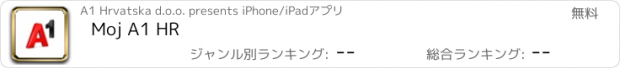Moj A1 HR |
| この情報はストアのものより古い可能性がございます。 | ||||
| 価格 | 無料 | ダウンロード |
||
|---|---|---|---|---|
| ジャンル | ユーティリティ | |||
サイズ | 142.9MB (ダウンロードにWIFIが必要) | |||
| 開発者 | A1 Hrvatska d.o.o. | |||
| 順位 |
| |||
| リリース日 | 2012-12-17 04:02:14 | 評価 |
|
|
| 互換性 | iOS 15.0以降が必要です。 iPhone、iPad および iPod touch 対応。 | |||
My A1 is actually Your A1. My A1 is a central place for quick and easy management of all your A1 services. In the new interface, it's even easier to know where you stand with spending, bills and active services. Discover everything A1 has to offer through new categories, send and activate free Internet, transfer units or manage your A1 TV. Because you choose what you want! My A1 application is available to all users, regardless of which service you use (A1 on vouchers, subscription, landline, Homebox, etc.).
Features that we know you will find useful:
- Prepay the tariffs for 3 or 6 months, directly with your account or bank card. For prepaid users only.
- Send, take and activate 24 hours of free internet.
- Discover security-related services and activate A1 Home Assistance, SafeNet, Screen Insurance or A1 Internet Protection and always be at peace.
- Change your tariff once a month with just a few clicks and without additional charges.
- Track your current consumption and remaining units.
- Easy access and review of monthly bills for the last 6 months with payment options of credit or debit card at no charge.
- Buy a voucher through a subscriber account or webshop and renew your prepaid account or any other prepaid account.
- Switch less for more! In the Moj A1 app, change minutes or text messages to megabytes - and vice versa.
- Within the My A1 application, you can buy digital gaming vouchers and pay for them through your A1 account, without using credit cards.
- Activate A1 TV and easily change basic or activate additional packages. Find content just for you and manage the number of screens you want to watch TV on.
- Do you have problems related to fixed services? Within the Moj A1 app, with the help of a Digital Technician, you can solve the problem yourself without calling Customer Service, and for questions related to tariff activation, consumption or other services, ask our chatbot Nikša.
- Surprise! Whenever we have the opportunity, we like to surprise you with our special discounts and benefits.
How to start?
1. Download and install the Moj A1 application
2. Switch to mobile internet if you are on Wi-Fi
3. Log in automatically with your number
4. If you are not a mobile user, enter your username and password
5. Browse our introductory screens and find out what you can do inside the My A1 application
When you are connected to the A1 network, using the My A1 application does not consume data traffic. And finally – the available functionalities depend on the A1 service you use.
更新履歴
- Digital Technician update – all feature now available directly through the app with new features like true speed test, channel management and other.
- Bugfixes – resolved an issue where app would crash on loading due to video looping
Features that we know you will find useful:
- Prepay the tariffs for 3 or 6 months, directly with your account or bank card. For prepaid users only.
- Send, take and activate 24 hours of free internet.
- Discover security-related services and activate A1 Home Assistance, SafeNet, Screen Insurance or A1 Internet Protection and always be at peace.
- Change your tariff once a month with just a few clicks and without additional charges.
- Track your current consumption and remaining units.
- Easy access and review of monthly bills for the last 6 months with payment options of credit or debit card at no charge.
- Buy a voucher through a subscriber account or webshop and renew your prepaid account or any other prepaid account.
- Switch less for more! In the Moj A1 app, change minutes or text messages to megabytes - and vice versa.
- Within the My A1 application, you can buy digital gaming vouchers and pay for them through your A1 account, without using credit cards.
- Activate A1 TV and easily change basic or activate additional packages. Find content just for you and manage the number of screens you want to watch TV on.
- Do you have problems related to fixed services? Within the Moj A1 app, with the help of a Digital Technician, you can solve the problem yourself without calling Customer Service, and for questions related to tariff activation, consumption or other services, ask our chatbot Nikša.
- Surprise! Whenever we have the opportunity, we like to surprise you with our special discounts and benefits.
How to start?
1. Download and install the Moj A1 application
2. Switch to mobile internet if you are on Wi-Fi
3. Log in automatically with your number
4. If you are not a mobile user, enter your username and password
5. Browse our introductory screens and find out what you can do inside the My A1 application
When you are connected to the A1 network, using the My A1 application does not consume data traffic. And finally – the available functionalities depend on the A1 service you use.
更新履歴
- Digital Technician update – all feature now available directly through the app with new features like true speed test, channel management and other.
- Bugfixes – resolved an issue where app would crash on loading due to video looping
ブログパーツ第二弾を公開しました!ホームページでアプリの順位・価格・周辺ランキングをご紹介頂けます。
ブログパーツ第2弾!
アプリの周辺ランキングを表示するブログパーツです。価格・順位共に自動で最新情報に更新されるのでアプリの状態チェックにも最適です。
ランキング圏外の場合でも周辺ランキングの代わりに説明文を表示にするので安心です。
サンプルが気に入りましたら、下に表示されたHTMLタグをそのままページに貼り付けることでご利用頂けます。ただし、一般公開されているページでご使用頂かないと表示されませんのでご注意ください。
幅200px版
幅320px版
Now Loading...

「iPhone & iPad アプリランキング」は、最新かつ詳細なアプリ情報をご紹介しているサイトです。
お探しのアプリに出会えるように様々な切り口でページをご用意しております。
「メニュー」よりぜひアプリ探しにお役立て下さい。
Presents by $$308413110 スマホからのアクセスにはQRコードをご活用ください。 →
Now loading...






 (4人)
(4人)