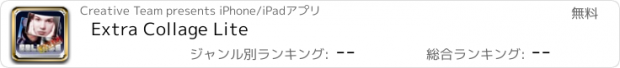Extra Collage Lite |
| この情報はストアのものより古い可能性がございます。 | ||||
| 価格 | 無料 | ダウンロード |
||
|---|---|---|---|---|
| ジャンル | 写真/ビデオ | |||
サイズ | 58.0MB | |||
| 開発者 | Creative Team | |||
| 順位 |
| |||
| リリース日 | 2012-12-11 06:10:15 | 評価 |
|
|
| 互換性 | iOS 4.3以降が必要です。 iPhone、iPad および iPod touch 対応。 | |||
Upgrade to full version to get all features of the app.
Gorgeous collages? Usability? Saving of time? YES! Extra Collages Lite that's what you need!
Surprise your friends with your masterpieces done with Extra Collages Lite.
All main controls are realized in 3 buttons a the bottom of the screen: Add, Save and Preferences. This is very simple and smart organized.
1. When you tap "Add" appears choice to add your photos from photo library or camera and to add/change background, text label and clip art.
2. By tapping "Save" you could save your collage to photo library, documents folder(HTTP Server in preferences must be enabled) or share it via email and famous social networks.
3. In "Preferences" you can enable or disable the undo manager and start HTTP server for saving collage at the local server by wi-fi.
Such main elements arrangements visibly save your time, improving the work with app.
For more accuracy during the work with photos and clip art were added instruments that appear, when you tap at the layer. With them you can re-size, rotate, align, and bring a layer to the top/bottom.
更新履歴
Minor bug fixed
Gorgeous collages? Usability? Saving of time? YES! Extra Collages Lite that's what you need!
Surprise your friends with your masterpieces done with Extra Collages Lite.
All main controls are realized in 3 buttons a the bottom of the screen: Add, Save and Preferences. This is very simple and smart organized.
1. When you tap "Add" appears choice to add your photos from photo library or camera and to add/change background, text label and clip art.
2. By tapping "Save" you could save your collage to photo library, documents folder(HTTP Server in preferences must be enabled) or share it via email and famous social networks.
3. In "Preferences" you can enable or disable the undo manager and start HTTP server for saving collage at the local server by wi-fi.
Such main elements arrangements visibly save your time, improving the work with app.
For more accuracy during the work with photos and clip art were added instruments that appear, when you tap at the layer. With them you can re-size, rotate, align, and bring a layer to the top/bottom.
更新履歴
Minor bug fixed
ブログパーツ第二弾を公開しました!ホームページでアプリの順位・価格・周辺ランキングをご紹介頂けます。
ブログパーツ第2弾!
アプリの周辺ランキングを表示するブログパーツです。価格・順位共に自動で最新情報に更新されるのでアプリの状態チェックにも最適です。
ランキング圏外の場合でも周辺ランキングの代わりに説明文を表示にするので安心です。
サンプルが気に入りましたら、下に表示されたHTMLタグをそのままページに貼り付けることでご利用頂けます。ただし、一般公開されているページでご使用頂かないと表示されませんのでご注意ください。
幅200px版
幅320px版
Now Loading...

「iPhone & iPad アプリランキング」は、最新かつ詳細なアプリ情報をご紹介しているサイトです。
お探しのアプリに出会えるように様々な切り口でページをご用意しております。
「メニュー」よりぜひアプリ探しにお役立て下さい。
Presents by $$308413110 スマホからのアクセスにはQRコードをご活用ください。 →
Now loading...


 (6人)
(6人)