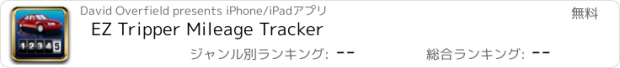EZ Tripper Mileage Tracker |
| この情報はストアのものより古い可能性がございます。 | ||||
| 価格 | 無料 | ダウンロード |
||
|---|---|---|---|---|
| ジャンル | ビジネス | |||
サイズ | 4.7MB | |||
| 開発者 | David Overfield | |||
| 順位 |
| |||
| リリース日 | 2012-12-08 06:20:19 | 評価 | 評価が取得できませんでした。 | |
| 互換性 | iOS 10.0以降が必要です。 iPhone、iPad および iPod touch 対応。 | |||
EZ Tripper is the quick and easy way to track all your vehicle trip mileage for tax deduction, expense reporting or other purposes.
EZ Tripper is easy to understand and use, with “smart defaults” and “quick-add” buttons that make data entry a snap. There are no annoying extra steps or features that get in your way.
Runs on iOS 10 & iOS 11
===================================
“I love using the EZ Tripper app to track my business trips for tax deductions. It’s so much easier and faster than what I was doing before with a paper log.”
“EZ Tripper is the easiest mileage tracking app in the App Store.”
“I use EZ Tripper everyday and love it.”
===================================
FREE FEATURES
===================================
Trips:
+ Unlimited trip entries
+ Dashboard view shows # trips and current odometer reading
+ View all trips (history) at a glance, most recent trip on top, with category icons for easy identification of trip purpose.
+ You are just one tap away from adding a new trip or editing an existing trip
+ Delete a trip (swipe left to show Delete button in trip cell)
Trip Navigation Bar
+ Easily navigate to previous or next trip without leaving Edit Trip view
+ Insert a prior (missing) trip into a “gap” in trip history
+ Add new (most recent) trip without going back to list view
New Trip:
+ New trip is auto-filled with “smart defaults” for date/time, starting odometer, ending odometer/distance (with Auto Estimate feature) and From/To locations to minimize data entry
+ Adjust start date/time with picker or Quick-Add buttons
+ Set starting and ending odometer reading with numeric keypad
+ Estimated distance (if available) between chosen locations is shown for a new trip, with one tap to use it
+ Trip distance is automatically calculated from ending odometer and vice versa
+ Select from 4 purpose categories: Business, Charity, Medical, Personal
+ Enter a custom note for each trip (multiple lines supported)
Locations:
+ Unlimited location entries
+ Custom Locations management (list view with search, add, edit, delete)
+ Set default category (Business, Charity, Medical, Personal) for each location when used as a new trip destination.
Export:
+ Email yourself or anyone (like your accountant) a copy of trips in selected date range for easy reporting and backup
+ Memorize last selected date range
+ Category filter to select trips in one category or export trips in all categories
+ Export trips and locations data to CSV format via email attachments, accepted by Microsoft Excel, Open Office, and other similar spreadsheet programs
Settings:
+ Access to enable premium features
+ Odometer display unit: miles vs. kilometers
+ New trip defaults to one-way or round-trip
+ Set default From / To locations for a new trip
+ Option to use previous trip’s ending location to start a new trip
+ Option to auto estimate new trip distance based on a prior trip
+ Set default email recipient for exported data
Notifications:
+ Report a problem or send your suggestion for future updates without leaving the app!
+ Enable receiving direct response from us by supplying your email address
+ Receive news and updates about the app
Other:
+ Access help content (20 FAQ entries) without leaving the app
===================================
PREMIUM FEATURES
===================================
Multiple Vehicles Support (as a premium feature, requires in-app purchase)
+ Vehicles list management - add, edit, delete a vehicle
+ Custom name for each vehicle
+ Track trips in multiple vehicles
+ Export trips in selected vehicle
The following features are NOT supported:
- Expense tracking
- Fuel economy / MPG calculations
===================================
Check out the screenshots and see for yourself.
Download it FREE to try it now.
Questions or comments? Visit our website for more info and screenshots:
http://www.innowavestudio.com/topics/apps/ez-tripper/
更新履歴
This app has been updated by Apple to display the Apple Watch app icon.
Adjustments to support iOS 11.
Supports iOS 10.0 & 11.0
Cleaned up a few UI elements.
Improved the readability of some labels and buttons.
Updated FAQs
EZ Tripper is easy to understand and use, with “smart defaults” and “quick-add” buttons that make data entry a snap. There are no annoying extra steps or features that get in your way.
Runs on iOS 10 & iOS 11
===================================
“I love using the EZ Tripper app to track my business trips for tax deductions. It’s so much easier and faster than what I was doing before with a paper log.”
“EZ Tripper is the easiest mileage tracking app in the App Store.”
“I use EZ Tripper everyday and love it.”
===================================
FREE FEATURES
===================================
Trips:
+ Unlimited trip entries
+ Dashboard view shows # trips and current odometer reading
+ View all trips (history) at a glance, most recent trip on top, with category icons for easy identification of trip purpose.
+ You are just one tap away from adding a new trip or editing an existing trip
+ Delete a trip (swipe left to show Delete button in trip cell)
Trip Navigation Bar
+ Easily navigate to previous or next trip without leaving Edit Trip view
+ Insert a prior (missing) trip into a “gap” in trip history
+ Add new (most recent) trip without going back to list view
New Trip:
+ New trip is auto-filled with “smart defaults” for date/time, starting odometer, ending odometer/distance (with Auto Estimate feature) and From/To locations to minimize data entry
+ Adjust start date/time with picker or Quick-Add buttons
+ Set starting and ending odometer reading with numeric keypad
+ Estimated distance (if available) between chosen locations is shown for a new trip, with one tap to use it
+ Trip distance is automatically calculated from ending odometer and vice versa
+ Select from 4 purpose categories: Business, Charity, Medical, Personal
+ Enter a custom note for each trip (multiple lines supported)
Locations:
+ Unlimited location entries
+ Custom Locations management (list view with search, add, edit, delete)
+ Set default category (Business, Charity, Medical, Personal) for each location when used as a new trip destination.
Export:
+ Email yourself or anyone (like your accountant) a copy of trips in selected date range for easy reporting and backup
+ Memorize last selected date range
+ Category filter to select trips in one category or export trips in all categories
+ Export trips and locations data to CSV format via email attachments, accepted by Microsoft Excel, Open Office, and other similar spreadsheet programs
Settings:
+ Access to enable premium features
+ Odometer display unit: miles vs. kilometers
+ New trip defaults to one-way or round-trip
+ Set default From / To locations for a new trip
+ Option to use previous trip’s ending location to start a new trip
+ Option to auto estimate new trip distance based on a prior trip
+ Set default email recipient for exported data
Notifications:
+ Report a problem or send your suggestion for future updates without leaving the app!
+ Enable receiving direct response from us by supplying your email address
+ Receive news and updates about the app
Other:
+ Access help content (20 FAQ entries) without leaving the app
===================================
PREMIUM FEATURES
===================================
Multiple Vehicles Support (as a premium feature, requires in-app purchase)
+ Vehicles list management - add, edit, delete a vehicle
+ Custom name for each vehicle
+ Track trips in multiple vehicles
+ Export trips in selected vehicle
The following features are NOT supported:
- Expense tracking
- Fuel economy / MPG calculations
===================================
Check out the screenshots and see for yourself.
Download it FREE to try it now.
Questions or comments? Visit our website for more info and screenshots:
http://www.innowavestudio.com/topics/apps/ez-tripper/
更新履歴
This app has been updated by Apple to display the Apple Watch app icon.
Adjustments to support iOS 11.
Supports iOS 10.0 & 11.0
Cleaned up a few UI elements.
Improved the readability of some labels and buttons.
Updated FAQs
ブログパーツ第二弾を公開しました!ホームページでアプリの順位・価格・周辺ランキングをご紹介頂けます。
ブログパーツ第2弾!
アプリの周辺ランキングを表示するブログパーツです。価格・順位共に自動で最新情報に更新されるのでアプリの状態チェックにも最適です。
ランキング圏外の場合でも周辺ランキングの代わりに説明文を表示にするので安心です。
サンプルが気に入りましたら、下に表示されたHTMLタグをそのままページに貼り付けることでご利用頂けます。ただし、一般公開されているページでご使用頂かないと表示されませんのでご注意ください。
幅200px版
幅320px版
Now Loading...

「iPhone & iPad アプリランキング」は、最新かつ詳細なアプリ情報をご紹介しているサイトです。
お探しのアプリに出会えるように様々な切り口でページをご用意しております。
「メニュー」よりぜひアプリ探しにお役立て下さい。
Presents by $$308413110 スマホからのアクセスにはQRコードをご活用ください。 →
Now loading...