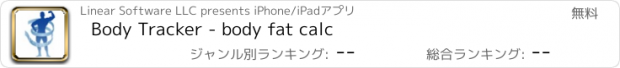Body Tracker - body fat calc |
| この情報はストアのものより古い可能性がございます。 | ||||
| 価格 | 無料 | ダウンロード |
||
|---|---|---|---|---|
| ジャンル | ヘルスケア/フィットネス | |||
サイズ | 11.3MB | |||
| 開発者 | Linear Software LLC | |||
| 順位 |
| |||
| リリース日 | 2012-12-02 03:32:10 | 評価 |
|
|
| 互換性 | iOS 10.0以降が必要です。 iPhone、iPad および iPod touch 対応。 | |||
When it comes to quickly and easily calculating your body fat percentage, nothing beats Body Tracker. Users are guided step-by-step through the entire process. Body fat calculations can be taken in record time - with no training.
Body Tracker is remarkably easy to use, even if you have no prior experience calculating your body fat percentage. All you need is a tape measure, fat caliper, or body fat scale, and Body Tracker will show you exactly how to take your measurements. Just enter your measurements, and Body Tracker will do all the calculations for you - and save your results. If you don't know how to take caliper or tape measurements, just view the images or video included within Body Tracker.
Body Tracker gives you a choice of several methods to calculate your body fat percentage.
• 7-site Jackson/Pollock
• 4-site Jackson/Pollock
• 3-site Jackson/Pollock
• 9-site Parillo
• 4-site Durnim/Womersley
• Tape measure method (developed by Naval Health Research Center)
• Scale or other formula
+ Email results to clients.
+ HealthKit Integration
+ iCloud Sync
Body Tracker provides a detailed diagram and video showing exactly how to calculate your body fat percentage with a fat caliper or tape measure. Just click on the camera or video icon, and you will see a diagram or video showing the exact locations to measure with your body fat caliper. If you're using a tape measure, Body Tracker explains how to take those measurements. Even if you've never done it before, Body Tracker will explain how to accurately and easily calculate your own body fat percentage.
+ Record tape measurements (both left and right side)
+ Pictures
• Ability to take up to 6 pictures per date with camera or load previous pictures from photo library
• These pictures will then be displayed according to a user selected date
• Associate your body composition and tape measurements to these pictures
• Then take the picture slideshow that will display your pictures with associated measurements
+ Macronutrients logging
+ Weight Management logging
+ Set goals
+ Calculate your BMI
+ Calculate your BMR to find out how many calories your body burns per day.
+ One rep max calculator
+ Export both CSV files and Body Tracker databases for backup
更新履歴
Dark disabled for certain screens where it is hard to read text
Body Tracker is remarkably easy to use, even if you have no prior experience calculating your body fat percentage. All you need is a tape measure, fat caliper, or body fat scale, and Body Tracker will show you exactly how to take your measurements. Just enter your measurements, and Body Tracker will do all the calculations for you - and save your results. If you don't know how to take caliper or tape measurements, just view the images or video included within Body Tracker.
Body Tracker gives you a choice of several methods to calculate your body fat percentage.
• 7-site Jackson/Pollock
• 4-site Jackson/Pollock
• 3-site Jackson/Pollock
• 9-site Parillo
• 4-site Durnim/Womersley
• Tape measure method (developed by Naval Health Research Center)
• Scale or other formula
+ Email results to clients.
+ HealthKit Integration
+ iCloud Sync
Body Tracker provides a detailed diagram and video showing exactly how to calculate your body fat percentage with a fat caliper or tape measure. Just click on the camera or video icon, and you will see a diagram or video showing the exact locations to measure with your body fat caliper. If you're using a tape measure, Body Tracker explains how to take those measurements. Even if you've never done it before, Body Tracker will explain how to accurately and easily calculate your own body fat percentage.
+ Record tape measurements (both left and right side)
+ Pictures
• Ability to take up to 6 pictures per date with camera or load previous pictures from photo library
• These pictures will then be displayed according to a user selected date
• Associate your body composition and tape measurements to these pictures
• Then take the picture slideshow that will display your pictures with associated measurements
+ Macronutrients logging
+ Weight Management logging
+ Set goals
+ Calculate your BMI
+ Calculate your BMR to find out how many calories your body burns per day.
+ One rep max calculator
+ Export both CSV files and Body Tracker databases for backup
更新履歴
Dark disabled for certain screens where it is hard to read text
ブログパーツ第二弾を公開しました!ホームページでアプリの順位・価格・周辺ランキングをご紹介頂けます。
ブログパーツ第2弾!
アプリの周辺ランキングを表示するブログパーツです。価格・順位共に自動で最新情報に更新されるのでアプリの状態チェックにも最適です。
ランキング圏外の場合でも周辺ランキングの代わりに説明文を表示にするので安心です。
サンプルが気に入りましたら、下に表示されたHTMLタグをそのままページに貼り付けることでご利用頂けます。ただし、一般公開されているページでご使用頂かないと表示されませんのでご注意ください。
幅200px版
幅320px版
Now Loading...

「iPhone & iPad アプリランキング」は、最新かつ詳細なアプリ情報をご紹介しているサイトです。
お探しのアプリに出会えるように様々な切り口でページをご用意しております。
「メニュー」よりぜひアプリ探しにお役立て下さい。
Presents by $$308413110 スマホからのアクセスにはQRコードをご活用ください。 →
Now loading...






 (2人)
(2人)