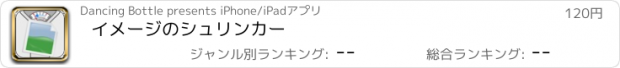イメージのシュリンカー |
| この情報はストアのものより古い可能性がございます。 | ||||
| 価格 | 120円 | ダウンロード |
||
|---|---|---|---|---|
| ジャンル | 写真/ビデオ | |||
サイズ | 6.8MB | |||
| 開発者 | Dancing Bottle | |||
| 順位 |
| |||
| リリース日 | 2012-11-30 09:54:29 | |||
| 評価 | 評価が取得できませんでした。 | |||
| 互換性 | iOS 6.0以降が必要です。 iPhone、iPad および iPod touch 対応。 | |||
Reduce the file size of PNG, JPEG and GIF images while "maintaining the original dimension" instead of "downsizing the image". Save more disk space and store more stuff on your iDevices.
Thanks to all the customers and see what they said:
***** "Fabulous little app, highly recommended for iPad" by CSB 13 from USA
***** "Ótimo" by Raphaelaseixas from Brazil
***** "Top App - Funktioniert" by Dr. B. M from Germany
***** "Great thanks" by Milk missus from Australia
***** "Very useful program" by AlexMrDeath from Russia
**** "Super Sache" by gäbeli from Switzeland
How it works:
Instead of downsizing the image to reduce the file size like other apps, Shrink My Pictures will try to analyze and re-compress the image with the same dimension to obtain minimum disk usage. The image quality might be changed but most of the time it is not noticeable.
For JPEG:
Generally, you could save 30%~50% of the disk space for a JPEG image.
For PNG:
It usually takes a little more time to process PNG images.
FOR GIF:
GIF images are usually near-optimized. They still can be optimized but the amount of disk space can be reduced is limited.
How to use:
Select an image from your photo library, and the optimized image will be saved to the library automatically.
Features:
1. Optimize multiple images at the same time.
2. Show file size of all the images in your album.
3. The disk space you saved let you store more stuff on your iDevices.
4. It is also faster to share your optimized images with others while keeping original dimension.
Note:
1. The size you will save depends on the image itself.
2. A temporarily file will be created before processing, therefore be sure to have some space available on your iDevice. The temporarily will be removed automatically once you quit the app.
3. The processing time might depends on the size of the original image, but you can cancel it at any time.
4. It usually takes a little more time to process PNG images.
Support:
Please report any bugs or questions at our forum on the website. We will do our best to solve your problems.
更新履歴
1. Update for iOS 7
2. Brand new UI design.
3. Multiple images batch processing
4. Optimized images are saved into a separate album "Shrink My Pictures"
5. Add a counter to record total space saved by this app.
Thanks to all the customers and see what they said:
***** "Fabulous little app, highly recommended for iPad" by CSB 13 from USA
***** "Ótimo" by Raphaelaseixas from Brazil
***** "Top App - Funktioniert" by Dr. B. M from Germany
***** "Great thanks" by Milk missus from Australia
***** "Very useful program" by AlexMrDeath from Russia
**** "Super Sache" by gäbeli from Switzeland
How it works:
Instead of downsizing the image to reduce the file size like other apps, Shrink My Pictures will try to analyze and re-compress the image with the same dimension to obtain minimum disk usage. The image quality might be changed but most of the time it is not noticeable.
For JPEG:
Generally, you could save 30%~50% of the disk space for a JPEG image.
For PNG:
It usually takes a little more time to process PNG images.
FOR GIF:
GIF images are usually near-optimized. They still can be optimized but the amount of disk space can be reduced is limited.
How to use:
Select an image from your photo library, and the optimized image will be saved to the library automatically.
Features:
1. Optimize multiple images at the same time.
2. Show file size of all the images in your album.
3. The disk space you saved let you store more stuff on your iDevices.
4. It is also faster to share your optimized images with others while keeping original dimension.
Note:
1. The size you will save depends on the image itself.
2. A temporarily file will be created before processing, therefore be sure to have some space available on your iDevice. The temporarily will be removed automatically once you quit the app.
3. The processing time might depends on the size of the original image, but you can cancel it at any time.
4. It usually takes a little more time to process PNG images.
Support:
Please report any bugs or questions at our forum on the website. We will do our best to solve your problems.
更新履歴
1. Update for iOS 7
2. Brand new UI design.
3. Multiple images batch processing
4. Optimized images are saved into a separate album "Shrink My Pictures"
5. Add a counter to record total space saved by this app.
Now Loading...

「iPhone & iPad アプリランキング」は、最新かつ詳細なアプリ情報をご紹介しているサイトです。
お探しのアプリに出会えるように様々な切り口でページをご用意しております。
「メニュー」よりぜひアプリ探しにお役立て下さい。
Presents by $$308413110 スマホからのアクセスにはQRコードをご活用ください。 →
Now loading...