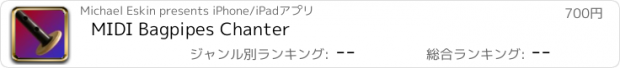MIDI Bagpipes Chanter |
| この情報はストアのものより古い可能性がございます。 | ||||
| 価格 | 700円 | ダウンロード |
||
|---|---|---|---|---|
| ジャンル | ミュージック | |||
サイズ | 21.1MB | |||
| 開発者 | Michael Eskin | |||
| 順位 |
| |||
| リリース日 | 2012-11-22 12:13:27 | 評価 | 評価が取得できませんでした。 | |
| 互換性 | iOS 13.0以降が必要です。 iPad 対応。 | |||
MIDI Bagpipes Chanter is a Scottish Bagpipes fingering based MIDI controller.
MIDI Bagpipes Chanter doesn't produce any sound on its own, it is designed for playing hardware and software VST-style MIDI synthesizers via a CoreMIDI compatible interface connected to the dock connector or virtual MIDI instruments like Roland Sound Canvas for iOS, Universal Piper, or Sonosaurus ThumbJam running on your iPad.
IMPORTANT: Since this app requires as many as 8 fingers on the screen at the same time, before playing, disable "Multitasking Gestures" on your iPad (in the iPad Settings app, under the General section, turn the Multitasking Gestures switch to the off position).
The chanter fingerings are based on those used for the Scottish Highland Bagpipes (as well as other related Smallpipes).
MIDI Bagpipes Chanter supports two independent MIDI channels, emulating the operation of the drones and chanter of a set of Scottish Highland Bagpipes.
Touch the drone puck to start/stop the drones. For the Highland pipes, you'll want to set the drone transposition two semitones higher than the chanter.
Touch the bar at the top of the screen with your left thumb. It represents the hole on the back of the chanter for the highest note and must be covered for other lower notes to play.
The app uses chanter fingerings based on those for the Highland pipes.
Next, touch the top half of the chanter starting with the tips of your left index, middle, and ring fingers.
Finally, touch the bottom half of the chanter with the tips of your right index, middle, ring, and little fingers.
Touch the MIDI connector icon on the bottom left to bring up the MIDI parameter controls.
You may select the MIDI channel, attack velocity and volume for the chanter and drones independently using the sliders at the top of the screen.
The entire range may be transposed up or down (zero transpose is "C") up to one full octave in semitone increments using the chanter and drone transpose sliders.
Use the "Transmit MIDI Port" switch to choose between "Omni" sending MIDI data to all CoreMIDI apps (matches previous versions of Bagpipes MIDI Chanter) or "Virtual Port" sending to a named CoreMIDI virtual output port. When the "Virtual Port option is selected, MIDIChanter will show up as an input option in apps that support virtual ports like Sonosaurus ThumbJam and MidiBridge. "Omni" mode is selected by default.
All MIDI settings are saved when Bagpipes MIDI Chanter quits and restored the next time it is run.
Touch the '?' icon to show the help screen.
Touch the 'Shhh' icon on the upper left corner to quiet any "stuck" notes if they occur.
Drone puck image courtesy of Mike DeSmidt.
Here's how to use the app with several popular synthesizer apps:
Universal Piper:
In MIDI Chanter, enable the "Virtual Port" MIDI output, and set a -4 Chanter transpose.
In Universal Piper, enable Background Play, Drone Auto ON/OFF, MIDI Chanter, and select "Degerpipe - Extended" as the MIDI Chanter to use.
Refresh the MIDI inputs and when MIDIChanter shows up, enable it by clicking on the dot next to the name (should turn green)
You should now be able to play like any other hardware MIDI chanter.
Other CoreMIDI compatible synth apps will have similar settings.
Be sure to visit the AppCordions.com website for MIDI setup and demo videos!
更新履歴
Updated metadata for new App store requirements.
Set base iOS level requirement to iOS 13.0.
MIDI Bagpipes Chanter doesn't produce any sound on its own, it is designed for playing hardware and software VST-style MIDI synthesizers via a CoreMIDI compatible interface connected to the dock connector or virtual MIDI instruments like Roland Sound Canvas for iOS, Universal Piper, or Sonosaurus ThumbJam running on your iPad.
IMPORTANT: Since this app requires as many as 8 fingers on the screen at the same time, before playing, disable "Multitasking Gestures" on your iPad (in the iPad Settings app, under the General section, turn the Multitasking Gestures switch to the off position).
The chanter fingerings are based on those used for the Scottish Highland Bagpipes (as well as other related Smallpipes).
MIDI Bagpipes Chanter supports two independent MIDI channels, emulating the operation of the drones and chanter of a set of Scottish Highland Bagpipes.
Touch the drone puck to start/stop the drones. For the Highland pipes, you'll want to set the drone transposition two semitones higher than the chanter.
Touch the bar at the top of the screen with your left thumb. It represents the hole on the back of the chanter for the highest note and must be covered for other lower notes to play.
The app uses chanter fingerings based on those for the Highland pipes.
Next, touch the top half of the chanter starting with the tips of your left index, middle, and ring fingers.
Finally, touch the bottom half of the chanter with the tips of your right index, middle, ring, and little fingers.
Touch the MIDI connector icon on the bottom left to bring up the MIDI parameter controls.
You may select the MIDI channel, attack velocity and volume for the chanter and drones independently using the sliders at the top of the screen.
The entire range may be transposed up or down (zero transpose is "C") up to one full octave in semitone increments using the chanter and drone transpose sliders.
Use the "Transmit MIDI Port" switch to choose between "Omni" sending MIDI data to all CoreMIDI apps (matches previous versions of Bagpipes MIDI Chanter) or "Virtual Port" sending to a named CoreMIDI virtual output port. When the "Virtual Port option is selected, MIDIChanter will show up as an input option in apps that support virtual ports like Sonosaurus ThumbJam and MidiBridge. "Omni" mode is selected by default.
All MIDI settings are saved when Bagpipes MIDI Chanter quits and restored the next time it is run.
Touch the '?' icon to show the help screen.
Touch the 'Shhh' icon on the upper left corner to quiet any "stuck" notes if they occur.
Drone puck image courtesy of Mike DeSmidt.
Here's how to use the app with several popular synthesizer apps:
Universal Piper:
In MIDI Chanter, enable the "Virtual Port" MIDI output, and set a -4 Chanter transpose.
In Universal Piper, enable Background Play, Drone Auto ON/OFF, MIDI Chanter, and select "Degerpipe - Extended" as the MIDI Chanter to use.
Refresh the MIDI inputs and when MIDIChanter shows up, enable it by clicking on the dot next to the name (should turn green)
You should now be able to play like any other hardware MIDI chanter.
Other CoreMIDI compatible synth apps will have similar settings.
Be sure to visit the AppCordions.com website for MIDI setup and demo videos!
更新履歴
Updated metadata for new App store requirements.
Set base iOS level requirement to iOS 13.0.
ブログパーツ第二弾を公開しました!ホームページでアプリの順位・価格・周辺ランキングをご紹介頂けます。
ブログパーツ第2弾!
アプリの周辺ランキングを表示するブログパーツです。価格・順位共に自動で最新情報に更新されるのでアプリの状態チェックにも最適です。
ランキング圏外の場合でも周辺ランキングの代わりに説明文を表示にするので安心です。
サンプルが気に入りましたら、下に表示されたHTMLタグをそのままページに貼り付けることでご利用頂けます。ただし、一般公開されているページでご使用頂かないと表示されませんのでご注意ください。
幅200px版
幅320px版
Now Loading...

「iPhone & iPad アプリランキング」は、最新かつ詳細なアプリ情報をご紹介しているサイトです。
お探しのアプリに出会えるように様々な切り口でページをご用意しております。
「メニュー」よりぜひアプリ探しにお役立て下さい。
Presents by $$308413110 スマホからのアクセスにはQRコードをご活用ください。 →
Now loading...